Community resources
Community resources
- Community
- Products
- Jira Service Management
- Questions
- customfield
customfield
Your request could not be created. Please check the fields have been correctly filled in. Introduce un valor para el campo obligatorio 'customfield_10005' Introduce un valor para el campo obligatorio 'customfield_10088'
How to configure this Customfield field?
Thanks!!
1 answer
1 accepted

@Juan Carlos Cardenas Padilla -
Hi Juan:
Welcome to the community. You will need to find out the name of the "customfield_10005" first. To identify the actual name of this field, here are the steps:
1) Access the Settings Clog wheel icon (located upper right) > select the "Issues" option
2) In the Issues UI, select the Custom Fields option and find the field in question. Or you can just use this URL to determine context setup - https://<enter your.atlassian.net>/secure/admin/ConfigureCustomField!default.jspa?customFieldId=10005
NOTE - replace the <enter your.atlassian.net> with your atlassian address
After you have identified the field and understand the context setup, then you can conduct further analysis on how this field is used in your JSM project.
Hope this will get you started on why this field is causing problem and the next steps to resolve this issue (i.e. how is this field setup in your JSM project).
Best, Joseph Chung Yin
Jira/JSM Functional Lead, Global Infrastructure Applications Team
Viasat Inc.

Was this helpful?
Thanks!
DEPLOYMENT TYPE
CLOUDPRODUCT PLAN
STANDARDPERMISSIONS LEVEL
Site AdminAtlassian Community Events
- FAQ
- Community Guidelines
- About
- Privacy policy
- Notice at Collection
- Terms of use
- © 2024 Atlassian





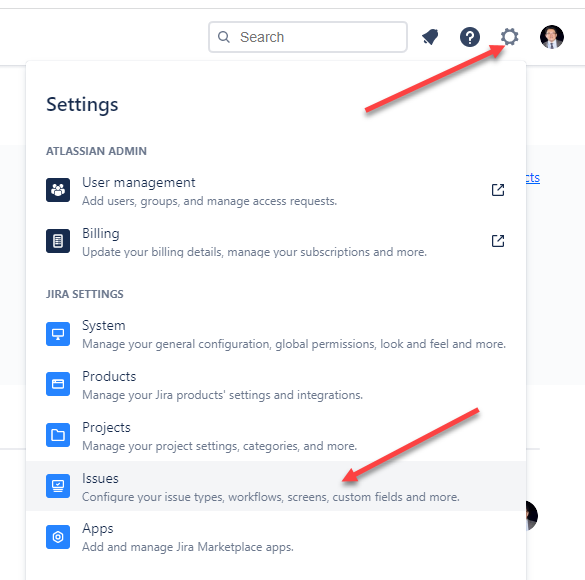
You must be a registered user to add a comment. If you've already registered, sign in. Otherwise, register and sign in.