Community resources
Community resources
- Community
- Products
- Jira Service Management
- Questions
- can different customer different portals
can different customer different portals
Example:
A portals : customer A,G H can see and submit ticket only.
B portals : customer A,B C can see and submit ticket only.
customer A can submit ticket in portals A & B.
and
customer G only can submit ticket in portals A.
1 answer

To achieve this you may need to adjust your customer permissions for each project. You will need a setting stating only customers added to a project are allowed to access the portal. See:
Change the share option to the second option so users cannot see each other unless they know the other person’s email address.
This setting is for both projects.
@Ismael Jimoh If is same Project, but can see diffrent Portals Group, this can ?
Or must need 2 Project to control Portals ?
You must be a registered user to add a comment. If you've already registered, sign in. Otherwise, register and sign in.
Mean:
only 1 Project, but inside have 3 Portals Group. (A, B, C)
but in this Project i got 30 Customer,
- 1 till 14 Customer only can see Portals Group A,
- 15 till 26 Customer only can see Portals Group A, B
- 27 till 30 Customer only can see Portals Group A, B, C
may i know how can i setup this?
Or i need open 3 Project (X, Y, Z)
X Project - adjust 1 till 30 customer to this Project.
Y Project - adjust 15 till 26 customer to this Project.
Z Project - adjust 27 till 30 customer to this Project.
You must be a registered user to add a comment. If you've already registered, sign in. Otherwise, register and sign in.

Unfortunately, you would require 3 separate projects for this without an add-on to my knowledge. The default JSD configurations are on a project level and not per request.
The options are using add-ons like https://marketplace.atlassian.com/apps/1212161/extension-for-jira-service-management?hosting=cloud&tab=overview could help. See set permission for Request Type.
Regards.
You must be a registered user to add a comment. If you've already registered, sign in. Otherwise, register and sign in.
Hi
You can also use our app, Feature Bundle. It has more options to control request type visibility. You can also set dynamic visibility for the entire portal.
Cheers, Tom
You must be a registered user to add a comment. If you've already registered, sign in. Otherwise, register and sign in.

Was this helpful?
Thanks!
DEPLOYMENT TYPE
CLOUDPRODUCT PLAN
STANDARDPERMISSIONS LEVEL
Site AdminAtlassian Community Events
- FAQ
- Community Guidelines
- About
- Privacy policy
- Notice at Collection
- Terms of use
- © 2024 Atlassian





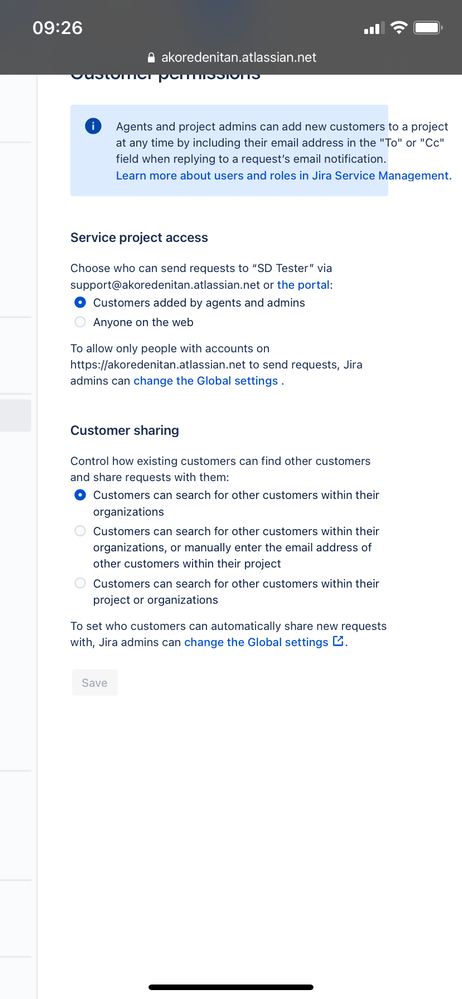
You must be a registered user to add a comment. If you've already registered, sign in. Otherwise, register and sign in.