Community resources
Community resources
- Community
- Products
- Jira Service Management
- Questions
- behaviours doesn't work
behaviours doesn't work
I wrote a behavior rule, which is effective in creating problems, editing problems, and creating problems in jsd, but in the portal of jsd, the interface of the circulation workflow does not take effect. Is there any solution?
1 answer

Hello @SU_ Derek R,
Indeed, I faced the same issue a couple of weeks ago.
In order to apply a behaviour to the client portal, you have to edit the Mapping of your behaviour, and add a mapping using the Jira Service Desk mapping. This mapping must then target the request types you want the behaviour to apply to.
Let me know if it helped,
Guilhem
Hi @Guilhem Dupuy :
Thank you for your answer. I did such a mapping. My problem appeared on the pop-up interface of the portal's conversion workflow. It was normal when the portal was created.
Thanks
Derek
You must be a registered user to add a comment. If you've already registered, sign in. Otherwise, register and sign in.

Hi @SU_ Derek R ,
I don't understand what you meen by the pop up interface of the portal's conversion workflow, could you please share with me a screenshot ?
Thanks,
Guilhem
You must be a registered user to add a comment. If you've already registered, sign in. Otherwise, register and sign in.
Hi @Guilhem Dupuy :
Thank you for you patience,Sorry, I cannot provide screenshots due to the permission of the working machine
【the pop up interface of the portal's conversion workflow】Refers to transition Screen.
Scriptrunner there seems to be a bug.
In portal, behavior is effective when it is created,But it does not take effect in the transition screen.
Tips: I have mapped the project and request.
Thanks,
Derek
You must be a registered user to add a comment. If you've already registered, sign in. Otherwise, register and sign in.

Hi @SU_ Derek R ,
In this case I guess you should create a ticket in the Scriptrunner service portal, they provide really good answers sometimes ! You have to insist a bit sometimes
However, if you write to them, try and be as clear as you can. I think a Screenshot or a picture will really increase your chances of getting a good answer :)
Good luck,
Guilhem
You must be a registered user to add a comment. If you've already registered, sign in. Otherwise, register and sign in.
You must be a registered user to add a comment. If you've already registered, sign in. Otherwise, register and sign in.

Was this helpful?
Thanks!
Atlassian Community Events
- FAQ
- Community Guidelines
- About
- Privacy policy
- Notice at Collection
- Terms of use
- © 2024 Atlassian





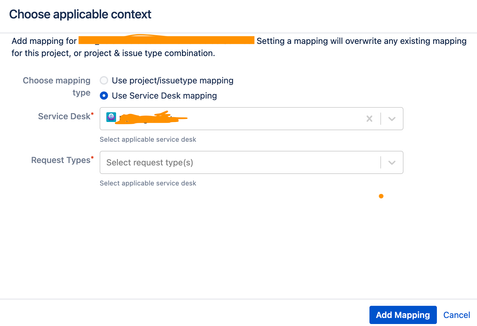
You must be a registered user to add a comment. If you've already registered, sign in. Otherwise, register and sign in.