Community resources
Community resources
- Community
- Products
- Jira Service Management
- Questions
- Workflow with Date Based Triggers
Workflow with Date Based Triggers
I need to create a workflow that allows for tickets to be reopened based on a custom date field.
We have a number of situations where - We've done all the work that can be done now - and then need to revisit a ticket after a certain date to do follow up work.
For example we hire temporary freelancers - with a known close out date. We do the setup and then need to do the close out at X determined date in the future. We'd like to close the ticket or put it on some Long Term Hold and then have it reopened later on the set date to do the close out work.
2 answers
1 accepted

I was able to get the following rule working:
It is quite simple. I have some issues where I set the due date to a date, let's say 2021/02/27.
When the rule is executed it checks if the current date is the one with due date field.
If so, the issue is transitioned into progress.
The trigger is a manual one in the example but you could setup it to do the rule executing daily, for a specific project.
Cheers,
Daniel
Thank you -
1. Do you know if i can do this with a custom date field?
2. Despite the fact that I've set a ticket to have today as the due date -
I get this error:
JQL condition
The following issues did not match the condition:
This may be due to any of the following reasons:
- the issue didn't match the specified JQL (most likely)
- the chosen rule actor doesn't have permissions (or issue security level permissions) to view the issue
- the issue was deleted or wasn't indexed by Jira yet (in rare circumstances)
I don't know if this has to do with a date formatting issue. Because I've set the project to be MM/dd/yyyy, but nothing seems to display that way. Or if something else seems to be not right.
This is my JQL statement:
duedate = "{{now.format("yyyy/MM/dd")}}"
You must be a registered user to add a comment. If you've already registered, sign in. Otherwise, register and sign in.
Note if I change the date format to match what I have set the system settings for I get this error:
No subsequent actions were performed since JQL condition did not pass due to error running JQL:Unexpected server error for: duedate = "03/01/2021"
You must be a registered user to add a comment. If you've already registered, sign in. Otherwise, register and sign in.
Nevermind - I have it! Thanks - I think i had the field name formatted incorrectly.
You must be a registered user to add a comment. If you've already registered, sign in. Otherwise, register and sign in.

Great! Glad you got it working!
You must be a registered user to add a comment. If you've already registered, sign in. Otherwise, register and sign in.

Welcome to Atlassian Community!
You can do this by using Automation and a custom date field. Configure your automation rule to reopen the ticket once it has reached the date.
You must be a registered user to add a comment. If you've already registered, sign in. Otherwise, register and sign in.

Take a look at this thread for more information about automation.
You must be a registered user to add a comment. If you've already registered, sign in. Otherwise, register and sign in.
Thank you for this - it feels like i am on the right track - BUT:
I don't see any of my date fields available as an "issue fields condition". I'm assuming the Date field is what i would setup the condition with.
You must be a registered user to add a comment. If you've already registered, sign in. Otherwise, register and sign in.

Was this helpful?
Thanks!
DEPLOYMENT TYPE
CLOUDPRODUCT PLAN
FREEPERMISSIONS LEVEL
Site AdminAtlassian Community Events
- FAQ
- Community Guidelines
- About
- Privacy policy
- Notice at Collection
- Terms of use
- © 2024 Atlassian





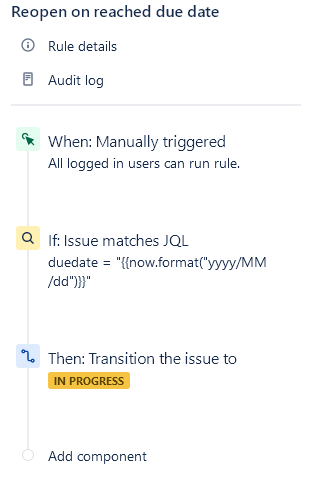
You must be a registered user to add a comment. If you've already registered, sign in. Otherwise, register and sign in.