Community resources
Community resources
- Community
- Products
- Jira Service Management
- Questions
- Why don't Customers show up on the list in Jira Service Desk?
Why don't Customers show up on the list in Jira Service Desk?
I added a Customer and set the Service Desk Customer role for him:
but the JSD says that there are no customers:
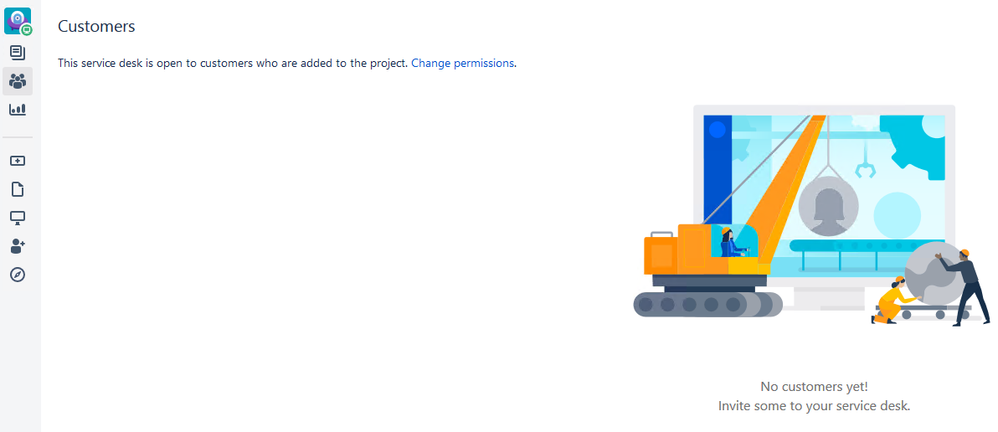
When I set the Service Desk Team role I can see that customer on the list.
Why does it work like that?
1 answer
Hello @JConstantine
Thank you for reaching out.
Per your description, I understand that customers added to your Jira server instance are not displaying in the customer list unless they are added with the Service Desk Team role. Is that correct?
Can you please confirm if the customer is also added as a Licensed Agent in your instance?
I was not able to reproduce this behavior in my test instance regarding the Service Desk Team role. In fact, the user is removed from the customer list when I added him as an agent with the Service Desk Team role, which is expected behavior as mentioned in the wrongly reported bug below:
Licensed agent in organization does not appear in Customers search screen
That being said, can you please check if you can directly add a customer to the list without inviting him as a licensed agent with application access?
Additionally, try the following steps:
- Check if the same problem reproduces in a different browser in incognito mode
- Backup your Jira instance and run a background reindex
Let us know if you have any questions.
@Petter Gonçalves Per your description, I understand that customers added to your Jira server instance are not displaying in the customer list unless they are added with the Service Desk Team role. Is that correct? - Correct.
Can you please confirm if the customer is also added as a Licensed Agent in your instance? - As it is written in the documentation I don't need to have a license for all the customers and I can have an unlimited amount of them. Where I do need license is for my Service Desk Agents. I've a basic 10$ license for 3 agents.
That being said, can you please check if you can directly add a customer to the list without inviting him as a licensed agent with application access? - I did not invite a customer as an agent. I added him as a customer for the JSD project by pressing the "Add customers" button in the upper right corner and providing an e-mail for the customer. But it won't show up in the Customers list unless I change the permission to "Anyone can email the service desk or raise a request in the portal" or set the "Service Desk Team" role for that user.
1 and 2 did not help.
You must be a registered user to add a comment. If you've already registered, sign in. Otherwise, register and sign in.
Hello @JConstantine
Thank you for your details.
- As it is written in the documentation I don't need to have a license for all the customers and I can have an unlimited amount of them. Where I do need license is for my Service Desk Agents. I've a basic 10$ license for 3 agents.
You are absolutely correct about the statement above. I sent the question to confirm if you have added your customers as agents because that's usually the root cause of the behavior you're facing, where customers do not appear in the customer list. Since that doesn't seem to be the case here, please check the steps below:
- Is there any error returned in your Atlassian-jira.logs when trying to add the customer? Follow the instructions of the documentation below to access it:
Logging and profiling - Can you create a new organization in your customer list and check if the customer can be added there directly?
- Is the same problem reproducing for all the customers you're trying to add or just for that specific one (jc990@ukr.net)? Can you test if the same problem happens when you invite a customer that is using a public email domain (Gmail, Outlook, etc)?
- Although the customer is not displayed on the list, can you confirm if you can set him as the reporter of any issues? Basically, click in the reporter field and check if the customer is returned as an option in the drop-down of any issue when typing his email address
- You mentioned the Service desk team role is being required to add the user to the customer. Indeed, that role is required for the user that is adding the customer, but not to the customer itself, so I believe that you might have a project permission that is not probably added with the correct roles. To confirm that, navigate to your Sd project > Project settings > Permissions and confirm that the Service Desk Customer - Portal Access role is properly added with the permissions below:
- Browse Projects
- All the permissions related to Issues, except the assignable user
- All the permissions related to comments, except the delete and edit all comments
Let us know if the steps above help you identify the problem.
You must be a registered user to add a comment. If you've already registered, sign in. Otherwise, register and sign in.
Is there any error returned in your Atlassian-jira.logs when trying to add the customer? Follow the instructions of the documentation below to access it: - I'm not quite sure what exactly should I look for in the logs.
Can you create a new organization in your customer list and check if the customer can be added there directly? - Yes, I can create an organization and add a customer to it.
Is the same problem reproducing for all the customers you're trying to add or just for that specific one (jc990@ukr.net)? Can you test if the same problem happens when you invite a customer that is using a public email domain (Gmail, Outlook, etc)? - I've created a new gmail account and sent an invitation to it. Nothing has changed. The problem remains.
Although the customer is not displayed on the list, can you confirm if you can set him as the reporter of any issues? Basically, click in the reporter field and check if the customer is returned as an option in the drop-down of any issue when typing his email address - I can set him as the reporter.
Why is the list of permissions empty?
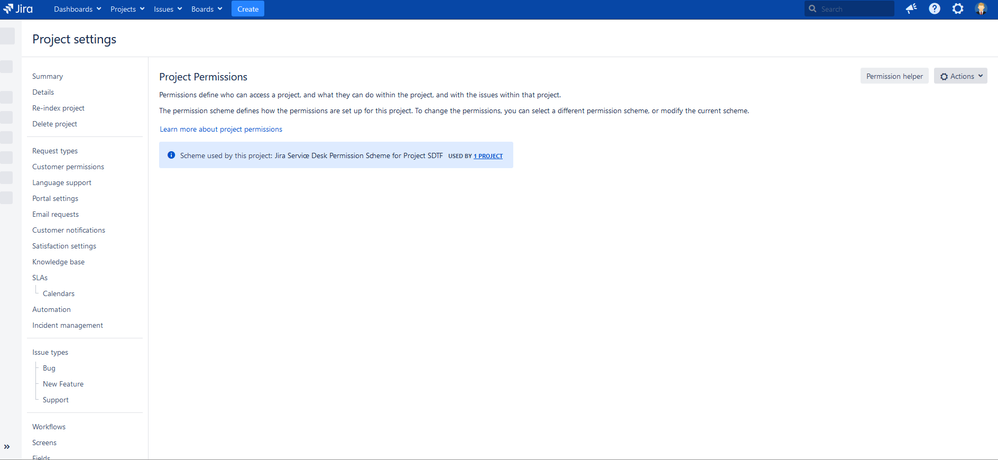
You must be a registered user to add a comment. If you've already registered, sign in. Otherwise, register and sign in.

Was this helpful?
Thanks!
DEPLOYMENT TYPE
SERVERAtlassian Community Events
- FAQ
- Community Guidelines
- About
- Privacy policy
- Notice at Collection
- Terms of use
- © 2024 Atlassian





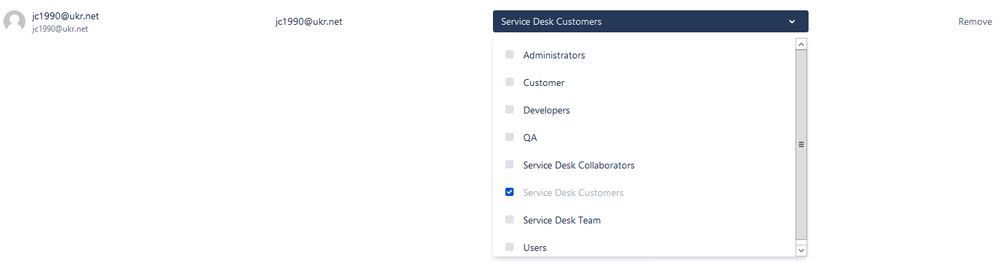
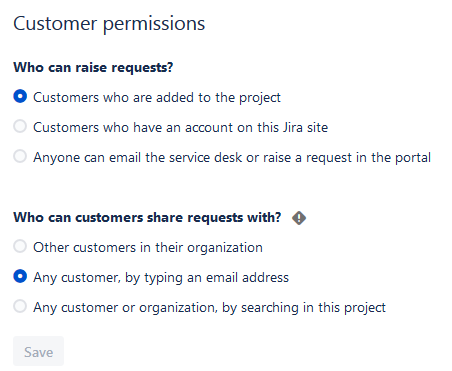
You must be a registered user to add a comment. If you've already registered, sign in. Otherwise, register and sign in.