Community resources
Community resources
- Community
- Products
- Jira Service Management
- Questions
- When creating a child-issue from an issue, what automation trigger would I use?
When creating a child-issue from an issue, what automation trigger would I use?
I have created an issue and assigned it to a developer. He then created a child-issue but this child-issue was not automatically assigned to him. Is there a way to automate child-issues? And more, is there a way to not include child issues in an automation script?
This should not be in Jira Service Desk. I cannot figure out how to move it.
2 answers
Hello @Todd Thelin
Thank you for reaching out.
I'm not sure if I completely understood your request, but it seems you are looking for an automation rule to properly copy the assignee from parent to child issues when creating the child-issue. Is that correct?
Also, when you say "Child-issues", I believe you are talking about sub-tasks. Can you confirm it?
If I have properly understood your request, you can achieve that with the following steps:
- Navigate to your project > Project settings > Automation
- Create the following rule:
This would be the background of the rule:
- The rule is triggered when an issue is created
- Using the "Issue fields condition", check if the issue created is a sub-task
- Using the action "Edit issue fields", copy the assignee from parent to sub-task
Let us know if you have any questions.
@Petter Gonçalves thanks for this answer.
I am having issues attempting to replicate your solution because it doesn't appear that new sub-tasks are immediately associated with their parent task when created. The "When: Issue Created" trigger appears to fire before the association is made between sub-task and parent.
I've added a condition to your automation after the "If Issue Type equals Sub-task" rule to check if a Parent exists.
The "If Issue Type equals Sub-task" condition is satisfied, but the "Parent exists" condition fails.
Conversely, if I manually trigger this automation flow after the sub-task is created, the automation gets completed (and "Labels" value copied) successfully.
Is there any workaround for this? Maybe some way to trigger automation if a new parent link is added to an issue?
NOTE: I am using a NextGen board.
You must be a registered user to add a comment. If you've already registered, sign in. Otherwise, register and sign in.
Hello @Matthew
Despite the error returned, could you please let us know why are you adding the condition "And: Parent exists"? What are you trying to achieve with this condition?
I ask this question because you already have the condition "If Issues equals Subtask" and a sub-task does not exist without a parent, so there is no point in keeping both conditions.
In other words, the condition "And: Parent exists" is redundantly checking the same setting as "If Issues equals Subtask" and possibly causing the error you are facing.
Please give us more details so we can better understand your goal.
You must be a registered user to add a comment. If you've already registered, sign in. Otherwise, register and sign in.
Conversely, if I manually trigger this automation flow after the sub-task is created, the automation gets completed (and "Labels" value copied) successfully.
Just commenting to indicate that this was my experience also - trying to trigger an automation on a sub-task to accessed the parent task properties would fail when it was automatically run, but succeeded when used as a manual automation.
As a workaround, I added the "Re-fetch issue data" action just prior to attempting to access the parent issue. This is a bit hacky, and I'm not sure it will be 100% reliable, but it appeared to do the trick.
You must be a registered user to add a comment. If you've already registered, sign in. Otherwise, register and sign in.
We went away from Child Issues and we now sit with a classic project, The automation is still there, but we found better functionality with the classic project.
You must be a registered user to add a comment. If you've already registered, sign in. Otherwise, register and sign in.

Was this helpful?
Thanks!
DEPLOYMENT TYPE
CLOUDPRODUCT PLAN
STANDARDAtlassian Community Events
- FAQ
- Community Guidelines
- About
- Privacy policy
- Notice at Collection
- Terms of use
- © 2024 Atlassian






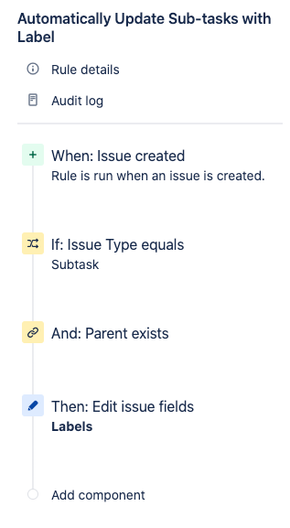
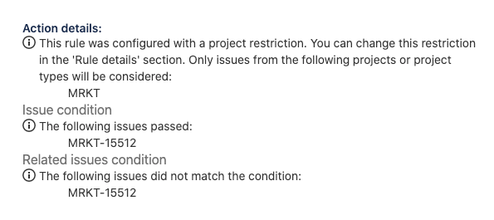
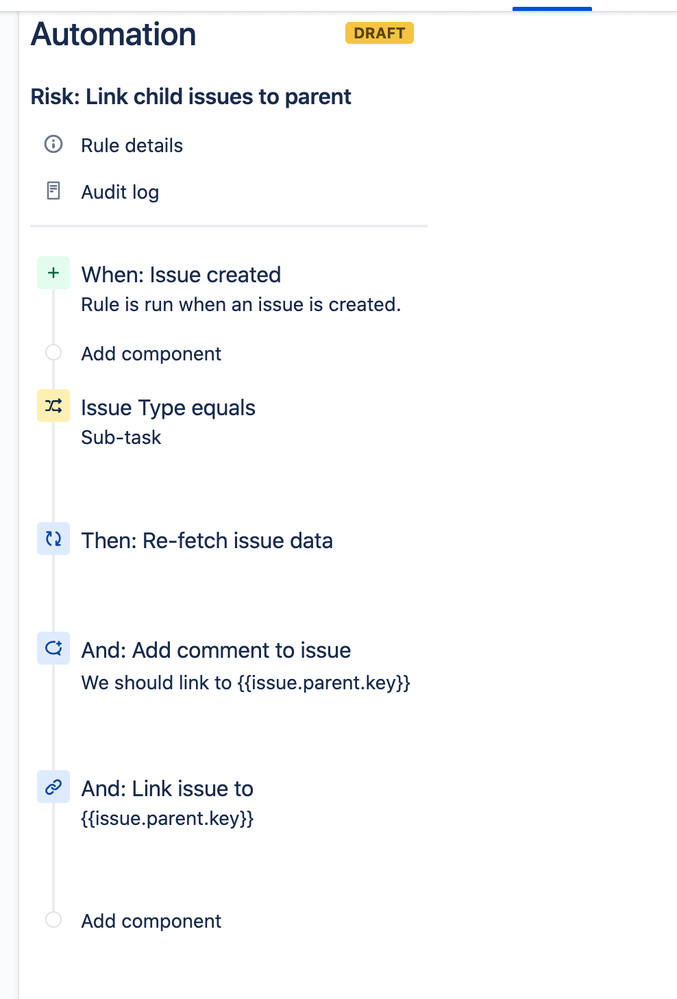
You must be a registered user to add a comment. If you've already registered, sign in. Otherwise, register and sign in.