Create Sign up Log in
Turn on suggestions
Auto-suggest helps you quickly narrow down your search results by suggesting possible matches as you type.
Showing results for
Community resources
Community resources
- Community
- Products
- Jira Service Management
- Questions
- When all sub-tasks are done → move Epic to done - doesn't not transition the epic
When all sub-tasks are done → move Epic to done - doesn't not transition the epic
Hello,
my automation shows an action detail
"Action details:
This rule was configured with a project restriction. You can change this restriction in the 'Rule details' section. Only issues from the following projects or project types will be considered:
IDA"
My automation is configured as:
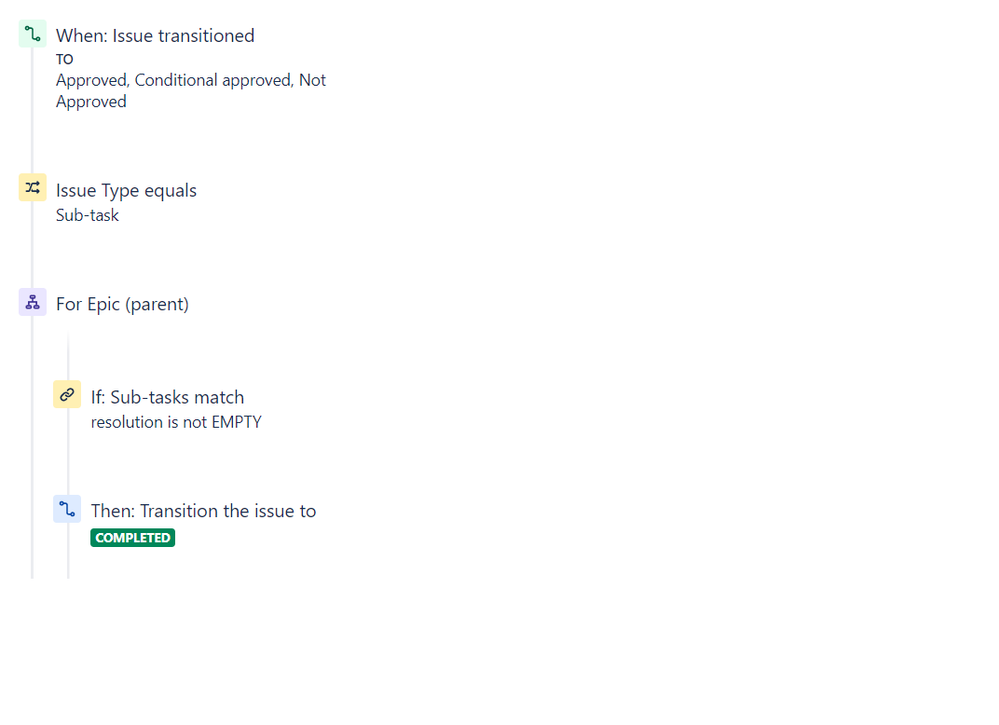
No other error comes up.
My Epic doesn't transition to "complete" state.
1 answer
1 accepted
Eric
Atlassian Team
May 23, 2022 edited Atlassian Team members are employees working across the company in a wide variety of roles.
Looking at the screenshot above, I can see a problem with your "For Epic" branching.
"For Epic" branching only works when the issue is a child of an epic. In your case, the issue is a grandchild (it's a subtask).
To navigate from a subtask to its Epic (Epic associated with its parent), you can use the JQL branch as follows:
Hope that helps.
Eric
seems to identify the epic but now has a different issue
related issues condition
the following issues didn't match condition (EPIC KEY)
You must be a registered user to add a comment. If you've already registered, sign in. Otherwise, register and sign in.

Was this helpful?
Thanks!
TAGS
Atlassian Community Events
- FAQ
- Community Guidelines
- About
- Privacy policy
- Notice at Collection
- Terms of use
- © 2024 Atlassian





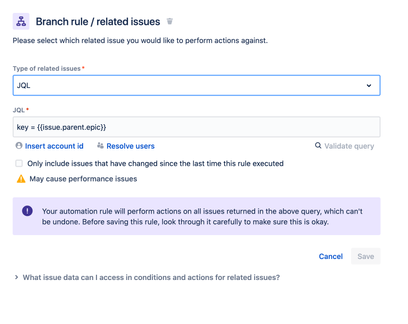
You must be a registered user to add a comment. If you've already registered, sign in. Otherwise, register and sign in.