Community resources
Community resources
- Community
- Products
- Jira Service Management
- Questions
- What text to display below the Title
What text to display below the Title
I created an Article and it is correctly showing up as I search for the topic in the portal.
However below the Title it is displaying the very last sentence of the article (which is not directly related to the article, it was a 'good-to-know" item.
Why doesn't the first sentence display (why is it the last sentence) and what can I do to get a better sentence description underneath the article?
In the screen shot below, the last sentence of the Article "Note: we cannot use Single Sign On (SSO)..." is just a "good-to-know" item and will scare away users from selecting the Article.
Whereas the first sentence of the Article (not pictured) contains helpful supporting description and will encourage users to select the article
1 answer

Welcome to the community. Can you verify if this is how you created the article using the following reference link - https://support.atlassian.com/jira-service-management-cloud/docs/feature-an-knowledge-base-article/ ?
If so, the article is typically hosted in your Confluence env. I believe, it is showing the key words identified in the article content as what you key in the Summary field.
Hope this helps.
Best, Joseph Chung Yin
Jira/JSM Functional Lead, Global Technology Applications Team
Viasat Inc.

Was this helpful?
Thanks!
DEPLOYMENT TYPE
CLOUDPRODUCT PLAN
STANDARDAtlassian Community Events
- FAQ
- Community Guidelines
- About
- Privacy policy
- Notice at Collection
- Terms of use
- © 2024 Atlassian





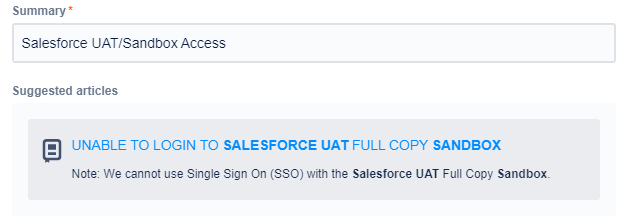
You must be a registered user to add a comment. If you've already registered, sign in. Otherwise, register and sign in.