Community resources
Community resources
- Community
- Products
- Jira Service Management
- Questions
- What happens to an Automation rule once the owner's user account is removed?
What happens to an Automation rule once the owner's user account is removed?
If an individual has created many automation rules across many projects and then leaves your organisation and you need to remove their user account. When you remove this user, what happens to the Automation rules they have created?
Does the ownership of the rule get auto assigned to someone else?
Do the rules become unusable or locked? Especially if they were a Jira admin or Site admin.
Just trying to gauge the implications of removing such a user from our Atlassian instance.
Thank you.
2 answers
1 accepted

Hi Matt,
here is a thread on Community which suggests that the rule is then failing.
While I found a Bug logged on a topic that suggest it would be related to this it probably is not because from the screenshot this seems to refer to legacy automation:
https://jira.atlassian.com/browse/JSDCLOUD-6238
The basic documentation is just about the "rule actor":
https://support.atlassian.com/jira-software-cloud/docs/what-is-a-rule-actor/
Cheers,
Daniel
Thanks Daniel much appreciated. We ensured we went through and 'cleansed' any automations that might be run by the individual to avoid any problems by reassigning Owner/Actor, especially with legacy automations (actor), before deactivating the user.
You must be a registered user to add a comment. If you've already registered, sign in. Otherwise, register and sign in.
Update: Our migration vendor accounts are deactivated, however they are owners of a few enabled automations. These specific automations still run. This is a good thing!
As long as the actor is not the deactivated user, it looks like automations still run.
You must be a registered user to add a comment. If you've already registered, sign in. Otherwise, register and sign in.

Was this helpful?
Thanks!
DEPLOYMENT TYPE
CLOUDPRODUCT PLAN
PREMIUMPERMISSIONS LEVEL
Site AdminAtlassian Community Events
- FAQ
- Community Guidelines
- About
- Privacy policy
- Notice at Collection
- Terms of use
- © 2024 Atlassian





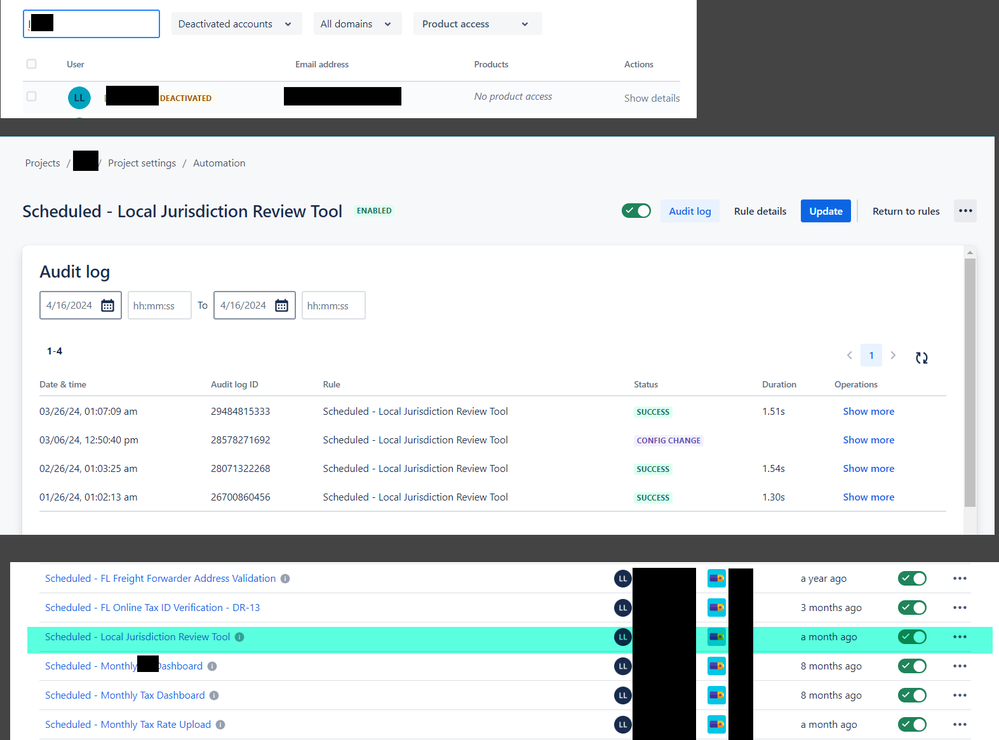
You must be a registered user to add a comment. If you've already registered, sign in. Otherwise, register and sign in.