Community resources
Community resources
- Community
- Products
- Jira Service Management
- Questions
- What does "ESCALATED" and "PENDING" statuses mean in the standard Jira Service Desk Worklow?
What does "ESCALATED" and "PENDING" statuses mean in the standard Jira Service Desk Worklow?
Here's the standard Jira Service Desk Workflow for the Support issue type:
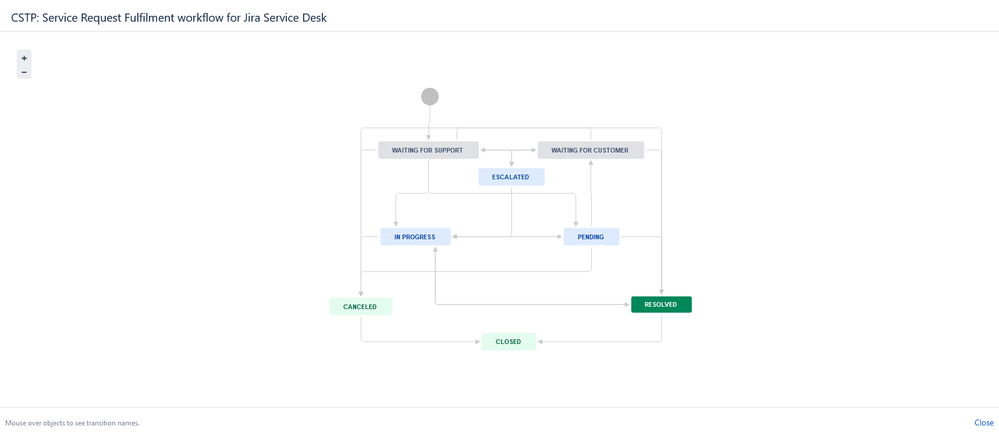
1 answer
1 accepted

Escalating an issue usually means to bring more attention to it. There are a couple of different ways this could be used. You could use it to:
- If you have a process to quickly address issues you can escalate it so agents know it needs immediate attention.
- The status can be used to also apply a different SLA
- If you are using a tiered service desk with different agent levels you can escalate the issue to your tier two support.
Those are just a few examples. In regards to pending you can use this when:
- You are waiting on the customer
- Need information from a vendor
- Need to pause an SLA
These are just a few examples of what pending can be used for. It all comes down to your process.
You must be a registered user to add a comment. If you've already registered, sign in. Otherwise, register and sign in.

We have created tiers in our own processes. We run the following:
- Tier 0 - Self help through knowledge base (Confluence)
- Tier 1 - Service Desk Team member with Service Desk License. We do total ownership were the tier 1 support representative is responsible for seeing the issue all the way through to closure.
- Tier 2 & 3 - Service Desk Team member with Jira License. This individual can see the issue and comment on the issue but only internally. This helps protect our tier 2 & 3 resources and allows them to focus on their projects and daily operational work. This is a application developer, system admin, etc. They are added as watchers on the issues and tagged in internal comments.
It really depends on how you would like to set it up and how your process works.
You must be a registered user to add a comment. If you've already registered, sign in. Otherwise, register and sign in.
@Brant Schroeder ,
What happens if your tier 2 & 3 needs extra information from the customer?
- Will they ask it to the tier 1 service desk agent, who will then ask the customer?
- Or are they added as Request Participant by default and can they contact the customer directly (via the portal)?
You must be a registered user to add a comment. If you've already registered, sign in. Otherwise, register and sign in.

Depends on the area and the SLAs in place. Some of the Tier 2 & 3 we have provided agent access to so they can communicate directly with the customer. Others go directly through the Tier 1 agent.
You must be a registered user to add a comment. If you've already registered, sign in. Otherwise, register and sign in.
Thanks!
Note: We're working out our set-up here and are struggling with a good set-up that is efficient to work with, but also not paying for agent licenses when it's not needed.
You must be a registered user to add a comment. If you've already registered, sign in. Otherwise, register and sign in.

Was this helpful?
Thanks!
DEPLOYMENT TYPE
SERVERAtlassian Community Events
- FAQ
- Community Guidelines
- About
- Privacy policy
- Notice at Collection
- Terms of use
- © 2024 Atlassian





You must be a registered user to add a comment. If you've already registered, sign in. Otherwise, register and sign in.