Community resources
Community resources
- Community
- Products
- Jira Service Management
- Questions
- View all requests on login as Customer or Service Desk Member
View all requests on login as Customer or Service Desk Member
We have a JSD/JSM-Server instance in a DMZ and a JSW-Server instance in our internal network. Access to both instances is applied via crowd.
When Customers or Jira Software users (assigned role "Jira Service Desk Member") log into JSD/JSM they only see the Welcome screen and the projects they have access to. But not the allready existing requests. If they click on the projekt they just see the option to raise a request. Is there a way a customer can immediately see all existing requests? Is that configurable or does the customer have to click on the requests button in the top right corner to pick the existing choice?
The other related issue we have affects Jira Software Users assigned with a role "Service Desk Member". The can only view the requets where they are "invited" to with the request participant link.
According to the manual given here https://confluence.atlassian.com/servicemanagementserver/collaborate-with-other-jira-teams-on-jira-service-management-issues-950813501.html i have made the project adaptations.
The Users are member of the project and have the role service desk member and developer. I have changed the permissions that any logged in user has application access and all users may add comments.
Still the users can not see all existing requests of a project.
Is there anything i am issing. Any hint how to diagnose this further is welcome ;-)
2 answers
1 accepted
Hello Craig,
thank you for the clarification about the first topic.
About the second issue i have checked the settings again and did not manage to solve this. As suggestesd in the Linked manual from the inital post i have changed the permission scheme in one of the projects as suggested. Any Logged in user should be able to browse that project
My Test User is member of the following Groups
And globally Part of jira-additional group
And finally the project Roles:
Im not 100% sure what you mean by
-->For your second issue, just to confirm, have you added the roles `jira-servicedesk-users` and `jira-software-users`?
Do i need to add these in the System project role setup given in the last screenshot?
I am also not sure what you say here:
-->To have permissions to view and edit issues, the user needs to be added to the “Service desk team” using the default permissions scheme.
If i add a user the the Service Desk Team group the user will need a license. From what i read in the man pages it should be possible to add users to collaborate (BUT not communicate to the customer). Do i get something wrong?
Thank you for you help
Hi,
Sorry for the delay replying. I tested this out today to ensure that I could replicate what I think you want to achieve here. Hopefully this is a bit clearer.
To add a contributor who does not consume an agent license, within Jira's 'User management' you should add the user to the group `jira-core-users`, this will not consume an agent license. The group `jira-servicedesk-users` is the one which consumes a license:
Then in the settings for the JSM project, navigate to 'Users and roles', locate the user you want to grant permission to and add grant them the role 'Service Desk Team':
This should allow them to view and comment internally. This will not consume an agent license, for example this is the view they would see when commenting:
Is this the type of functionality you'd like to grant these users?
This page might help explain the customer and agent roles more.
Thanks,
Craig.
You must be a registered user to add a comment. If you've already registered, sign in. Otherwise, register and sign in.
Hm, that does not get me any further. I tried to add my Test user als Member of the Service Desk Team. But that did not change a thing. I have different groups than you mention but i am not sure if this really affects this.
First of all i tried to test this with our jira-software licenced users. That did not work. Still the users can only view the issues where the are added as participants. Then i tried with a testuser that does not have a jira license (and as a consequence i think access does not work). Can it be that Atassian does not support this accross instances. Even if the instances are havin bidirectional application access with oauth? It works for me as i am a person who has an agent license and a jira software license on both systems.
Is it mandatory to have all this on one instance to make this work? Our Jira Software instance is an intranet server and our Service Management instance runs in a DMZ. So the Service Management Server knows only about the Agents and not about the Jira Software users. However both instances are checking credentials via the same crowd server.
BR,
Christian
You must be a registered user to add a comment. If you've already registered, sign in. Otherwise, register and sign in.
Hi,
"Our Jira Software instance is an intranet server and our Service Management instance runs in a DMZ. So the Service Management Server knows only about the Agents and not about the Jira Software users"
You did mention this in your original question, but I did not appreciate the significance of this, sorry about that. I discussed this with the team more and the user must be licenced on the same instance that the JSM project is on. I was pointed to this document which states that this only works when "Jira Core, Jira Software, and Jira Service Management are licensed on the same Jira instance."
So for users to view the tickets and collaborate on the service management instance, you would have to also add the users there - users and permissions are not shared via the application link between the instances.
Sorry for the confusion on my response, but this isn't possible unless the user has a Jira license on the same instance that is running JSM.
Thanks,
Craig.
You must be a registered user to add a comment. If you've already registered, sign in. Otherwise, register and sign in.
Ok, that explains. Read the docs :-)
Of course i am not happy that things need to stay complicated as they are and we need to workaround.
Still thanks for your support.
You must be a registered user to add a comment. If you've already registered, sign in. Otherwise, register and sign in.
Hi Christian,
If I understand your question correctly, you’d like to change the landing page of the customer portal so that it directs the user straight to their requests?
The customer portal user experience is designed around help seekers and their primary role of searching for help and raising requests for help. Therefore, it is design that when a help seeker logs into the customer portal, they are presented with the service desk “portal of portals” and not their open/closed requests. As our experience is that if we done this, then customers would get frustrated that when they go to seek help, they are presented with their open/closed requests and need to navigate away from this to then search and raise help requests.
Therefore, unfortunately, it is not currently possible to customise the landing page when a customer logs into the portal to do this. But we are continually reviewing our UX and if you have more details around the user experience that you are trying to achieve here and why, we can take this feedback into account in our future designs.
For your second issue, just to confirm, have you added the roles `jira-servicedesk-users` and `jira-software-users`? To have permissions to view and edit issues, the user needs to be added to the “Service desk team” using the default permissions scheme.
To verify what you have configured, I’d suggest navigating to one of the project which the users are not able to view requests on, go to the project settings → permissions and verify that the permission scheme is setup as you expect. For example, Browse Projects should be setup to allow the user group you want to grant access to. If this isn’t what you are looking for, it may help to provide more details via screenshots of what permissions you have configured.
Thank you,
Craig
Jira Service Management
ps. if this answer is correct, please select the ‘accept answer’ button
You must be a registered user to add a comment. If you've already registered, sign in. Otherwise, register and sign in.
Can I restrict what 'requests' a customer sees? I am using this tool as an internal tracking tool where mulitple outside partners are raising requests. I only want them to see the requests that THEY have opened, NOT any others. Is this possible to restrict?
You must be a registered user to add a comment. If you've already registered, sign in. Otherwise, register and sign in.

Was this helpful?
Thanks!
DEPLOYMENT TYPE
SERVERVERSION
4.14Atlassian Community Events
- FAQ
- Community Guidelines
- About
- Privacy policy
- Notice at Collection
- Terms of use
- © 2024 Atlassian





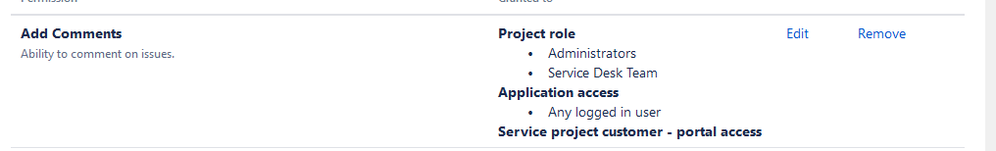

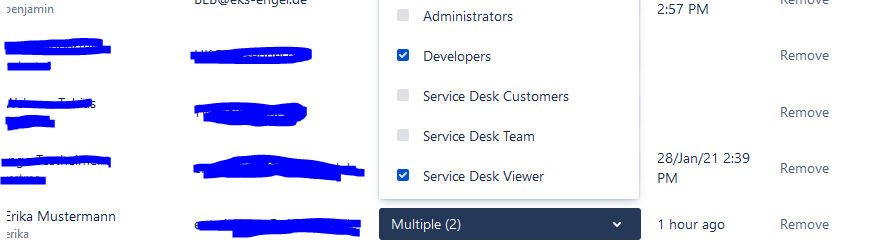

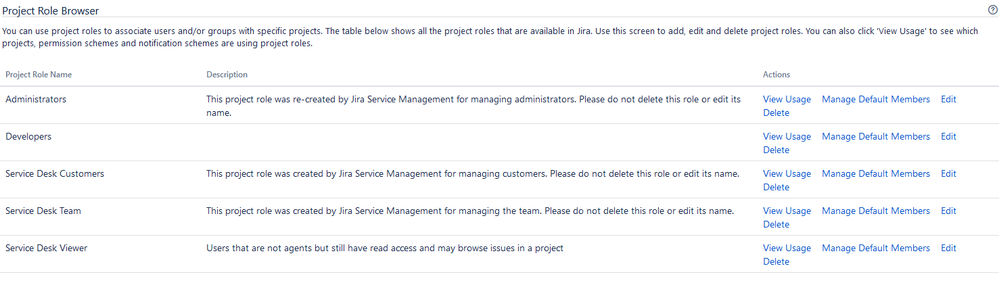


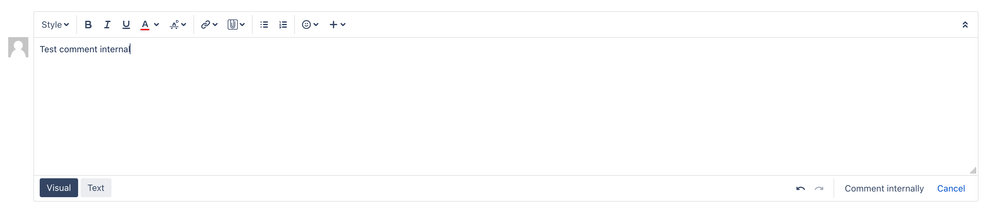
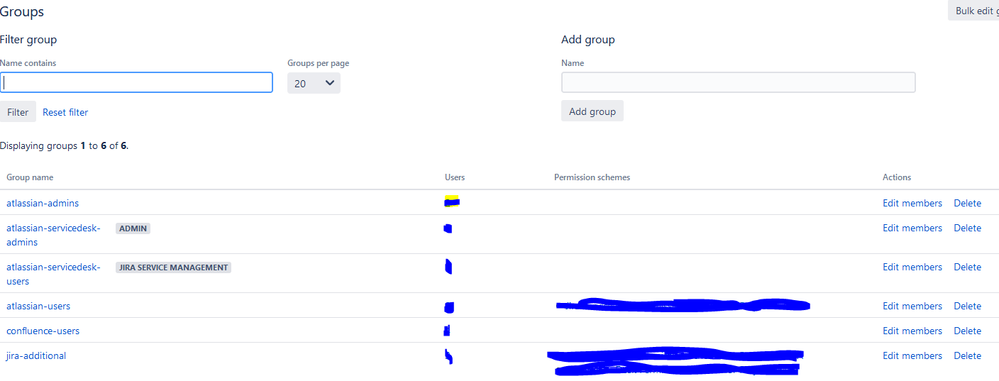
You must be a registered user to add a comment. If you've already registered, sign in. Otherwise, register and sign in.