Community resources
Community resources
- Community
- Products
- Jira Service Management
- Questions
- User email responses to Jira ticket emails are not received by Jira
User email responses to Jira ticket emails are not received by Jira
User email responses to Jira ticket emails are not received by Jira or appended to the ticket.
Have tried whitelisting my email domain in Settings->System->Incoming Email->Advance Configuration but doesn't appear to help the issue.
2 answers
2 accepted

Hi, @Jim Brewster !
If I coorectly understand, you have a new JSM-project, where you want to configure mail handler to recieve requests or add comments to current issues.
You can find an answer here - Receive requests from an email address.
Also it will be useful to study Jira Core and Jira Software mail features - Create issues and comments from email.

if I misunderstood, please specify which stage of the setup are you currently at (what has already been done) and what problem are you solving?
You must be a registered user to add a comment. If you've already registered, sign in. Otherwise, register and sign in.

Can you see the emails in the logs found under Admin Tools (Cog in the upper right hand corner) - > Products - > Email Requests. Find the email address there and then select the view log. What does the log tell you?
Also check and make sure that project permissions are setup correctly for that user. If the service project is private the customer has to be added to the project in order to submit requests / respond via email.
You must be a registered user to add a comment. If you've already registered, sign in. Otherwise, register and sign in.
You must be a registered user to add a comment. If you've already registered, sign in. Otherwise, register and sign in.

Can you provide a screenshot. Also what type of project is this team or company?
You must be a registered user to add a comment. If you've already registered, sign in. Otherwise, register and sign in.
You must be a registered user to add a comment. If you've already registered, sign in. Otherwise, register and sign in.

@Jim Brewster as stated by @Alexander Bondarev below it looks like the email channel for the service desk has not been setup yet or configured. I agree that you should start here: https://support.atlassian.com/jira-service-management-cloud/docs/receive-requests-from-an-email-address/
If you have setup an email address then you will need to look at project permissions. On a company managed project you will need to go to Project Settings -> Customer Permissions. Here there are two settings. Anyone on the web will let anyone submit issues. Customers added by agent and admins will only allow customers added to the project. If it is set to customers added then you will want to check and make sure the individual is a customer on the project.
You must be a registered user to add a comment. If you've already registered, sign in. Otherwise, register and sign in.
Ok, we enabled email requests under Project Settings->Email requests and now when users reply to their Jira ticket emails, the comments are included in the ticket.
Thank you both for the help.
You must be a registered user to add a comment. If you've already registered, sign in. Otherwise, register and sign in.

Was this helpful?
Thanks!
Atlassian Community Events
- FAQ
- Community Guidelines
- About
- Privacy policy
- Notice at Collection
- Terms of use
- © 2024 Atlassian





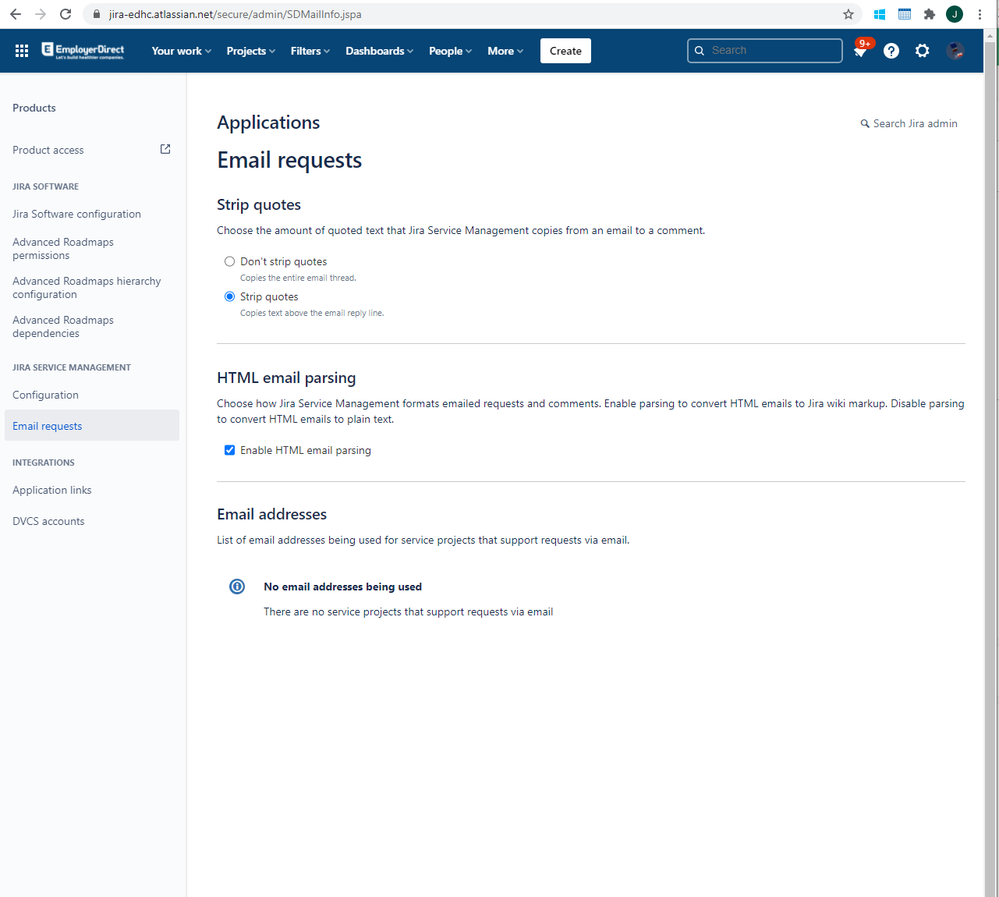
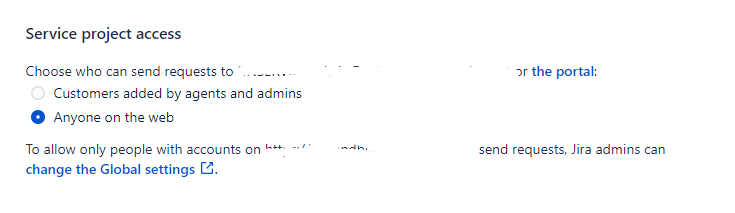
You must be a registered user to add a comment. If you've already registered, sign in. Otherwise, register and sign in.