Community resources
Community resources
- Community
- Products
- Jira Service Management
- Questions
- User Service Desk for External Submissions
User Service Desk for External Submissions
Is there a way to use expose Jira Service Desk to customers outside of our company to use it as a way to track external feedback, complaints, etc?
We would also like this to be easy for external customers to use, hoping to go straight from link to form without any need to login/create an account/etc. Saw some light documentation about external service projects, but it's not clear to me what exactly that does and if it would fit.
Thanks in advance for your help!
2 answers
Hey Dan,
You have a few options here, and which one you choose depends on how you are using the internal side of your help portal.
You can set the global setting for your portal to allow requests without logging in. This will allow your external customers to come straight to a form. Then for any external project you you need to also configure it to allow access to anyone on the web (without logging in).
To protect internal projects, you need to set them to the alternative setting Customers added by agents and admins.
This approach will allow both internal and external projects in the same service desk, but will require admins of internal projects to manage a list of users who can access those projects.
---
An alternative approach is to have a seperate site for internal and external. Then each site can have its own configuration to either require or not require login respectively. You can link the two sites together using application links to allow issue links between issues in either site.
---
You can have a play around with these settings to find an approach that is right for you and your business.
I hope this helps
Cheers,
Ben.

@dan.lee, the easiest way to do this would be to set a login-free portal.
To do so, go to Settings > Products > Configuration. Change the customer permissions to the following:
In the project you want the customers to raise requests in, go to project settings > Customer permissions. Set up the project access like follows:
That's all you need to do!
You must be a registered user to add a comment. If you've already registered, sign in. Otherwise, register and sign in.

Was this helpful?
Thanks!
DEPLOYMENT TYPE
CLOUDPRODUCT PLAN
STANDARDPERMISSIONS LEVEL
Site AdminAtlassian Community Events
- FAQ
- Community Guidelines
- About
- Privacy policy
- Notice at Collection
- Terms of use
- © 2024 Atlassian





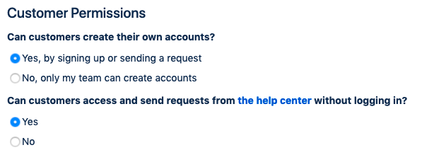
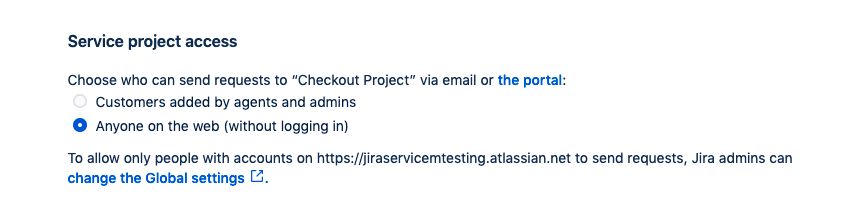
You must be a registered user to add a comment. If you've already registered, sign in. Otherwise, register and sign in.