Community resources
Community resources
- Community
- Products
- Jira Service Management
- Questions
- Unable to delete customer
Unable to delete customer
I have a problem with an existing customer. It began that the user could not login to the portal after creating the customer in the Service Management Project. Reseting password didn't work, nothing helped. So I wanted to delete the user and create it new. But that is not possible.
Here are the steps I did:
1. Delete the customer from the Service Management Portal in the Customer-Menu
2. Delete the account in the user management under "Jira Service Management"
As soon as I click on "Delete account" the user is marked as "deleted" but after refreshing the page it is still "active" again.
There are no issues related to the customer and no comments.
What am I doing wrong ?
BTW: I can't change the name of the customer too - I get the message that "something went wrong".
Thanks,
Regards
Pat
1 answer
Hello Patric,
Welcome to Atlassian Community!
Checking the logs on your site, it shows events related to the customer directory, but without a “caused by”.
Was your site migrated from Server or another Cloud site?
Can you please check if this customer is not also listed as an internal user (User management > Users)?
Also, can you open the developer tools on your browser and check on the console tab if it shows any other error when you try to delete the account? If so, please, share with us (just make sure to hide private information).
Kind regards,
Angélica
Hi Angélica,
- The site was not migrated, it was a fresh Cloud installation.
- The customer is not listed as an internal user, only a "simple customer"
- If I delete the user, I get a success message and the console is empty
- After reloading the page I get this message in the console
Hope that helps in some way.
Regards
Patric
You must be a registered user to add a comment. If you've already registered, sign in. Otherwise, register and sign in.
Thank you for the details, Patric.
I was able to find the logs for this specific customer. I can see that they are a user on another site, but it shouldn’t be a problem, since it’s a normal account (the domain is not verified/claimed).
Here are some details. The “Anonymised” means that the account was deleted but then, the “rekeying” is when the account is created again.
The account is deleted, but something is happening on the backend or something in the database is causing the account to be recreated.
Anonymised user for account ID xxxxx
Scheduled rekeying for xxxxx
Started rekeying for user xxxxx
We tried to resync from our end but it fails:
Failed synchronisation of customer account with id [xxxxx]
Can you please try to delete it again? I'm asking just as a test because we tried to resync here.
If it doesn’t work, please, create a ticket with our support on support.atlassian.com/contact and if you allow, we can access your site and the database to check if this account is not listed on another directory which we can’t see via UI.
You must be a registered user to add a comment. If you've already registered, sign in. Otherwise, register and sign in.

Was this helpful?
Thanks!
DEPLOYMENT TYPE
CLOUDPRODUCT PLAN
STANDARDAtlassian Community Events
- FAQ
- Community Guidelines
- About
- Privacy policy
- Notice at Collection
- Terms of use
- © 2024 Atlassian






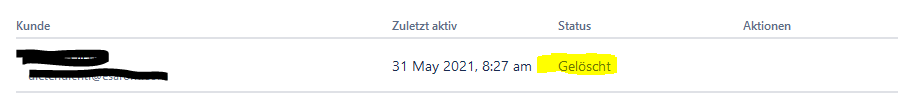
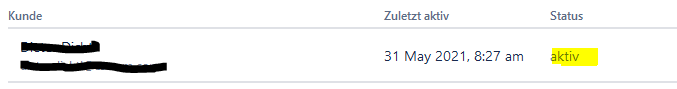
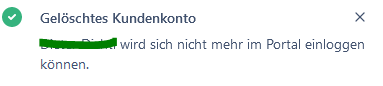
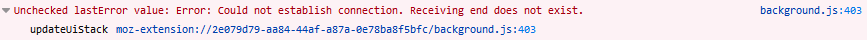
You must be a registered user to add a comment. If you've already registered, sign in. Otherwise, register and sign in.