Community resources
Community resources
- Community
- Products
- Jira Service Management
- Questions
- Unable to access customer profile
1 answer

Hello @CLX Atlassian Admin
You are trying to edit a portal only account. Unfortunately, those accounts can only be changed by the portal account itself. The only option you have, is to delete the account.
If you need changes to be made to the account, you need to ask the customer to make those changes through the Help Center > Profile Picture > Profile
You must be a registered user to add a comment. If you've already registered, sign in. Otherwise, register and sign in.
I am getting the same page after a Migration from JIRA Server to JIRA Cloud. Does this also apply to my situation or is it different?
You must be a registered user to add a comment. If you've already registered, sign in. Otherwise, register and sign in.

It depends on how you have migrated the accounts I think. If those accounts are portal only accounts, then yes, this also applies to you.
If it are "full" accounts, then something else might be going on. In that case, please provide some more information, including screenshots, so we can have a look.
You must be a registered user to add a comment. If you've already registered, sign in. Otherwise, register and sign in.
They are portal accounts so I'm thinking we will have to figure out a way to circumvent the customers having to make the changes.
You must be a registered user to add a comment. If you've already registered, sign in. Otherwise, register and sign in.

Was this helpful?
Thanks!
DEPLOYMENT TYPE
CLOUDPRODUCT PLAN
FREEPERMISSIONS LEVEL
Site AdminAtlassian Community Events
- FAQ
- Community Guidelines
- About
- Privacy policy
- Notice at Collection
- Terms of use
- © 2024 Atlassian





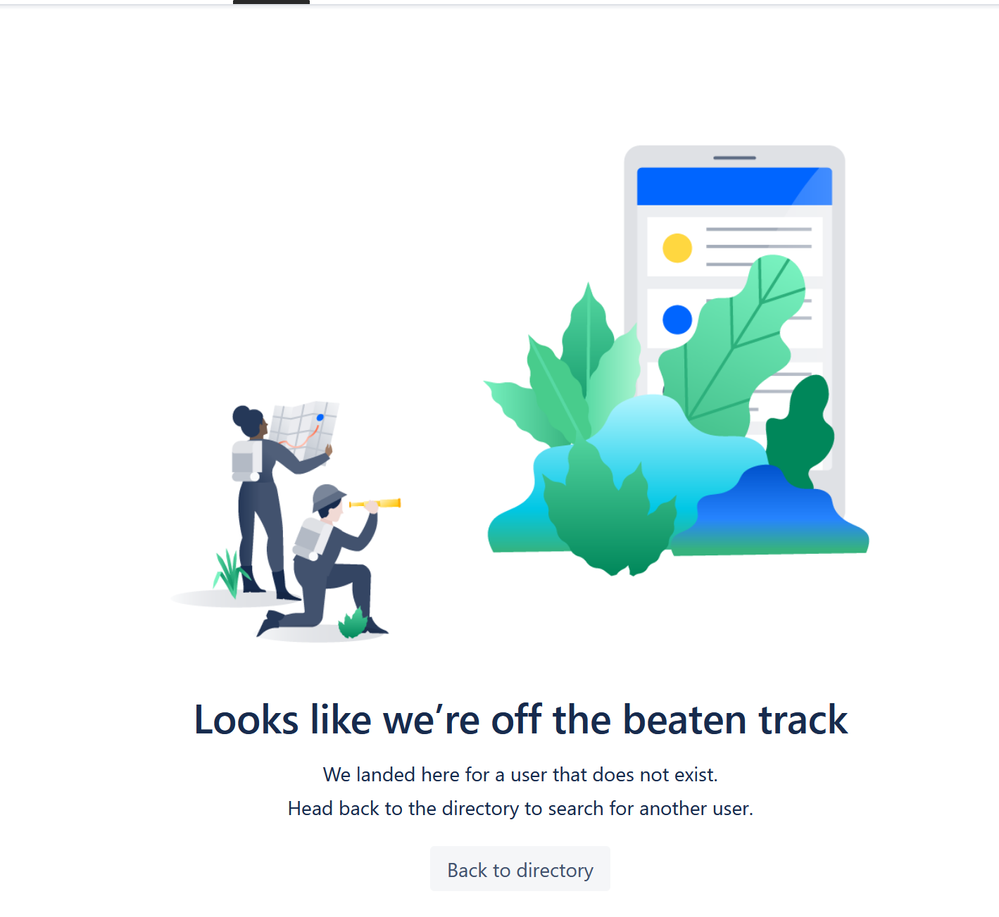
You must be a registered user to add a comment. If you've already registered, sign in. Otherwise, register and sign in.