Community resources
Community resources
- Community
- Products
- Jira Service Management
- Questions
- Trying to set up Jira Service desk having problems
Trying to set up Jira Service desk having problems
I am new to Jira service desk, I am trying to set up service request, Creating queues , adding users to team , adding agents, I am looking at the
Setting up your service desk document, it says some of the things I can do and can not find on my left panel
Do I need more permissions or how can I have the required pieces (I may not have the access)
I can not access portal, request type etc. I may have add myself to some roles or .. please guide
Thanks
Gopal
1 answer
1 accepted

Hello @Hans , and welcome to the Community!
You'll need two things:
- A license to Jira Service Management (if you are site administrator or higher you should be able to give yourself a license, otherwise you can ask your site administrator to give you a license)
- Project Administrator access in your Jira Service Management project. This should simply be adding your user to the "Administrators" project role in your project.
Do you have both of these on your user account? Screenshots are always helpful!
Hope this helps

All right, let's take this a little bit at a time - no worries!
If you are a project administrator in your project, can you see the "Project Settings" in the left hand navigation of your project?
If so, click on that option, then select "People", then can you tell me what roles are currently checked for your user?
In addition, can you provide a screenshot of your permission scheme on the project (Project Settings > Permission)
You must be a registered user to add a comment. If you've already registered, sign in. Otherwise, register and sign in.
I am unable to paste snapshots here and unable to attach a file(with screen shots),
I have added myself in many roles you can see in the snapshots
Administrator, developer, Project Admin, Service Desk team, Service Desk Customer, SysAdmin
These are the ones I thought may help
You must be a registered user to add a comment. If you've already registered, sign in. Otherwise, register and sign in.

Was this helpful?
Thanks!
Atlassian Community Events
- FAQ
- Community Guidelines
- About
- Privacy policy
- Notice at Collection
- Terms of use
- © 2024 Atlassian





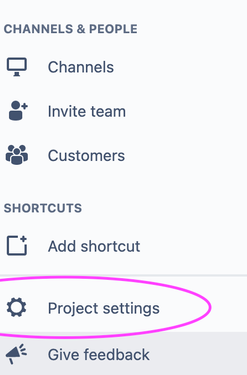
You must be a registered user to add a comment. If you've already registered, sign in. Otherwise, register and sign in.