Community resources
Community resources
- Community
- Products
- Jira Service Management
- Questions
- Trying to remove licenses for non-agents
Trying to remove licenses for non-agents
If I look at jira-servicedesk-users, I see 24 people who represent exactly the people we want to be agents. However, if I go into Product Access, it tells me I am using 40 licenses.
If I look at those other people, to a person, they have org or site admin or are trusted. (Yes, we have too many of those and will be cleaning it up.) So, safe to assume that admins MUST consume a license for each product even though they are system-wide?
Side note - even though it says 40/100, a count shows there are actually 43. (When I count the list that shows up under 40/100.) ????
1 answer
1 accepted

Hi again @Jim Stewart ,
It is best to only have the default access group and the site admins listed here. There is no need to have the administrators and jira-administrators groups listed here. You should be able to remove those groups with the Remove group option under the ... options button behind those groups.
As an example, setting up product access like this reduces redundancy and makes it easier to understand / manage where your users are coming from.
The site admins group should ideally have a license indeed as they need product access for administrating the product. If you manage to reduce that number (as you intend to do), that number of licenses consumed will reduce automatically.
Without seeing the data, it's hard to explain why exactly the user count you see is higher than the number of licenses granted. It could very well be due to the fact that some of those users are in one of the user groups having access, while their account doesn't / does no longer have site access. In order to consume a license, a user account must have both site and product access.
Yeah, who knows. Frankly I came into this situation cold and whoever set it up did it haphazardly and with less understanding than I came in with (and I had taken Jira admin at least). So, now that we're actually going to use JSM we're starting to understand it better and preparing to scale. Until I cleaned it up the other day, we had 100 users, 60 of whom had no business being on there. Anyway, thanks, I'll check this out
You must be a registered user to add a comment. If you've already registered, sign in. Otherwise, register and sign in.
Ok, so I did that and yes I still see 40 as there are just too many admins. (Another manifestation of the thought that went into the setup.). For the record, do you have anything that clearly explains Trusted? Not even sure why we're using it. Seems like some kind of junior admin.
You must be a registered user to add a comment. If you've already registered, sign in. Otherwise, register and sign in.

Was this helpful?
Thanks!
DEPLOYMENT TYPE
CLOUDPRODUCT PLAN
STANDARDPERMISSIONS LEVEL
Site AdminAtlassian Community Events
- FAQ
- Community Guidelines
- About
- Privacy policy
- Notice at Collection
- Terms of use
- © 2024 Atlassian





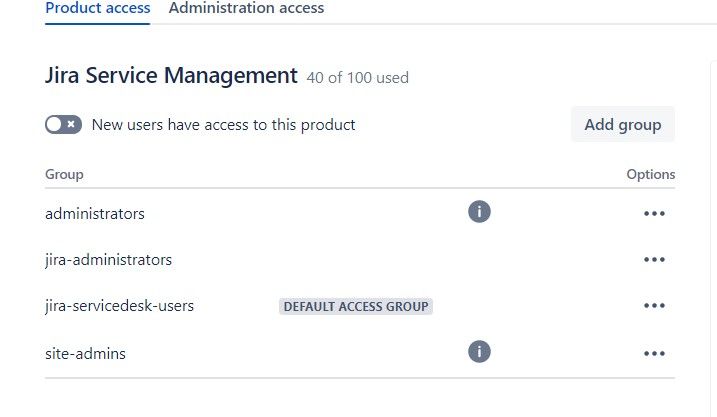
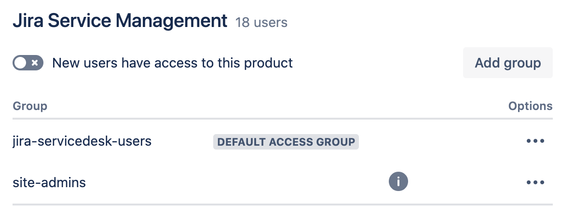
You must be a registered user to add a comment. If you've already registered, sign in. Otherwise, register and sign in.