Community resources
Community resources
- Community
- Products
- Jira Service Management
- Questions
- Trello Butler - Trigger due date is reached
Trello Butler - Trigger due date is reached
Hi,
I'm trying to set up the following Trello ButlerTrigger: when due date is reached, move the card From A to B column. I don't find how to do it. Can you pls help me?
Thank you
1 answer
Hi there, sounds like you want to make a custom Butler trigger. Follow these steps using Trello in the browser on a desktop (I don't think you can make rules on the mobile app):
1. Click your Trello card, then scroll down to the "Automation" section on the right side of the card.
2. Click "Add Button."
2. Click "Create a custom button"
3. A Butler menu will appear. Click "Due Date" on the left side, then click "Create Command" in the top right corner.
4. Choose your template by clicking the blue and white plus sign next to the trigger you want. In your case, it sounds like you want to select the one that says "The moment a card is due."
5. Then select the actions that will occur once the trigger is activated. For your case, I recommend "Move the card to the top of list [list name]." You can optionally choose a board name if you want this card to move across boards.
6. Click "Save" in the top right corner. This rule will now apply to all cards on the specified board that fit the criteria, except for cards that were made previously.
The Butler warns "Due date triggers are not retroactive. For example, if you enter a command that says 2 days before a card is due, ..., this will not trigger for cards that are already due in 2 days or less. It will trigger the moment a card becomes due in 2 days through the passage of time, starting from the moment the command is entered."
Hope this helps,
Renée

Was this helpful?
Thanks!
DEPLOYMENT TYPE
CLOUDPRODUCT PLAN
STANDARDPERMISSIONS LEVEL
Site AdminAtlassian Community Events
- FAQ
- Community Guidelines
- About
- Privacy policy
- Notice at Collection
- Terms of use
- © 2024 Atlassian






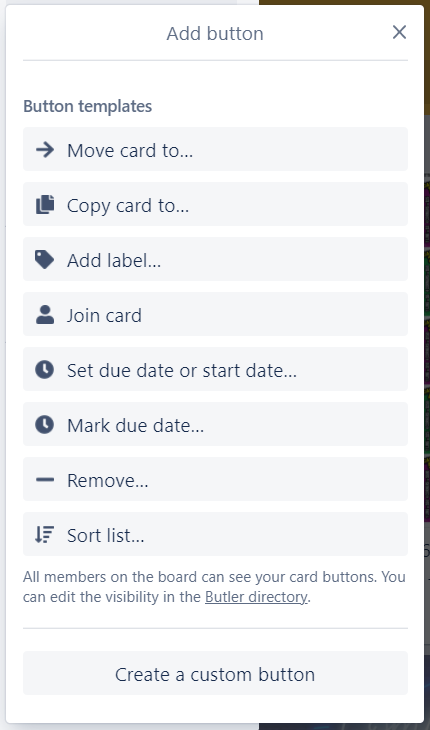
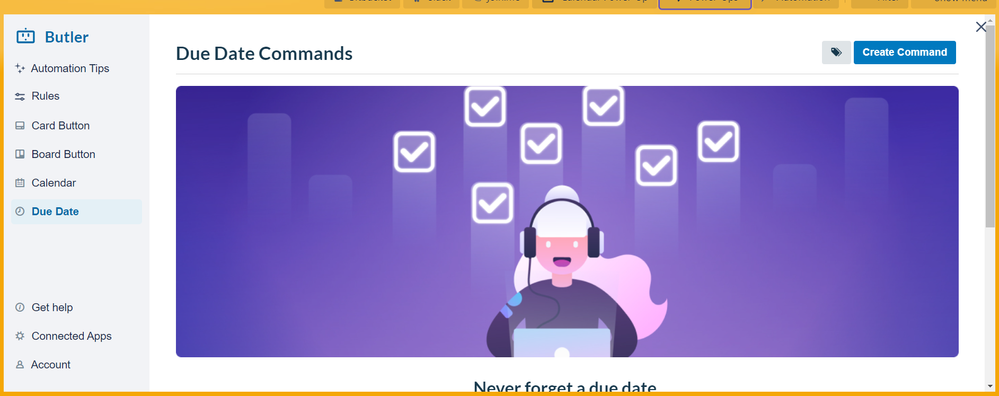
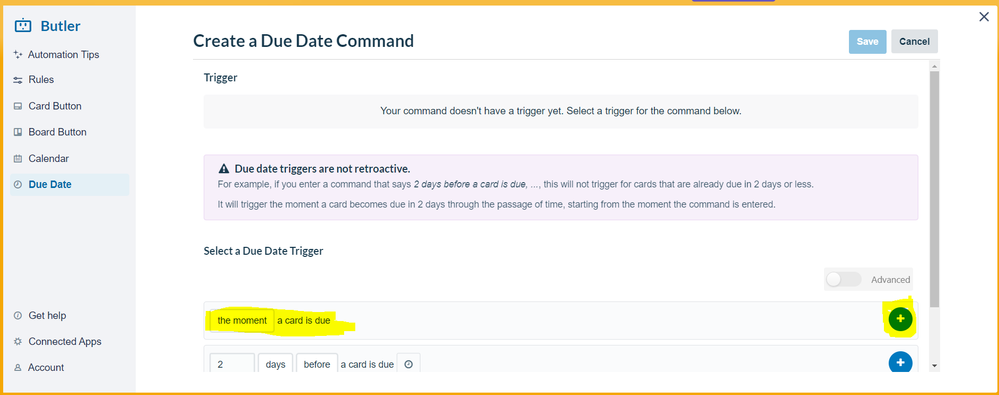
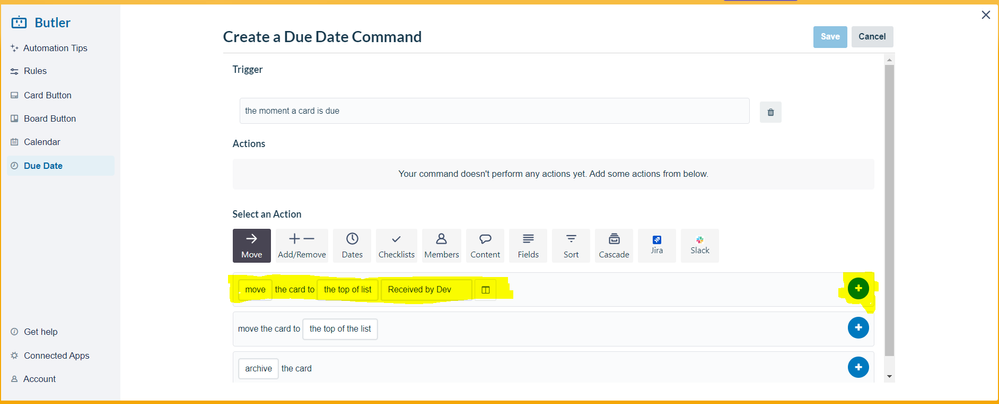
You must be a registered user to add a comment. If you've already registered, sign in. Otherwise, register and sign in.