Community resources
Community resources
- Community
- Products
- Jira Service Management
- Questions
- Ticket reporters attachments are not saving when logging a ticket
Ticket reporters attachments are not saving when logging a ticket
Our clients are telling us when they are raising tickets they are adding attachments (typically screenshots) whilst logging the request.
when the ticket is then created, the attachment is not there and so are then adding this in as a comment (if they notice its missing) or we end up having to ask what they are referring to as the screenshot is not there.
Looking at the logs it doesn’t appear to suggest a file was attached on the initial ticket creation.
We have only started to see this issue arise since being on cloud?
2 answers
We're currently experiencing the same problem. So far it's happening every time

When we create tickets, any attachments are automatically added as a comment. Is this not happening in every case?
When you think there should be an attachment that isn't showing, what shows when you click on the '...' on the right hand side and click 'View Attachments'?
You must be a registered user to add a comment. If you've already registered, sign in. Otherwise, register and sign in.
Hi @Liam Green
Thanks for the reply!
In answer to the first question, no it’s not happening in every case.
I’m not sure where to find the ‘View Attachments’ option that’s mentioned.
I clicked on the ‘…’ next to the Attachments section and this is what I got:
Sort by name, sort by date, ascending, descending, thumbnails, list, download all, manage attachments.
Clicking ‘Manage Attachments’ just shows me the same thing really but in a slightly different view (no options that I can see).
Does this help?
You must be a registered user to add a comment. If you've already registered, sign in. Otherwise, register and sign in.

The '...' should be on the far right of the screen.
If you click on it does it give you the View attachments and Download all attachments as shown above, and is this the same on tickets where you think there should be an attachment but there isn't?
Thanks, Liam
You must be a registered user to add a comment. If you've already registered, sign in. Otherwise, register and sign in.
I am only getting download all option (i get this on the '...' above the attachments drop box but not on my main page '...' options (hope this makes sense) - on an example ticket where I know a client tried to add an attachment when first raising the ticket but has since uploaded them once the ticket was created - when i go to download all i only get what i can already see in the drop box and nothing more.
I feel the issue is with the first dropbox that the client is presented with when first raising the ticket (for some reason and it doesnt happen everytime and has been reported by several different clients over the last 12 months - we are not hearing of reports of having issues adding attachments once the ticket is created / submitted - any attachments added once submitted and with 'us' to resolve we and the client add them no problem )
You must be a registered user to add a comment. If you've already registered, sign in. Otherwise, register and sign in.

This is very odd.
I think the best way forward is to monitor the issue an see if you can pinpoint any patterns?
Also, it may be worth logging a ticket with Jira support directly
You must be a registered user to add a comment. If you've already registered, sign in. Otherwise, register and sign in.

Was this helpful?
Thanks!
DEPLOYMENT TYPE
CLOUDPRODUCT PLAN
STANDARDPERMISSIONS LEVEL
Site AdminAtlassian Community Events
- FAQ
- Community Guidelines
- About
- Privacy policy
- Notice at Collection
- Terms of use
- © 2024 Atlassian





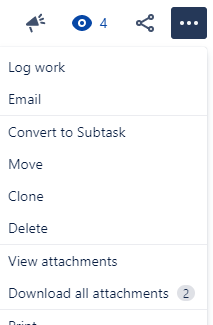
You must be a registered user to add a comment. If you've already registered, sign in. Otherwise, register and sign in.