Community resources
Community resources
- Community
- Products
- Jira Service Management
- Questions
- This service desk project has configuration problems and may not work as expected.
2 answers

Did you try "View error details and repair this issue" --> usually doing that would fix the issue.
It would show up a window like this:
For which permission did you remove "Service Desk Customer - Portal access" -> ideally this shouldn't removed. It would take that away particular permission for customer in portal access.
Usually this error means there might be a permission where "Service Desk Team" Project role is added somewhere in the permission and that needs to be fixed. This issues comes up because already "Service Desk Customer - Portal access" is there and if Project Role "Service Desk Team" is added one would become invalid.
Search for this thing and remove that
Regards,
Vishwas
You must be a registered user to add a comment. If you've already registered, sign in. Otherwise, register and sign in.

Did you Try the other steps ?
You must be a registered user to add a comment. If you've already registered, sign in. Otherwise, register and sign in.
I tried several ways to get rid of this issue available on community but fail to resolve this, i did remove permission for Service desk customer - portal access, but it didn't work, i'll appreciate it if anyone can help me on this.
You must be a registered user to add a comment. If you've already registered, sign in. Otherwise, register and sign in.

Was this helpful?
Thanks!
Atlassian Community Events
- FAQ
- Community Guidelines
- About
- Privacy policy
- Notice at Collection
- Terms of use
- © 2024 Atlassian





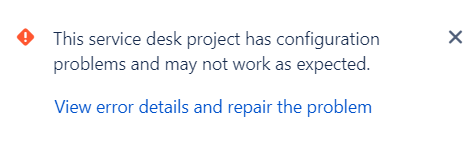
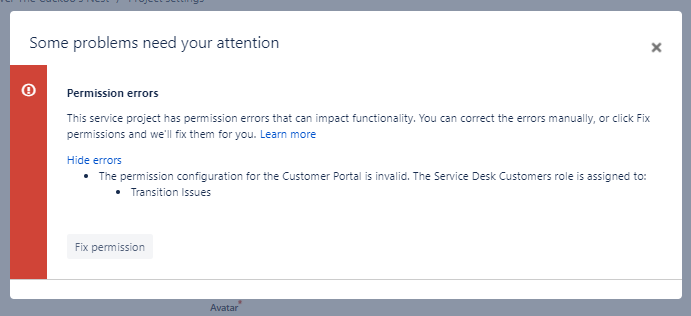
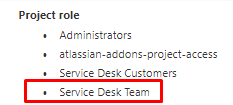
You must be a registered user to add a comment. If you've already registered, sign in. Otherwise, register and sign in.