Community resources
Community resources
- Community
- Products
- Jira Service Management
- Questions
- The add 'Link' option in the formatting bar no longer works.
The add 'Link' option in the formatting bar no longer works.
If i use the link icon to try and add a link to a word it does not work. If however i highlight the word and use Control + V then the link works. I have tried clear formatting but it does not change anything. This behaviour now fails in Chrome, firefox and Vivaldi browsers. The link icon is basically broken. How do i resolve this?
1 answer
Hello @Stuart Roper,
Thank you for reaching out to the Atlassian Community!
Testing on my local site using Chrome and Firefox, I wasn’t able to replicate the issue.
Just to make sure I followed the exact steps, the issue happens when you select a word and then click on the “Link” icon on the comment/description editor, is that correct?
When did this issue start?
Is it affecting other users?
Have you tested using incognito mode or disabling all extensions?
Kind regards,
Angélica
Hi,
Yes. It only happens on my laptop. I have asked colleagues but they do not have the same issue. The problem happens in incognito mode as well with all browser extensions disabled. It was working previously but has just stopped. I don't know why. Could it be a script in the browser?
Strange thing is that i can use the paste function in the browser and the link will be applied. It is only the editor/formatting bar when i use the link icon there it no longer works and does not apply the link.
I have just used the browser link in this page and the icon works!! It is not working on our JIRA software support site however. Is there a way to check or update the JIRA version?
regards
Stuart
You must be a registered user to add a comment. If you've already registered, sign in. Otherwise, register and sign in.
Thank you for the details, Stuart.
I just realized that I answered two other questions you posted and it was related to the editor too.
The issue seems very specific to your laptop, so I would like to know more details.
What OS version are you using?
Are you using any assistive technology?
Are your colleagues using the same laptop model and OS version as you?
Would it be possible for you to access Jira on another laptop in order to test?
You must be a registered user to add a comment. If you've already registered, sign in. Otherwise, register and sign in.
Hi Angélica Luz
I don't think it is OS related because when i reply to you on the Atlassian community the formatting link works as it should. It seems to be our JIRA version. Is it possible to switch between the old and the new 'view' in JIRA? I am wondering if inadvertantly switched back to the old view? However i can't find the switch to toggle it back to the new view?
In the meantime i will try accessing on my other laptop to see if that works.
----
Kind Regards
Stuart Roper
EnterpriseDT
You must be a registered user to add a comment. If you've already registered, sign in. Otherwise, register and sign in.
Thank you for the information, Stuart.
Everyone should be using the new issue view by now because all sites were migrated. The option to enable/disable the new view was on Profile picture > Personal settings.
Here in the community, it’s another editor and the platform it’s not related to Jira.
On Jira, it’s the Markdown editor (new view) and the old one was Wiki Markup.
Can you please share with us a screenshot of the editor you are using?
You must be a registered user to add a comment. If you've already registered, sign in. Otherwise, register and sign in.
You must be a registered user to add a comment. If you've already registered, sign in. Otherwise, register and sign in.
Thank you for sharing the screenshot, Stuart.
That’s the new view, so the editor is the same one I shared in my previous response.
Once you test on another laptop, please, let us know.
You must be a registered user to add a comment. If you've already registered, sign in. Otherwise, register and sign in.
Hi Angélica,
So i have discovered something new. I can actually use the link icon to add a link, and it will be successful, but only if i press the ENTER key after adding the URL. If i use a mouse click instead of the ENTER key then it will not work.
----
Kind Regards
Stuart Roper
EnterpriseDT
You must be a registered user to add a comment. If you've already registered, sign in. Otherwise, register and sign in.
Thank you for testing, Stuart.
I’m able to replicate it too. The mouse click will only work if selecting something from the list.
When clicking on the Link icon, it shows a list of Jira tickets, but typing or pasting some URL, it will be necessary to press Enter to confirm.
You must be a registered user to add a comment. If you've already registered, sign in. Otherwise, register and sign in.
Many thanks for the feedback and your time! It is appreciated. Then i guess we should leave it at that and you can close the ticket. I will remember to press ENTER from now on!
Regards
Stuart
You must be a registered user to add a comment. If you've already registered, sign in. Otherwise, register and sign in.

Was this helpful?
Thanks!
DEPLOYMENT TYPE
CLOUDPRODUCT PLAN
STANDARDAtlassian Community Events
- FAQ
- Community Guidelines
- About
- Privacy policy
- Notice at Collection
- Terms of use
- © 2024 Atlassian





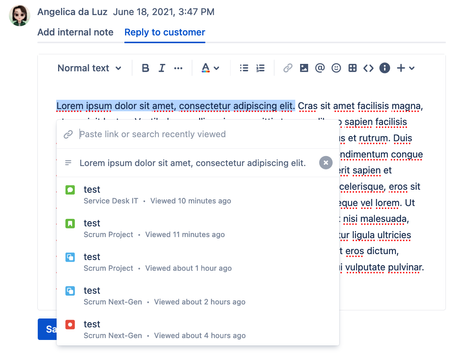
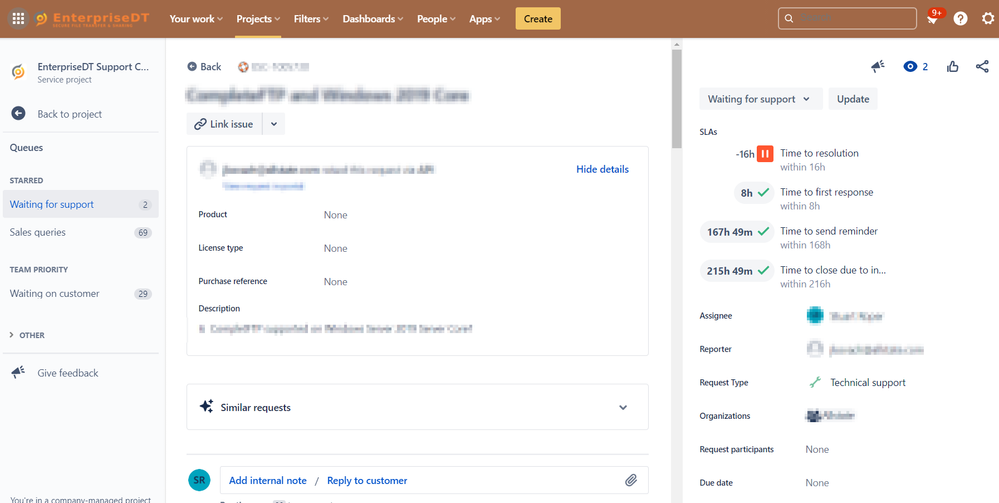
You must be a registered user to add a comment. If you've already registered, sign in. Otherwise, register and sign in.