Community resources
Community resources
- Community
- Products
- Jira Service Management
- Questions
- The 'Issue Transitions' field in Legacy Automation
The 'Issue Transitions' field in Legacy Automation
Dear,
I would like to add more options to the 'Issue Transitions' field in Legacy Automation. Where do I add more options in this? Follow image attached.
2 answers
@Kian Stack Mumo SystemsI could not find a trigger by a related task in the new rules. I would be grateful if you could show me where he is. Anyway, my ticket has been processed and my question has been answered:
Hi Igor,
Thank you for contacting Atlassian Support!
I hope you're doing well. My name is Prathiksha and I will be assisting you with this ticket.
From the description, I understand that the issue transitions seen in the automation rule don't match with the workflow statuses.
In the Legacy automation rules, the issue transitions that are seen are not the statuses but the transition names in the workflow.
Due to the fact that I renamed the statuses, I got two statuses with different names, but the same transition names. Therefore, there was confusion)

@Igor Glagolev, linked here are screenshots showing the linked issue action.
You must be a registered user to add a comment. If you've already registered, sign in. Otherwise, register and sign in.

Fabio,
Are you saying that you'd like to perform a different transition as a part of this action? If so, you'll need to update your workflow within the project so that more transition options are available.
Thanks,
Kian
You must be a registered user to add a comment. If you've already registered, sign in. Otherwise, register and sign in.
Hello Kian!
I have updated a workflow in my project, however the list of statuses has not been updated.
You must be a registered user to add a comment. If you've already registered, sign in. Otherwise, register and sign in.

@Igor Glagolev, is the workflow published?
Thanks,
Kian
You must be a registered user to add a comment. If you've already registered, sign in. Otherwise, register and sign in.
You must be a registered user to add a comment. If you've already registered, sign in. Otherwise, register and sign in.

@Igor Glagolev, it makes sense that you would be able to see 6 transitions as there is not transition back to the open status. Why you are seeing 5 instead of 6 I'm not sure.
Are there any conditions on the status transition which is missing?
Thanks,
Kian
You must be a registered user to add a comment. If you've already registered, sign in. Otherwise, register and sign in.
@Kian Stack Mumo Systems
There are no conditions for the transition, all transitions to all statuses are allowed. The list of statuses in the first screenshot is the state of the workflow before the update. There is a feeling that legacy automation is reading the list of statuses from somewhere in the cache.
Pay attention, the status "В разработке" in the first screenshot without a dot, in the second - with a dot. This is because for some reason in the first screenshot it has not been updated.
You must be a registered user to add a comment. If you've already registered, sign in. Otherwise, register and sign in.

Hmm.. have you tried creating a brand new rule? I'm kinda guessing at this point as I don't have a great idea of what is wrong.
Thanks,
Kian
You must be a registered user to add a comment. If you've already registered, sign in. Otherwise, register and sign in.
Unfortunately, the new rules do not contain the option "Update Jira linked issues"
You must be a registered user to add a comment. If you've already registered, sign in. Otherwise, register and sign in.

It does have the option to do linked issue updates, it's just not called that anymore.
If you want to perform updates on linked issue, you need to set up a Branch rule/related issues action.
I'm having trouble sending a screenshot right now, but if you have any trouble finding the action I'm talking about just let me know and I can provide some further clarification.
Thanks!
You must be a registered user to add a comment. If you've already registered, sign in. Otherwise, register and sign in.

Was this helpful?
Thanks!
DEPLOYMENT TYPE
CLOUDPRODUCT PLAN
STANDARDPERMISSIONS LEVEL
Site AdminAtlassian Community Events
- FAQ
- Community Guidelines
- About
- Privacy policy
- Notice at Collection
- Terms of use
- © 2024 Atlassian





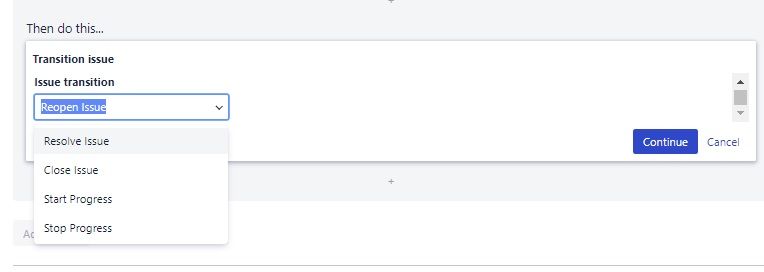
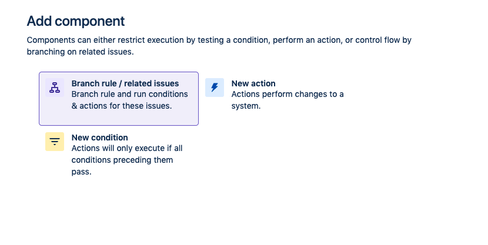
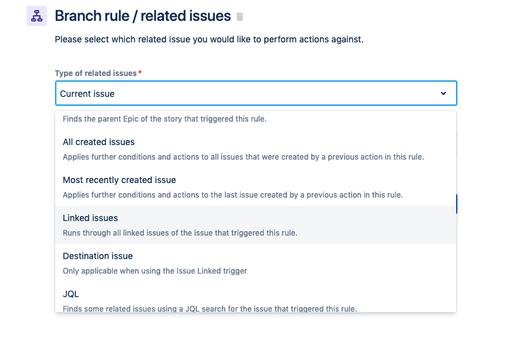
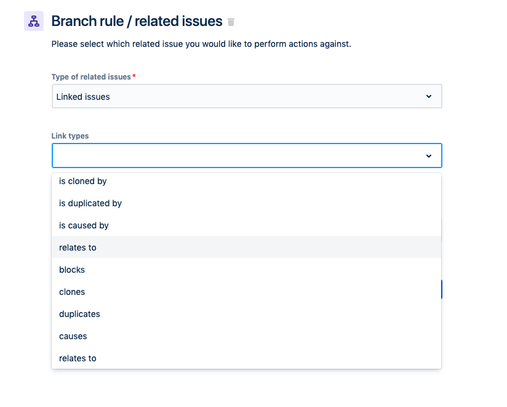
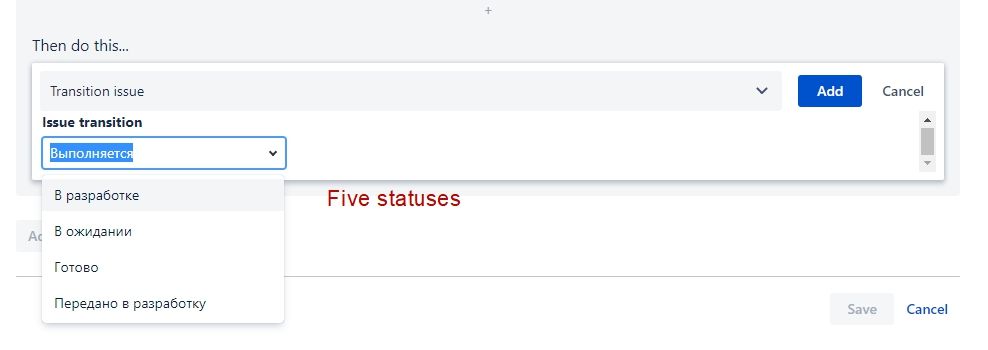
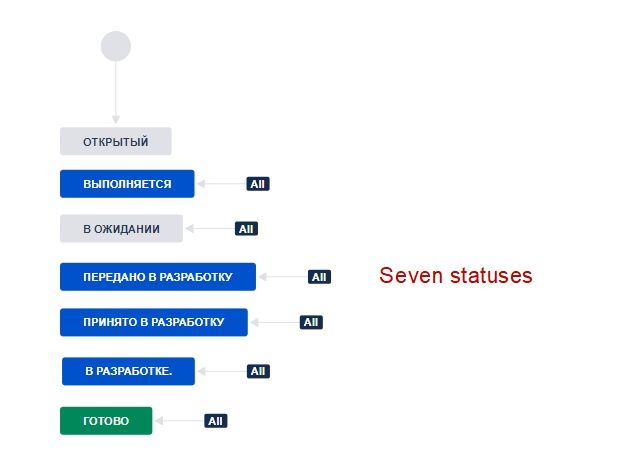
You must be a registered user to add a comment. If you've already registered, sign in. Otherwise, register and sign in.