Community resources
Community resources
- Community
- Products
- Jira Service Management
- Questions
- The CSAT text is misaligned
The CSAT text is misaligned
Were are running Jira Service Desk 4.1.4.
The text in the CSAT is aligned differently than how it seems to appear in other CSATs with the same content I located using a Google image search. Since the text in our CSAT does not contain the same wording as the editable question text within Satisfaction Settings in the project settings, it seems like this is not the problem. Not sure where to locate the template for the text contained in the CSAT to see if I can edit it there. Is this a template on the server?
Image 1- Our text alignment:
Image 2- Expected text alignment:
1 answer
Hi Carrie,
Thanks so much for your question.
I have looked into this and it seems to be a bug caused by static string translations & line breaks in the JSD code base. Unfortunately, the CSAT text can not be changed through the project setting or admin settings so it won’t be something you can resolve on your side at the moment.
Can you give us more information about your platform and browser, so we can reproduce it easily?
You can track the progress on your question in this ticket: https://jira.atlassian.com/browse/JSDSERVER-7038
Thank you,
Ivan
Jira Service Desk
ps. if this answer is correct, please select the ‘accept answer’ button

Was this helpful?
Thanks!
Atlassian Community Events
- FAQ
- Community Guidelines
- About
- Privacy policy
- Notice at Collection
- Terms of use
- © 2024 Atlassian





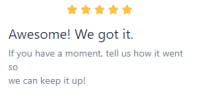
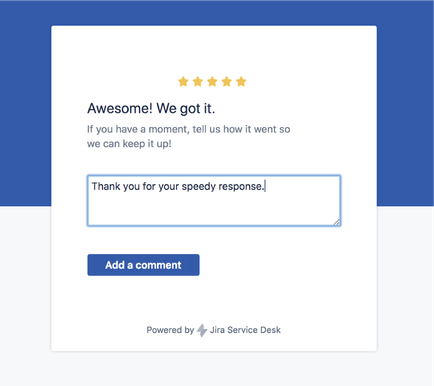
You must be a registered user to add a comment. If you've already registered, sign in. Otherwise, register and sign in.