Community resources
Community resources
- Community
- Products
- Jira Service Management
- Questions
- Suspend requests from non-customers
Suspend requests from non-customers
We're migrating from Zendesk to Jira Service Management.
In Zendesk there is a function that suspends requests sent by e-mail from senders who are not customers.
It creates a request object but leaves it suspended, until I manually analyze whether it is valid or not.
How can I do this in Jira Service Management?
Ex:
Requests that came from customers are open normally.
But requests that came from non-customers are suspended.
In my Jira current settings, messages from non-customers are not even received. They are still blocked by the e-mail service.
1 answer

Hi Ricardo,
This is an interesting scenario. So JSM doesn't really have this handled 'cleanly' IMO. Let me explain further and offer a solution (?).
So you can set up a JSM project to be open, allowing anyone sending in an email to log an issue but it doesn't flag these in a manner that would then allow you to know to go inspect and see if you need to deactivate/block the user or accept them. The other option is to only allow customers to email request in if they are already a customer and your agents need to manage this. :-(
However, your post got me to thinking about how to use Automation to help flag new customers. With some trial and error and the help of another Community Leader ( @Dirk Ronsmans ) I was able to get something interesting to work. I'm going to turn this into an article in the Community as I think others could certainly benefit from the idea. However, below is a sneak peak. Hope it helps.
Before consuming note that the capture isn't precisely what you want as I was doing this in a manner that allows me to test out the idea. Specifically, you would replace the trigger with "Issue created", the JQL in the first Lookup issues action with reporter = {{issue.reporter}}, and finally the last action might be replaced with setting some filed which I will explain momentarily.
Idea: Setup your project to be "open" but inspect the reporter of newly created issues to determine if they are new customers and take the desired/appropriate action.
The trick: leverage Automation to trigger on new issues and then using "Lookup issues" automation function assess how many issues the reporter has created. If more than 1 (since the current issue needs to be counted) then 'flag' the current issue so that an agent can take whatever action necessary.
Final action: Ultimately you want your agents to inspect each issue from new customers. To do this you can consider creating a special queue "New Customer" and to distinguish issues for this queue you need to somehow flag them. Personally, I think Labels would be an acceptable solution however, you could use any number of ways, e.g. comment, custom field, etc. You might want to use a custom single select field as follows:
- automation sets the field to "Requested"
- agent inspects and decides to reject the customer request so changes it to "Rejected", or decides to approve the customer and adds "Approved"

Was this helpful?
Thanks!
DEPLOYMENT TYPE
CLOUDPRODUCT PLAN
STANDARDPERMISSIONS LEVEL
Site AdminAtlassian Community Events
- FAQ
- Community Guidelines
- About
- Privacy policy
- Notice at Collection
- Terms of use
- © 2024 Atlassian





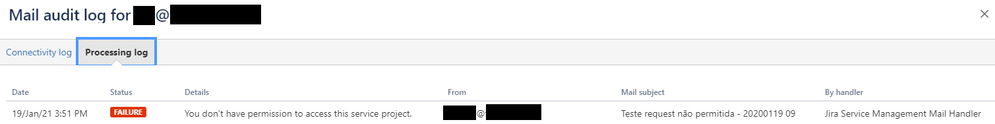
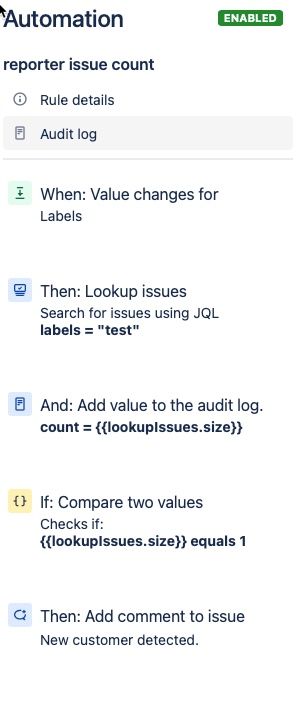
You must be a registered user to add a comment. If you've already registered, sign in. Otherwise, register and sign in.