Community resources
Community resources
- Community
- Products
- Jira Service Management
- Questions
- Struggling with too many notifications
Struggling with too many notifications
We are getting way too many notifications. For example:
as an automation we use a simple rule, that sets the status to "assigned" whenever we have ticket without an assignee. As a result we always et two notifications:
- a notification that person A assigned me task 123
- a notification from JIRA Automation, that the status has been changed.
we dont need the notification from the Automations. But I am unable to disable them.
I also added an "edit issue" element to change the priority as was mentioned here
Solved: Disable emails from Automation for JIRA (atlassian.com)
without any obvius change.
I even created a new notification scheme where I deactivated almost everything.
Please help us.
1 answer

Hi @teusner
Could you provide a screenshot of one of the rules so I can see the settings please?
Thanks, Liam
It's in german but I will try to translate it:
First: when the status was assigned to someone
Second: If the status equals "New"
Third: then change the status to "assigned"
Fourth: and change the priority to "low"
In step 4 I deactivated the Checkbox for sending an email:
hope that helps
You must be a registered user to add a comment. If you've already registered, sign in. Otherwise, register and sign in.

And are you getting email notifications or just notifications when you click your notification bell?
You must be a registered user to add a comment. If you've already registered, sign in. Otherwise, register and sign in.
First I get a mail notification from the user, that assigned me a task
Shortly after that I get a message from Automation, that the status has changed:
that second mail is unneccessary and I want to disable it.
You must be a registered user to add a comment. If you've already registered, sign in. Otherwise, register and sign in.

The mails originate from the notification scheme nevertheless, I'm afraid.
https://support.atlassian.com/jira-cloud-administration/docs/configure-notification-schemes/
You would need to adapt the "Issue Updated" event. But for the first one you could check "Issue assigned".
You must be a registered user to add a comment. If you've already registered, sign in. Otherwise, register and sign in.
Hi daniel,
I already created a separate notification scheme, where I dropped almost evereything:
And still we are getting tons of notifications for everything I disabled. That is quite unsatisfactory for an otherwise great tool.
Yours David
You must be a registered user to add a comment. If you've already registered, sign in. Otherwise, register and sign in.

For Issue Assigned it should go okay - but for Issue Updated (the screenshot where you showed Automation is updating the issue) you should not really have received an email.
Have you already double checked the notification scheme you showed above "Servicedesk" is assigned to your project (but not any other one, probably mistakenly during tests or so)?
In other words: from my understanding and unless something fundamental should have changed nobody should receive mails when the status is going from Neu to Zugewiesen using your configuration in Notification Scheme.
You must be a registered user to add a comment. If you've already registered, sign in. Otherwise, register and sign in.
The notification scheme is set for our Servicedesk Project.
Additionally I made sure, that there is no notification scheme linked to the Issue Types.
You must be a registered user to add a comment. If you've already registered, sign in. Otherwise, register and sign in.
I restricted the scheme even further:
This seems to help. It would also help, if there were some explanation, when the notifications are triggered. For example, what is a "generic event"?
Addiotionally it seems to make a difference who is making the changs to the ticket.
You must be a registered user to add a comment. If you've already registered, sign in. Otherwise, register and sign in.

The event that is triggered is defined as per workflow post function.
Who is making the changes is not relevant but in your profile you can define if you want to be notified about your own changes. It should not apply to your scenario from my point of view.
You must be a registered user to add a comment. If you've already registered, sign in. Otherwise, register and sign in.

Was this helpful?
Thanks!
DEPLOYMENT TYPE
CLOUDPRODUCT PLAN
STANDARDAtlassian Community Events
- FAQ
- Community Guidelines
- About
- Privacy policy
- Notice at Collection
- Terms of use
- © 2024 Atlassian





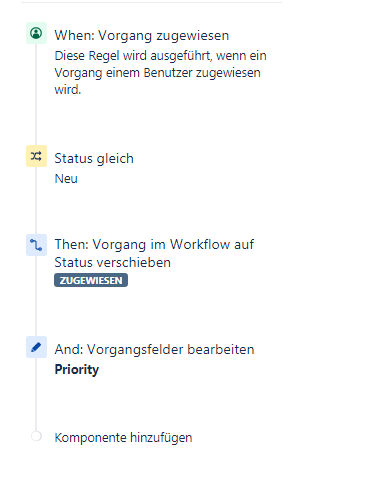
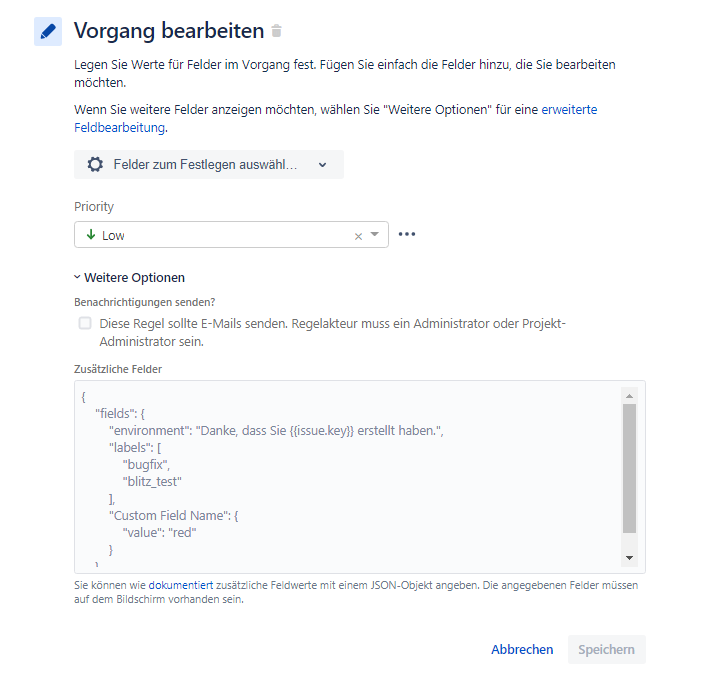
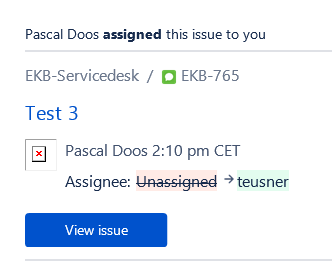
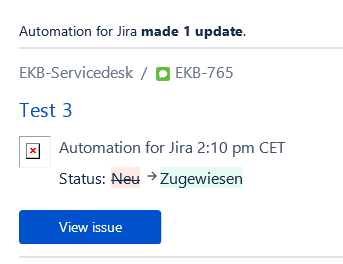
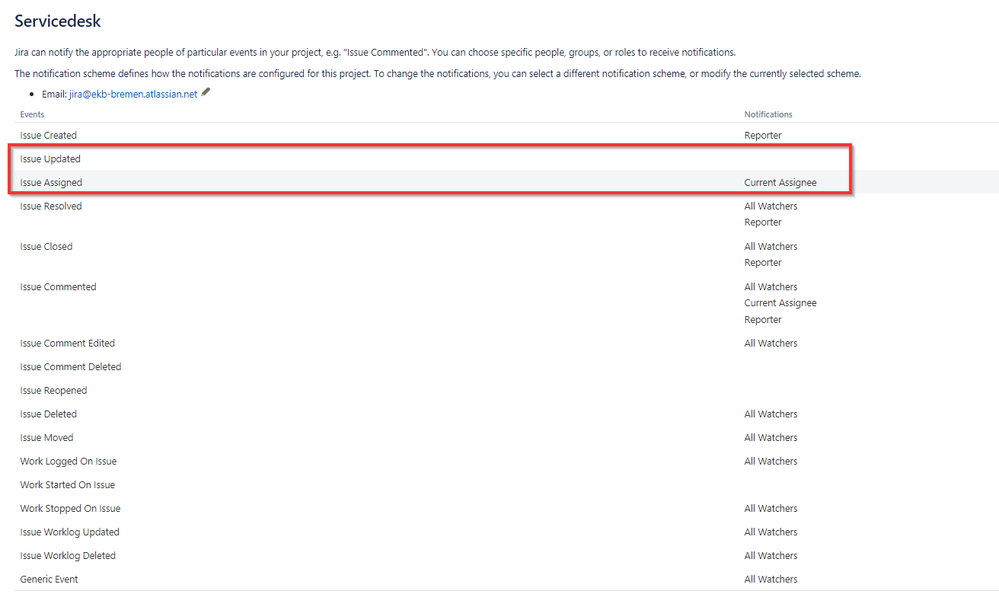
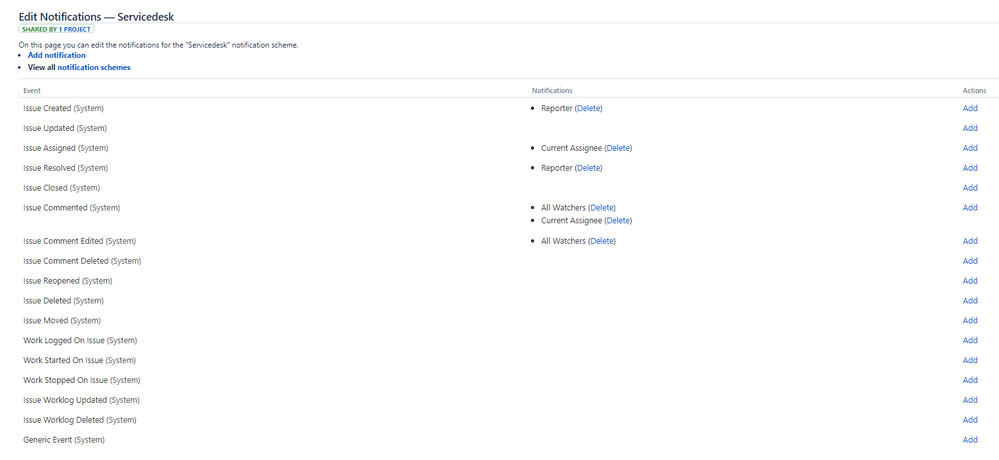
You must be a registered user to add a comment. If you've already registered, sign in. Otherwise, register and sign in.