Community resources
Community resources
- Community
- Products
- Jira Service Management
- Questions
- Smart Values not working in Customer Notifications
Smart Values not working in Customer Notifications
I want to add a smart value into the "Customer Notifications" options, specifically the reporters email address into the "Participant added" notification.
I have been told I can use the below smart value:
{{issue.reporter.emailAddress}}E.g.
You have been added as a participant to case ${issue.key} "${issue.summary}"
Case raised by: {{issue.reporter.emailAddress}}
Case Description
${issue.description}
However, when I test this the output just reads "issue.reporter.emailAddress" as plain text. See below as email output.
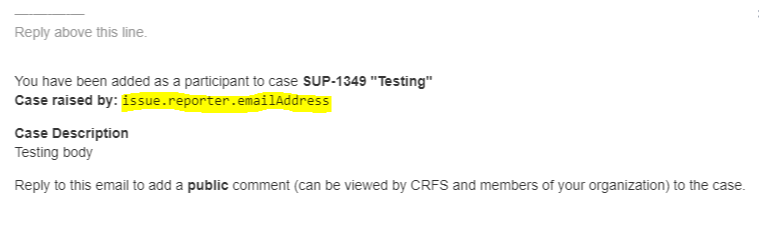
Is there another way to print the reporters email address? I know I can print the "name" this just seems to put the Jira name set by the reporter.
1 answer

Hi @Support ,
you can include issue variables in the customer notifications, they start with ${ and end with }.
If you include ${issue.reporter.name} instead of {{issue.reporter.emailAddress}} to your template, you should be able to obtain reporter's name. I don't think reporter's email is available, see here(section Include issue variables).
Hi.
Thank you for the response.
I understand I can print the name but I require the reporters email address in the auto reply, but it doesn't sound like that is possible.
It was mentioned in my post here:
that I could use smart values but they don't seem to work.
Are you aware of any method at all of printing the reporters email address?
You must be a registered user to add a comment. If you've already registered, sign in. Otherwise, register and sign in.

Hi @Support ,
AFAIK there are two possibilites:
1) Customer notifications in Service Management - this is the way you are using now and I don't think you are able to get reporter's email (it seems the appropriate variable is not available)
2) Automation rule, which will react to the Request participants field change and send email to the reporter (or something like this). In this case you will be able to use smart values and get reporter's email in the description. But this notification will be handled using different functionality then the others and I would recommend you not to do it.
You must be a registered user to add a comment. If you've already registered, sign in. Otherwise, register and sign in.

Was this helpful?
Thanks!
DEPLOYMENT TYPE
CLOUDPRODUCT PLAN
STANDARDAtlassian Community Events
- FAQ
- Community Guidelines
- About
- Privacy policy
- Notice at Collection
- Terms of use
- © 2024 Atlassian





You must be a registered user to add a comment. If you've already registered, sign in. Otherwise, register and sign in.