Community resources
Community resources
- Community
- Products
- Jira Service Management
- Questions
- Share request with non-customers creates internal user
Share request with non-customers creates internal user
In our Jira Service Desk Portal it's possible for every customer to share an issue by entering an email-address. For this email a new internal user is created, a welcome notification sent and a login to the portal is possible.
But we don't want our customers only share issues with other customers (not any email-address). What must we do?
1 answer

Hi @Andrea Rose
If you want them to only share with internal users, I think you simply need to disable Public singup in the JSD configuration as Jira Admin.
You can find this via the cog wheel on the top right > "Applications" > "Configuration" (under the JSD section in the left column) >"Public singup" > set to "No".
Let me know if that helps.
Kind regards
Jorden
You must be a registered user to add a comment. If you've already registered, sign in. Otherwise, register and sign in.

Hi @Andrea Rose
Can you go to the specific project that has this behaviour and check the settings under 'customer permissions' there?
It should allow you to select only users that have an account on Jira.
Another approach is to set it only to customers defined in the project. Then go to the project permissions and add the group that gives application access to Jira to the "Customer" project role.
Kind regards
Jorden
You must be a registered user to add a comment. If you've already registered, sign in. Otherwise, register and sign in.
"Customer permissions" seems to be fine.
And what do you mean "Another approach is to set it only to customers defined in the project. Then go to the project permissions and add the group that gives application access to Jira to the "Customer" project role." I think customers shouldn't have application access to Jira. But I'm not sure if I really understand his correct.
You must be a registered user to add a comment. If you've already registered, sign in. Otherwise, register and sign in.

Mm, I think I've been mixing things up with "raising" and "sharing" requests.
I think the only limitation you can set on sharing is selecting the "Other customers in their organization". That limits everyone to only use other accounts that they have access to see. But it may not be entirely what you want :/
You must be a registered user to add a comment. If you've already registered, sign in. Otherwise, register and sign in.

Was this helpful?
Thanks!
DEPLOYMENT TYPE
SERVERVERSION
8.5.1Atlassian Community Events
- FAQ
- Community Guidelines
- About
- Privacy policy
- Notice at Collection
- Terms of use
- © 2024 Atlassian





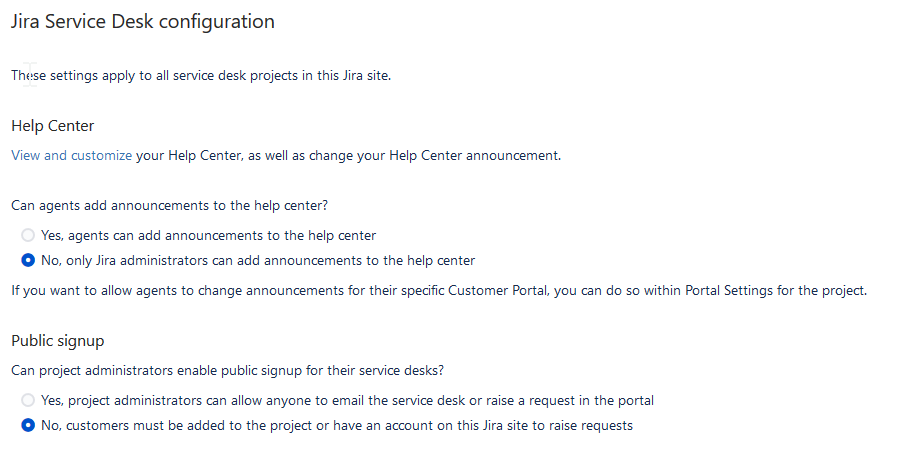
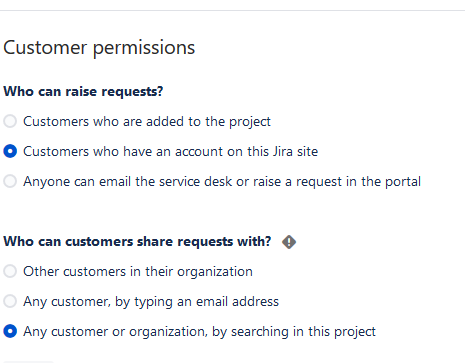
You must be a registered user to add a comment. If you've already registered, sign in. Otherwise, register and sign in.