Community resources
Community resources
- Community
- Products
- Jira Service Management
- Questions
- Set Insight field using Automation passing reporter email address smart value to IQL syntax
Set Insight field using Automation passing reporter email address smart value to IQL syntax
I created a simple automation to set a value in an Insight Custom Field.
The goal is to use the Reporter Email Address as a parameter in the IQL syntax
When hardcoding the email address "Email" = "reporter_email@domain.com" the rule works.
However when replacing the email value with a Smart Value the rule log info states "No objects were returned from query"
These are the two IQL using smart values I tested with:
"Email" = {reporter.emailAddress.asJsonString}
"Email" = {reporter.emailAddress}
Thanks in advance!
1 answer
1 accepted

Try this.
"Email" = "{{reporter.emailAddress}}"Smart value should be in double quotes.
Ravi
Thank you @Ravi Sagar _Sparxsys_ Ravi. I enclosed the smart value with double quotes and it does work!
You must be a registered user to add a comment. If you've already registered, sign in. Otherwise, register and sign in.
If you want to go "the other way" and get data out of an Insight field that is on an issue the following worked for me using Automation Rules:
Example 1 - this an example of what I put into a "add Comment" Automation.
You must be a registered user to add a comment. If you've already registered, sign in. Otherwise, register and sign in.

Was this helpful?
Thanks!
Atlassian Community Events
- FAQ
- Community Guidelines
- About
- Privacy policy
- Notice at Collection
- Terms of use
- © 2024 Atlassian





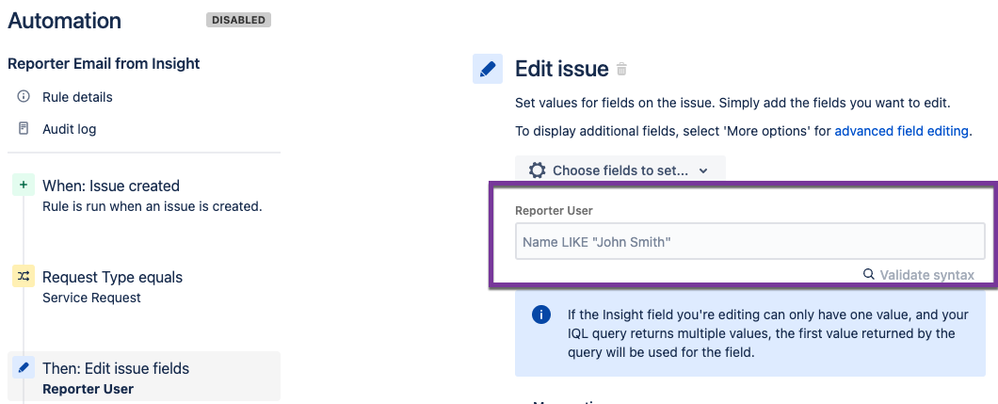
You must be a registered user to add a comment. If you've already registered, sign in. Otherwise, register and sign in.