Community resources
Community resources
- Community
- Products
- Jira Service Management
- Questions
- Scriptrunner behavours only working in the portal
Scriptrunner behavours only working in the portal
We have tried writing a few scriptrunner behaviours to hide fields and set default values for fields in JSM projects, but they only seem to work in the portal, not for issues created in JSM from the agent view. Is this expected behaviour? I can find nothing in the documentation that indicates this should be the case.
e.g. My behviour config (project mapping is for a service desk project):
The portal request with the description text added:
Thanks, Linda
2 answers
2 accepted

Hi Linda:
Yes in your first question. In regards to your second question, it seems your condition setup is incorrect - It is setup to hide the priority field only for members of the jira-administration group. Is that your intention?
Please advise.
Best, Joseph
Yes, we were testing it on priority. But if I switch to a custom field it works.
Thanks, you filled in the missing pieces of my knowledge.
You must be a registered user to add a comment. If you've already registered, sign in. Otherwise, register and sign in.

Hi Linda:
For your Behavior setup, if you want it function when one creates issues via the project UI (agent view), then you need to make sure that your project mapping associated with your Behavior setup includes the appropriate issue types.
I believe the reason why it is working with your request type form (Portal UI), it is because your project mapping only called out your specific request form types.
Hope this helps.
Best, Joseph Chung Yin
Jira/JSM Functional Lead, Global Infrastructure Applications Team
Viasat Inc.
You must be a registered user to add a comment. If you've already registered, sign in. Otherwise, register and sign in.
We're using the following mapping:
Do we need to do a project / issuetype mapping as well?
You must be a registered user to add a comment. If you've already registered, sign in. Otherwise, register and sign in.
... OK, yes, working for settting the description, but still not working for hiding fields. Is there some other secret to hiding fields?
Is it for custom fields only? If I hide a custom field it seems to work.
You must be a registered user to add a comment. If you've already registered, sign in. Otherwise, register and sign in.

Was this helpful?
Thanks!
Atlassian Community Events
- FAQ
- Community Guidelines
- About
- Privacy policy
- Notice at Collection
- Terms of use
- © 2024 Atlassian





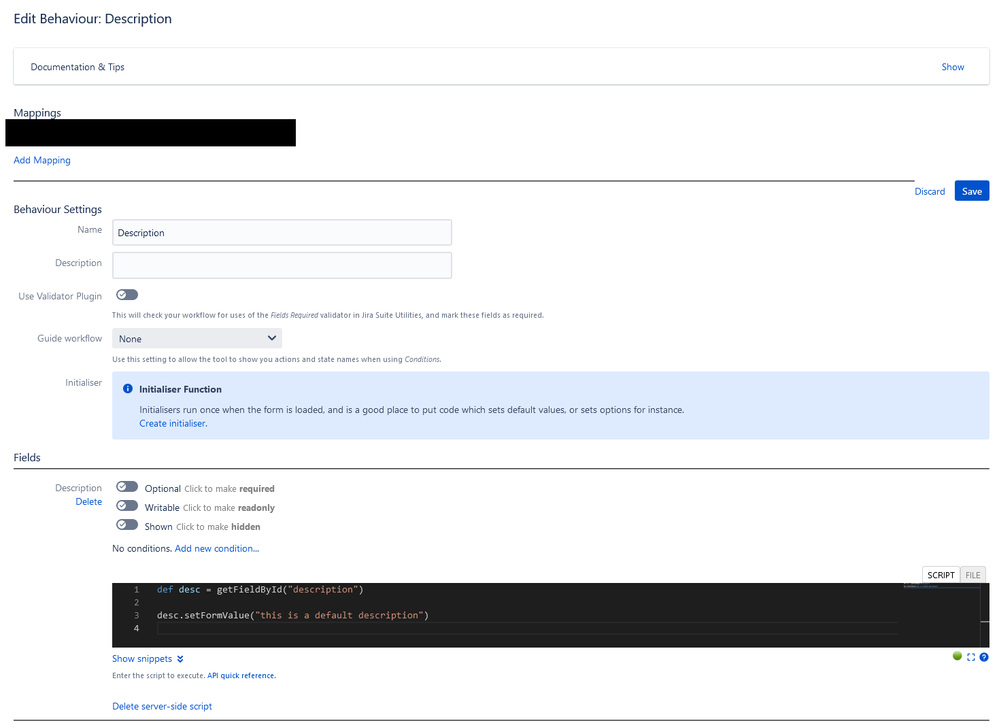
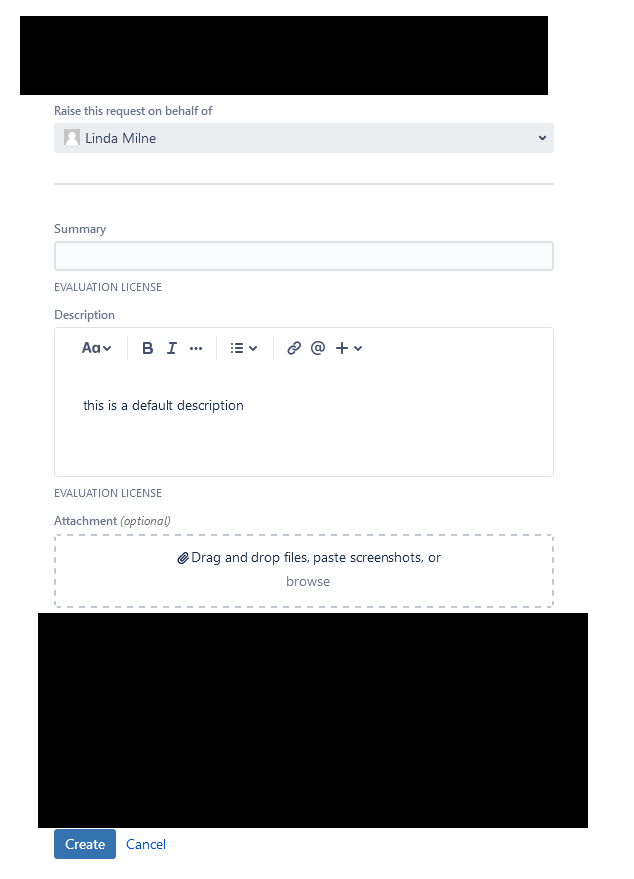
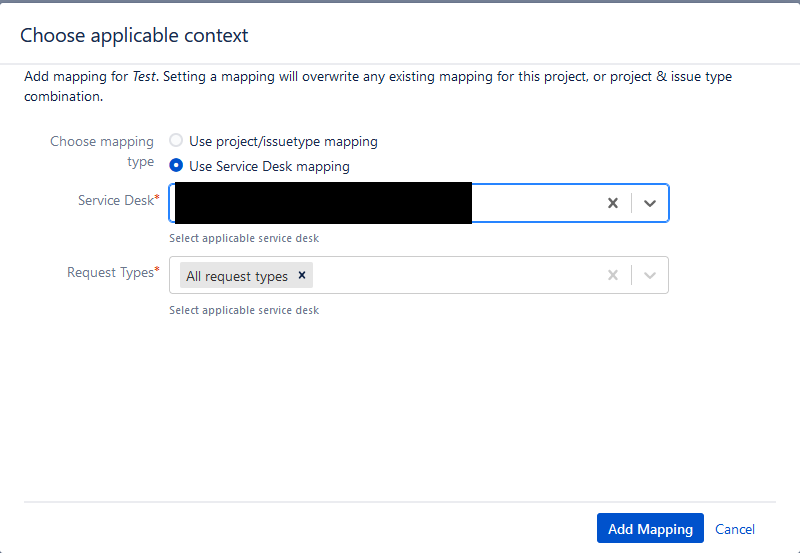
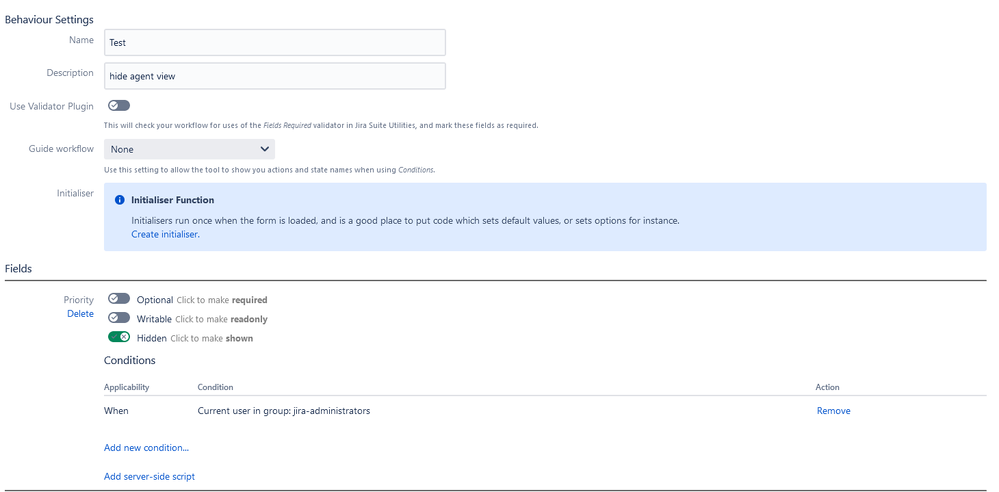
You must be a registered user to add a comment. If you've already registered, sign in. Otherwise, register and sign in.