Community resources
Community resources
- Community
- Products
- Jira Service Management
- Questions
- SLA times
SLA times
Hey,
I wonder if someone has faced a situation, where, when issue is created, Time to first response and Time to next support step clocks are no matching. It only happens with one of our projects, other projects both clocks matches until status is changed.
I tried re-indexing it, also checked SLA timers.
1 answer

Hey @Fabio Racobaldo [Herzum] ,
Thank you for a response. Here's SLA configuration of a project:
If any additional information needed just let me know ill give you right away. Any help would be appreciated.
You must be a registered user to add a comment. If you've already registered, sign in. Otherwise, register and sign in.

Hi @Andrius ,
it seems ok. two SLA should start at the same time on issue creation but with different goals. Time to next support step should have multiple executions based on differnt event for the start time.
Please could you provide me an example of different clock?
You must be a registered user to add a comment. If you've already registered, sign in. Otherwise, register and sign in.
Maybe I'll send you an example of 2 different projects with exact same configuration:
1.
At the time issue is created those clocks matches.
2. Problematic project:
I would like to mention that we have around 500 service desk projects but the seconds timer is the only with this issue.
Also with this problematic project we had 2 issues, whom timers didn't pause at night. After re-indexing time to Next support step timer fixed but Time to first response didn't.
You must be a registered user to add a comment. If you've already registered, sign in. Otherwise, register and sign in.

Sorry @Andrius , but the goal time depends from ticket priority so it seems correct.
In the second example, ticket seems to be with priority LOW so goal for time to first response should be 16h and time to next support step 40h.
Please, could you clarify me your issue?
Ciao,
Fabio
You must be a registered user to add a comment. If you've already registered, sign in. Otherwise, register and sign in.

Was this helpful?
Thanks!
Atlassian Community Events
- FAQ
- Community Guidelines
- About
- Privacy policy
- Notice at Collection
- Terms of use
- © 2024 Atlassian





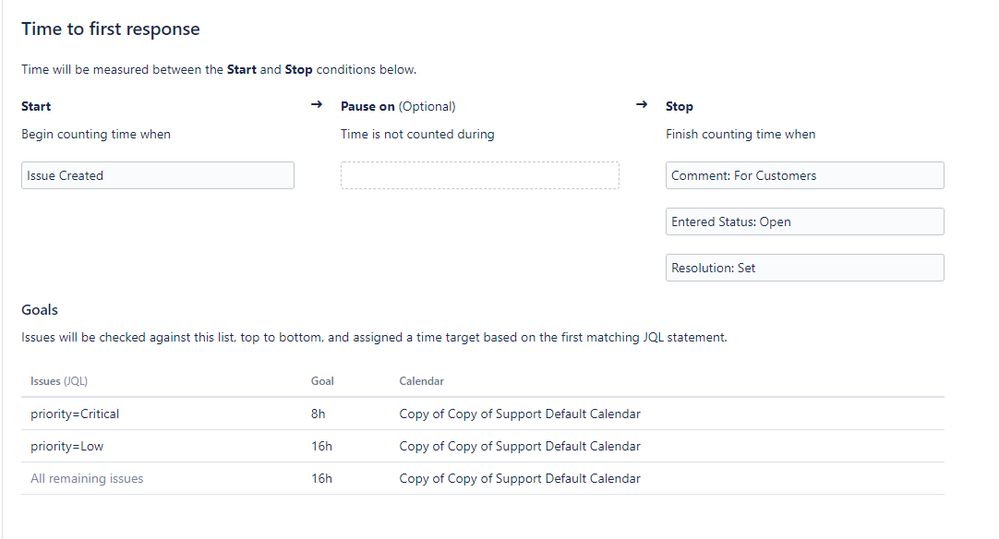
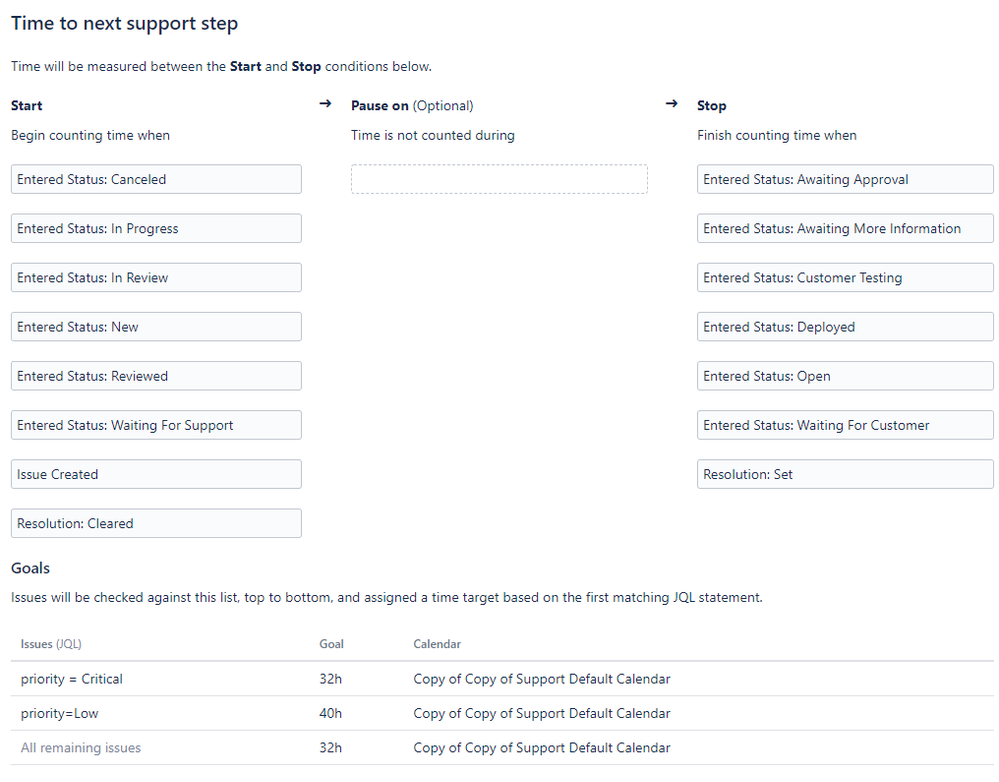
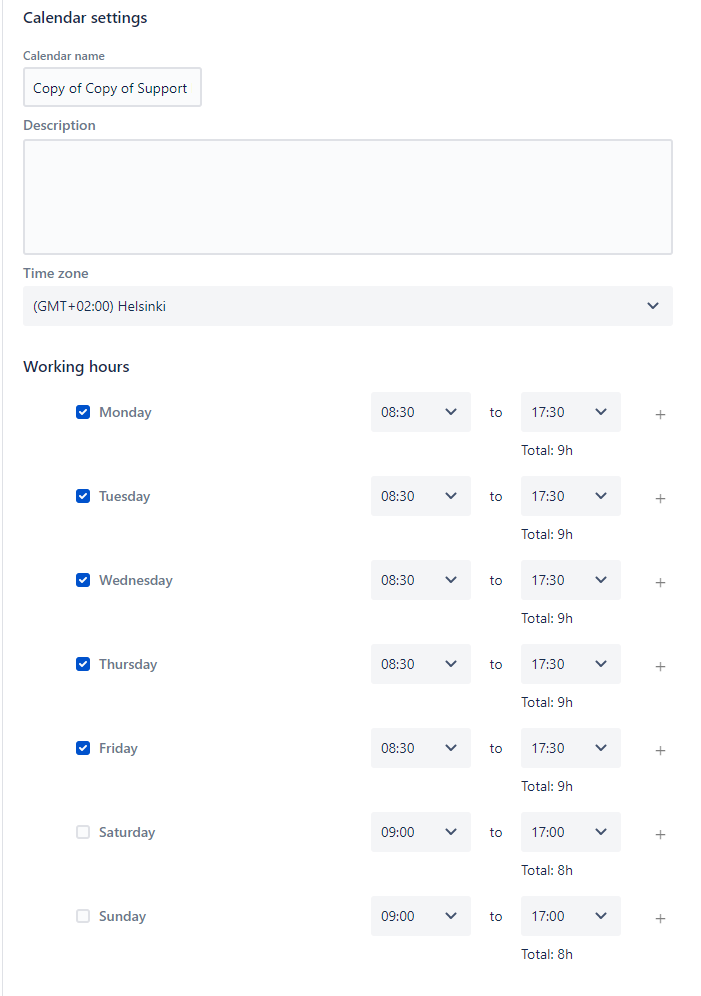
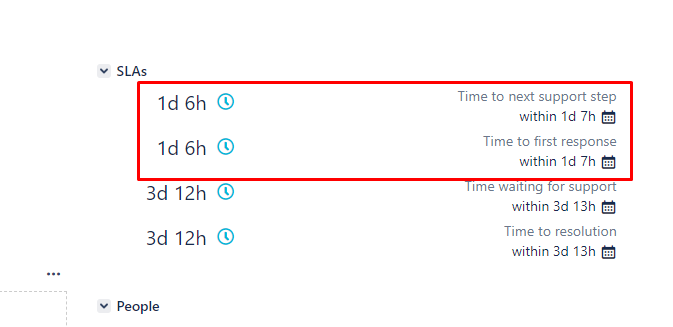
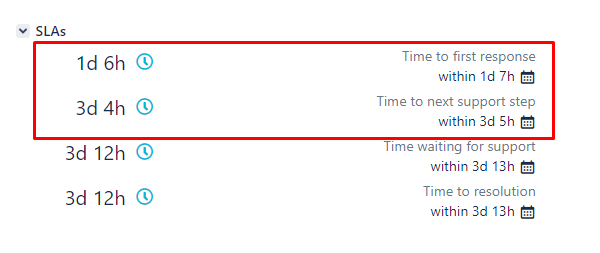
You must be a registered user to add a comment. If you've already registered, sign in. Otherwise, register and sign in.