Community resources
Community resources
- Community
- Products
- Jira Service Management
- Questions
- SLA not working (?)
SLA not working (?)
Hello!
I've defined an SLA like so – but it does not work. It's as if it was somehow not "published" (or not active) – we cannot see the new SLA on tickets.
More configuration:
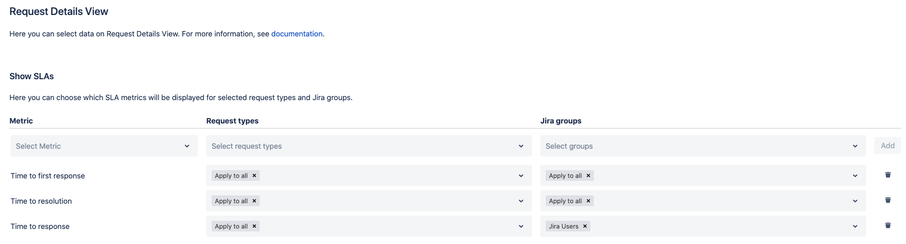
Thank you,
Michal
2 answers
1 accepted
Hey Michal,
You need to have at least one target, otherwise the SLA has nothing to count down.
If you are looking for a response SLA, the inbuilt Time to first response is a good example. If you are looking for an SLA which tracks only the time it is with an Agent, I suggest having statuses which represent when it is waiting on customer, and pause the SLA during this time. You can use automation to help ensure that the correct status is set based on the customers actions (e.g. when they comment).
I hope this helps,
Cheers,
Ben.
Thanks, Ben! I will add some goals and give you an update :)
You must be a registered user to add a comment. If you've already registered, sign in. Otherwise, register and sign in.
You must be a registered user to add a comment. If you've already registered, sign in. Otherwise, register and sign in.

it seems to work with condition , when the customer comment ? did you try to check the progress after the customer add comment?
You must be a registered user to add a comment. If you've already registered, sign in. Otherwise, register and sign in.
You must be a registered user to add a comment. If you've already registered, sign in. Otherwise, register and sign in.

Was this helpful?
Thanks!
DEPLOYMENT TYPE
CLOUDPRODUCT PLAN
STANDARDPERMISSIONS LEVEL
Site AdminAtlassian Community Events
- FAQ
- Community Guidelines
- About
- Privacy policy
- Notice at Collection
- Terms of use
- © 2024 Atlassian





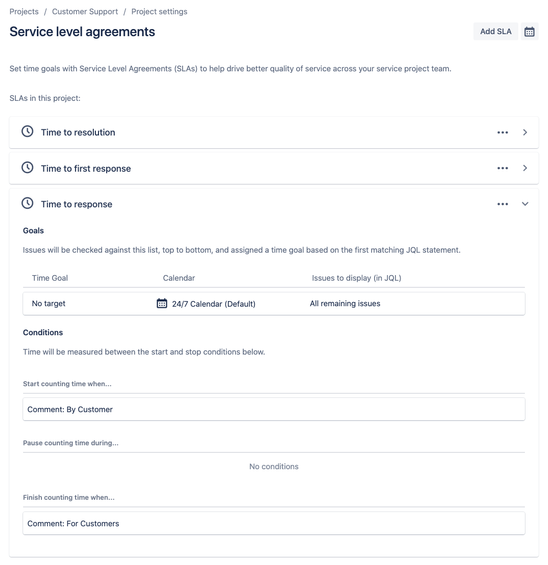
You must be a registered user to add a comment. If you've already registered, sign in. Otherwise, register and sign in.