Community resources
Community resources
- Community
- Products
- Jira Service Management
- Questions
- Running one rule triggers others?
Running one rule triggers others?
I spent some time over the weekend fine-tuning and getting a bunch of rules to run. I had a couple left today that I wanted to troubleshoot. One is calling up the wrong form. I ran it this morning again today just to remind myself of exactly what the problem was. When I looked at the audit log, I was puzzled by what it showed. Putting aside the failure of that one rule - which I fully expected - the log shows that all these rules tried to run as well. I can assure you that I only attempted to run that one rule. But the results make it look like all these other rules tried to run as well. Why? If I have to troubleshoot all the possible interactions among rules I will never finish this. Or do they all attempt to run? If so it clutters the hell of the audit log
2 answers
1 accepted

Hi Jim, looks like you are in the Automation trenches here. Unfortunately given the info, I’m not sure how to advise you here, at least definitely. But will try to add some color. So rules run based upon the trigger (obvious) so if you are seeing a lot of issues running then for sure the trigger is occurring. From you image my guess is you have a common trigger, e.g. issue created but most/all exiting due to no condition match. So this seems normal.
maybe you could provide more info and include the details of your automations.

Hi @Jim Stewart ,
As Jack already mentioned it is difficult to say for sure without knowing your rule triggers. If that one trigger changes a field and you other rules are just set on "issue updated" well then it could be.
You can always disable the fact that one rule can trigger another. In your rule defintion you should see a checkbox with that statement:
You must be a registered user to add a comment. If you've already registered, sign in. Otherwise, register and sign in.
Yes, I see. The audit log is a behind-the-scenes thing. Had I never known of it, I would not have seen this phenomenon. In one way, I'm not sure it matters. Other than cluttering the log, it isn't clear to me that it's affecting the rules which are now working.
You must be a registered user to add a comment. If you've already registered, sign in. Otherwise, register and sign in.

Was this helpful?
Thanks!
DEPLOYMENT TYPE
CLOUDPRODUCT PLAN
STANDARDPERMISSIONS LEVEL
Site AdminAtlassian Community Events
- FAQ
- Community Guidelines
- About
- Privacy policy
- Notice at Collection
- Terms of use
- © 2024 Atlassian






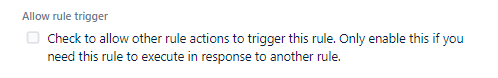
You must be a registered user to add a comment. If you've already registered, sign in. Otherwise, register and sign in.