Community resources
Community resources
- Community
- Products
- Jira Service Management
- Questions
- Run legacy automation rule as "Automation for Jira"?
Run legacy automation rule as "Automation for Jira"?
Our former Jira admin has now left the company, and I've ended up being the new one. I have som probably simple questions.
When using the legacy automation for auto-closing tickets can one change The "Run as" from the former admin to "Automation for Jira" or does it have to be a real user with some specific type of permissions? What's the best practice here?
1 answer

Hi @Matt H,
Welcome to Atlassian Community!
You should be able to run it as "Automation for Jira"
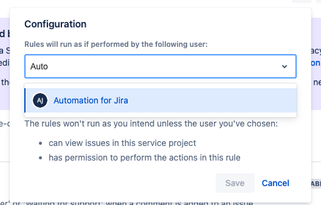
But my recommendation would be to not use legacy automation, instead you should try and convert them to the new automation instead. Some of the default legacy automations also exists in the new one, you can find those if you check out the Library.
Thanks for the quick and clear answer.
Sound like the easiest solution then is to initially set Run as user to "Automation for Jira" on Legacy Automation and start fixing the new automation rules.
Thanks,
You must be a registered user to add a comment. If you've already registered, sign in. Otherwise, register and sign in.

Was this helpful?
Thanks!
DEPLOYMENT TYPE
CLOUDAtlassian Community Events
- FAQ
- Community Guidelines
- About
- Privacy policy
- Notice at Collection
- Terms of use
- © 2024 Atlassian





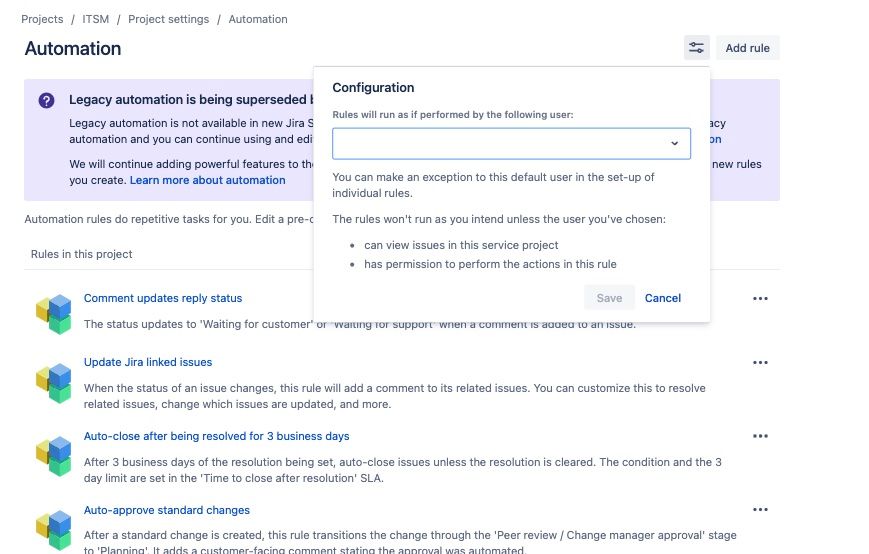
You must be a registered user to add a comment. If you've already registered, sign in. Otherwise, register and sign in.