Community resources
Community resources
- Community
- Products
- Jira Service Management
- Questions
- Requirement in Script Runner -Not sure if I have to use script runner
Requirement in Script Runner -Not sure if I have to use script runner
Hello All,
I have the following requirement.
In the ITSM sample , lets assume that I have created a field called Configuration with following values in the check box and the expected outcome / task is to automatically
select for. eg MoneyTransfer checkbox should automatically checked / ticket when certain condition in the field Organization is matched.
If the organization is PUREPATH, then in the configuration field, MoneyTransfer should be checked automatically. Please let me know how this can be achieved.
Appreciate your quick assistance
3 answers
3 accepted

Hi @courselearner2022 and welcome to the Community!
On cloud, you should be able to pull this off with the built-in automation features, as long as you are ok with the selections being done after you create an issue, not while your user is editing information on screen.
You would basically need an automation rule with following key components:
- Trigger: issue created
- Conditions: the values selected in your organization or select field
- Action: edit issue, where you can update the fields you want
You can have a look at many examples of automation rules in the Public Template Library. I'm sure you'll find inspiration there for the more complex conditional logic you might be after.
Dynamic updates on screen were something you could do on the server/DC platform with Scriptrunner's Behaviours features, but these are not available (yet) in the cloud.
Hope this helps!
Sorry. My fault.
I am not using Deployment Type Cloud for my project and I would like to explore how I can achieve it via Script runner / Listener / Groovy script.
You must be a registered user to add a comment. If you've already registered, sign in. Otherwise, register and sign in.
You must be a registered user to add a comment. If you've already registered, sign in. Otherwise, register and sign in.

Welcome to the community. Just as @Walter Buggenhout recommended, using Automation for Jira is probably the best solution for the CLOUD env for right now. What is your env that you want to use Script Runner for Jira? Currently, for the CLOUD env (due to Atlassian has not yet provided the framework where one can import library into the custom scripting for auto populating a field based on other field's value), thus it is not possible to achieve it with Script Runner for Jira in the Cloud env as of today. In the Data Center (SERVER env), it is possible.
I know that Script Runner for Jira vendor (Adaptavist) is working closely with Atlassian actively to bring the functionality back into the product for the CLOUD env.
Hope this helps.
Best, Joseph Chung Yin
Jira/JSM Functional Lead, Global Infrastructure Applications Team
Viasat Inc.
You must be a registered user to add a comment. If you've already registered, sign in. Otherwise, register and sign in.

It cannot be achieved right now in cloud while you are filling the forms. But I believe this functionality will be available soon from scriptrunner. Contact them directly for the roadmap.
Regards
You must be a registered user to add a comment. If you've already registered, sign in. Otherwise, register and sign in.

Was this helpful?
Thanks!
DEPLOYMENT TYPE
CLOUDPRODUCT PLAN
FREEAtlassian Community Events
- FAQ
- Community Guidelines
- About
- Privacy policy
- Notice at Collection
- Terms of use
- © 2024 Atlassian





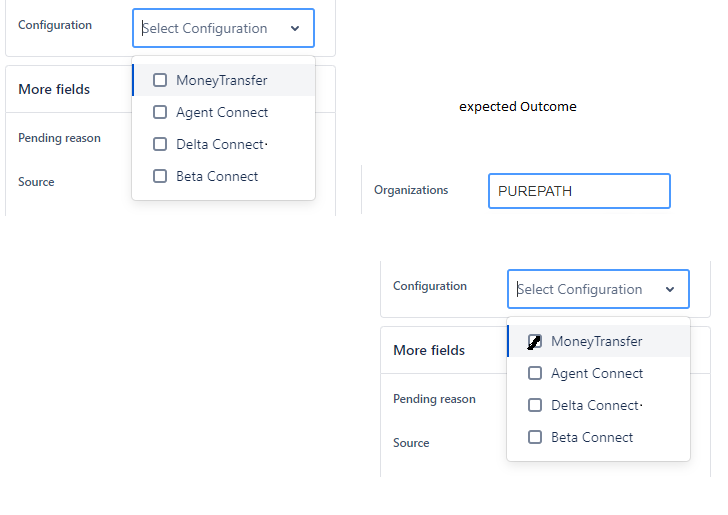
You must be a registered user to add a comment. If you've already registered, sign in. Otherwise, register and sign in.