Community resources
Community resources
- Community
- Products
- Jira Service Management
- Questions
- 'Required field is not linked' error is displayed in custom form
'Required field is not linked' error is displayed in custom form
We've created a new request type that requires the Summary and Attachment fields and then links to a custom form. When the Attachment field is set to Required, the form throws this error:
'Required' field is not linked
Link a field in this form with the Attachment Jira filed in the Request new purchase order portal form.
I can't figure out how to link the Attachment field in the form, it is not an available field in the LINKED JIRA FIELD drop down.
In order to work around the problem, I've had to disable the Attachment field as a required field in the request type:
1 answer

Hi @Jeff Reed
This doesn't happen for me when I have a custom Request Type and have...
- Summary/Attachment as required in the Request Form
- A Form below these fields, with a mix of linked/unlinked/required/optional fields
...assuming the form is replacing a Request Form (i.e in the Customer Portal.
It does error if the Form is being used for the option Create New Issue
This is because there's no direct link to a Request Form here, which is only available via the Portal. For this option, all fields would need to be on the Form itself, which is not possible with attachments as there's no form field for it.
There's similar variances for Summary - if it's not on the Form for this option, it just defaults at creation to the Form's name.
This has been confirmed as not a bug by Atlassian - see JSDCLOUD-11101
I'd look for feature requests to vote for which are relevant to fields you need on Forms, such as allowing for attachments (see JSDCLOUD-10707 ) - to avoid the need to split fields between Request Form, and the additional Form.
Ste
A workaround to this is to make the field not required in the request form, but use a field validator in the workflow. In my case we are sharing workflows across projects, so using JMWE I set a conditional field validator based on specific projects.
Not ideal, but it solved it for me.
Also, cascading fields do not work in forms, which can be problematic, but solved the same as attachments.
You must be a registered user to add a comment. If you've already registered, sign in. Otherwise, register and sign in.
the problem with this is that approver field needs to be mandatory in the request type, otherwise the approver won't receive a notification.
Is there a workaround for this please?
You must be a registered user to add a comment. If you've already registered, sign in. Otherwise, register and sign in.

Was this helpful?
Thanks!
Atlassian Community Events
- FAQ
- Community Guidelines
- About
- Privacy policy
- Notice at Collection
- Terms of use
- © 2024 Atlassian





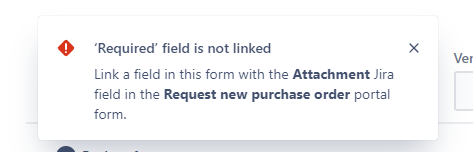
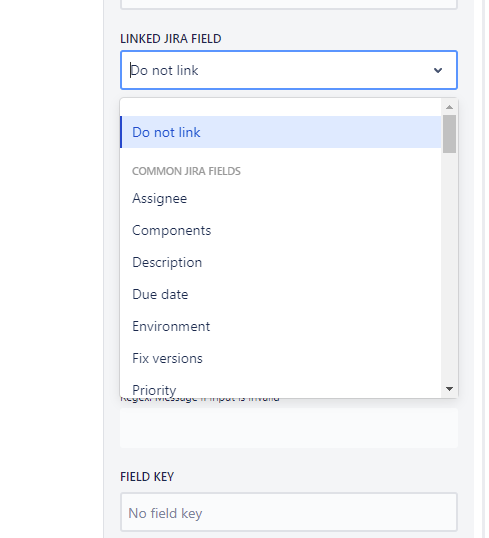
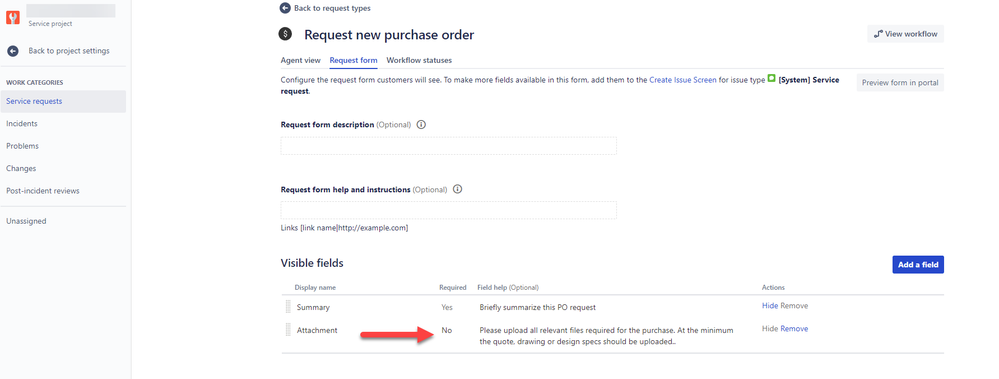
You must be a registered user to add a comment. If you've already registered, sign in. Otherwise, register and sign in.