Community resources
Community resources
- Community
- Products
- Jira Service Management
- Questions
- Remove link from customer portal
Remove link from customer portal
Hello. Have an issue with a link that I can't figure out how to remove or edit.
When logged in as an agent, I click "Raise a request", it brings me to a page where there is a heading "Learn more about" then a link below that. Right now the link is called test. It leads to a page that says, "There are no articles in this category yet. Try another category, or raise a request below."
Does anyone know how to remove or replace it? Have tried everything I can think of, but that ain't much as I'm new to JSM.
1 answer
1 accepted
Hello @joseph_silvey,
Thank you for reaching out to Atlassian Community!
The “Learn more about” contains categories where you can add Confluence articles (Knowledge base) for customers to easily find the articles without the need to search.
With this said, to edit or remove the categories, please click on “Knowledge base”.
On the next page, you can click on the category “Test” and delete or you can also edit the name and add articles.
If you have any other questions regarding this matter, please let us know.
Kind regards,
Angélica
Thank you. Didn't see this response until today. Appreciate the help.
You must be a registered user to add a comment. If you've already registered, sign in. Otherwise, register and sign in.

Was this helpful?
Thanks!
DEPLOYMENT TYPE
CLOUDPRODUCT PLAN
STANDARDPERMISSIONS LEVEL
Site AdminAtlassian Community Events
- FAQ
- Community Guidelines
- About
- Privacy policy
- Notice at Collection
- Terms of use
- © 2024 Atlassian





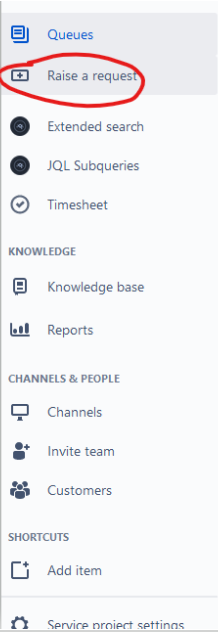
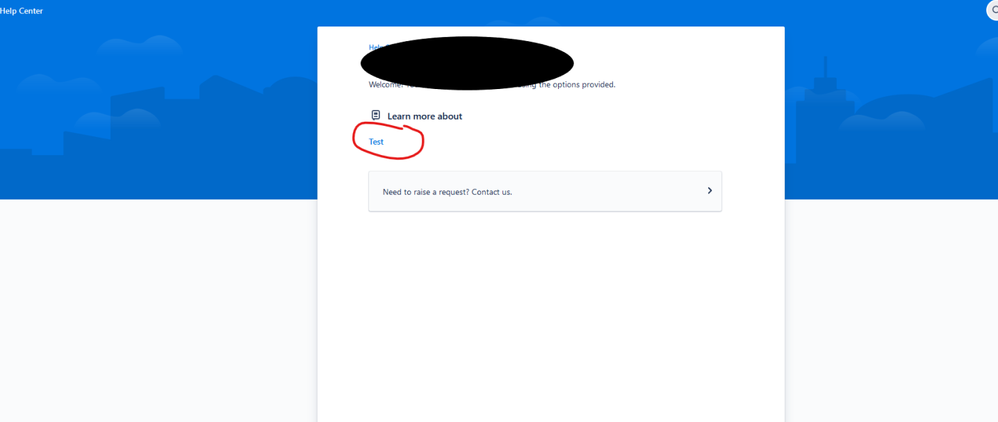

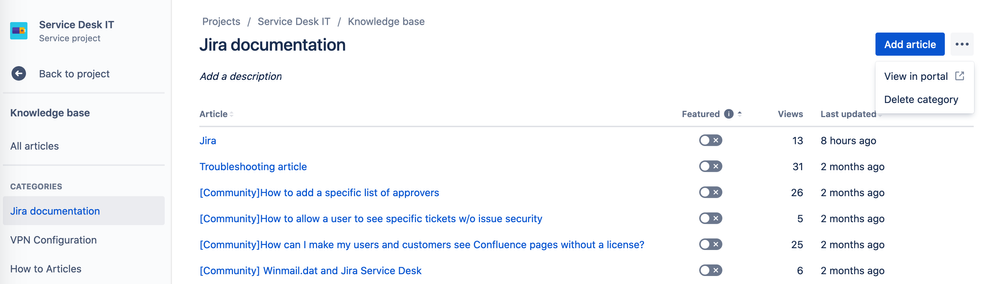
You must be a registered user to add a comment. If you've already registered, sign in. Otherwise, register and sign in.