Community resources
Community resources
- Community
- Products
- Jira Service Management
- Questions
- Remove SLA Custom Field
Remove SLA Custom Field

Hi all
I've been poking around for ages, and I cannot seem to find an answer.
Can I delete an SLA from Jira completely? I had an SLA that I no longer need (named Manager Alert). Not needed any more as automation fulfils what the SLA did.
I can't see anywhere within my settings that I can delete SLAs.
I'd like to use the field name Manager Alert again, so need to remove the SLA Custom Field of the same name.
If anyone knows the answer to this I'd be very grateful! I've found a Jira suggestion for it, but it is closed and the link to the article it suggests reading for how to do it doesn't work.
1 answer

Interesting question Liam. I have never attempted but you can certainly delete SLAs.
Project settings > SLA and click on the ellipses (see below). Now the question becomes will you be able to reuse the "manager alert" field. I think so but you will need to test it out. As you are likely aware some 'delete' or 'rename' actions seem to leave remnant objects in the DB.

Thanks for such a quick response.
I've deleted the SLA - and checked it isn't in any other projects, but the field remains (and is locked) in the custom field list.
You must be a registered user to add a comment. If you've already registered, sign in. Otherwise, register and sign in.

:-( as i feared. some random thoughts....
- Contact support to see if they can/will bust it free. If it can be done they are the only ones that can for Cloud.
- I would like to understand if a process of first renaming a field to something else before deleting would work. That is, let the renamed field get locked so you can use the desired name.
- accept it and create a new custom field "The Real Mgr Alert" ;-)
Maybe others, e.g. @Nic Brough -Adaptavist- or @Daniel Eads would be available to provide some insights.
You must be a registered user to add a comment. If you've already registered, sign in. Otherwise, register and sign in.

Taking your bullets slightly out of order, I have accepted it and a field called "Alert for Manager" is now in my list.
I will raise it with support - but need to get a dashboard done based on my alert - so it is likely to be next week when I get round to that.
I can't see anywhere that I can rename the field - as it is generated based on SLA name and immediately locked, otherwise I would happily just rename them. Interestingly, I was able to create a field called Manager Alert - but it was too difficult to work with as there were two fields with same name.
You must be a registered user to add a comment. If you've already registered, sign in. Otherwise, register and sign in.
Hi @Liam Green
Just happen to come across this so was looking to see if I can help here.
To my knowledge, I think currently there is no feature to delete individual SLA custom fields. The "Delete" option in the screenshot you have attached removes the association of the SLA custom field with the project.
However, there is an option for Jira Admins to clean up all unused SLA custom fields (in Jira Cloud at least) once you have unassociated the SLA field from all projects it is associated with.
If you can access Jira Settings > Products > Configuration (under Jira Service Management) > You should be able to use the "Clean up" button showing in the following screenshot to remove all unused SLA custom fields.
You must be a registered user to add a comment. If you've already registered, sign in. Otherwise, register and sign in.
The option for cleaning up unused custom fields also exists in the server edition.
It can be accessed by the Service Management Configuration.
You must be a registered user to add a comment. If you've already registered, sign in. Otherwise, register and sign in.

Was this helpful?
Thanks!
DEPLOYMENT TYPE
CLOUDPRODUCT PLAN
STANDARDPERMISSIONS LEVEL
Site AdminAtlassian Community Events
- FAQ
- Community Guidelines
- About
- Privacy policy
- Notice at Collection
- Terms of use
- © 2024 Atlassian





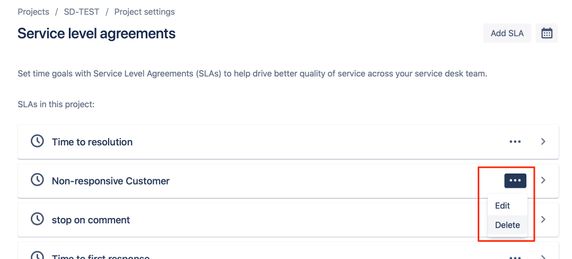

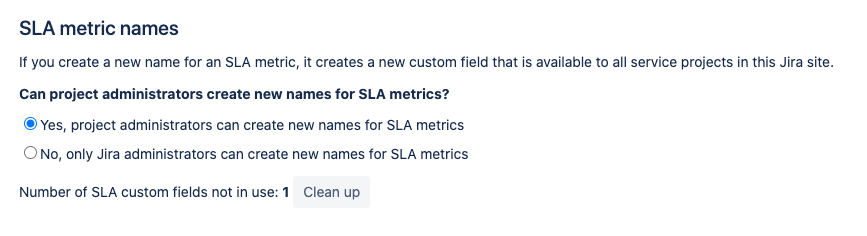
You must be a registered user to add a comment. If you've already registered, sign in. Otherwise, register and sign in.