Community resources
Community resources
- Community
- Products
- Jira Service Management
- Questions
- Regarding Next-Gen Approvals - How to populate the field list?
Regarding Next-Gen Approvals - How to populate the field list?
I am a newbie trying step-by-step per the guide at https://support.atlassian.com/jira-service-desk-cloud/docs/add-an-approval-to-a-request-type-in-next-gen-projects/?_ga=2.109447302.2066360177.1579481546-1759864871.1575410728
How do I put approvers' names into the "list of people who can approve" per step # 5c ??
1 answer
1 accepted

Hi Ellen, welcome to the Community. So do you already have an approver field created? If so you can go to the admin area under Issues > custom fields, find you approver field and then click on the ellipses to the far right. Select Contexts and default value. In this screen you can add/edit approvers.
My new approver field is NOT in the Issues>Custom Fields
I also tried adding a Custom Field in that same area but then it did not show up in the Project
My Project is NEXT-GEN... could that be the difference ?
You must be a registered user to add a comment. If you've already registered, sign in. Otherwise, register and sign in.
You must be a registered user to add a comment. If you've already registered, sign in. Otherwise, register and sign in.

Oops...very sorry. I see this is next-gen. I have not used approvals in NG but let me have a quick look.
You must be a registered user to add a comment. If you've already registered, sign in. Otherwise, register and sign in.

Ellen, it seems to me that if you select “Admin selects” in 5b it would prompt you but I don’t have an NG JSD project to test it out. I will try to create one and test it out later and check back here.
You must be a registered user to add a comment. If you've already registered, sign in. Otherwise, register and sign in.

Ok so I did have a NG project created long ago to play with. I was able to enter peoples names in the provide field as shown below.
You must be a registered user to add a comment. If you've already registered, sign in. Otherwise, register and sign in.
WOW ! I'd really like to see that "preset approvers" field - exactly what I'm looking for!!! So..........what am i missing ? Why do I not see that option?
You must be a registered user to add a comment. If you've already registered, sign in. Otherwise, register and sign in.

i think it is because you have "Agent selects approvers". In my screen I have "Admin select approvers". When you use Agent you are leaving it to the assignee of the issue to choose the approver in real-time. When Admin selects you pre-configure the approvers. This list of approvers will then be notified automatically when the issue hits the 'needs approval status'.
You must be a registered user to add a comment. If you've already registered, sign in. Otherwise, register and sign in.
RIght. I think I must be approaching this all wrong. What I was hoping to accomplish in a NG project is to populate the Approver Field with the list of all members of the CAB and then allow the Agent to CHOOSE which member(s) of the CAB are needed to approve their change. (For example, our CAB would have an approver for finance and a different approver for payroll.) We are OK with letting the Agent choose the approver based on the subject of their change.
You are correct that when I reconfigured to "Agent selects approvers" I can add the names of the approver in the CAB -- but then the approval request went out to ALL of them. Again, I feel like I must be missing something really obvious. Maybe I need to teach myself how to build the workflow in Classic ?
You must be a registered user to add a comment. If you've already registered, sign in. Otherwise, register and sign in.

understood. just think that is how it works. I would go for the Agent approach and simply ensure the agent is aware of the options of who they can choose from.
You must be a registered user to add a comment. If you've already registered, sign in. Otherwise, register and sign in.

Was this helpful?
Thanks!
DEPLOYMENT TYPE
CLOUDPRODUCT PLAN
STANDARDPERMISSIONS LEVEL
Site AdminAtlassian Community Events
- FAQ
- Community Guidelines
- About
- Privacy policy
- Notice at Collection
- Terms of use
- © 2024 Atlassian





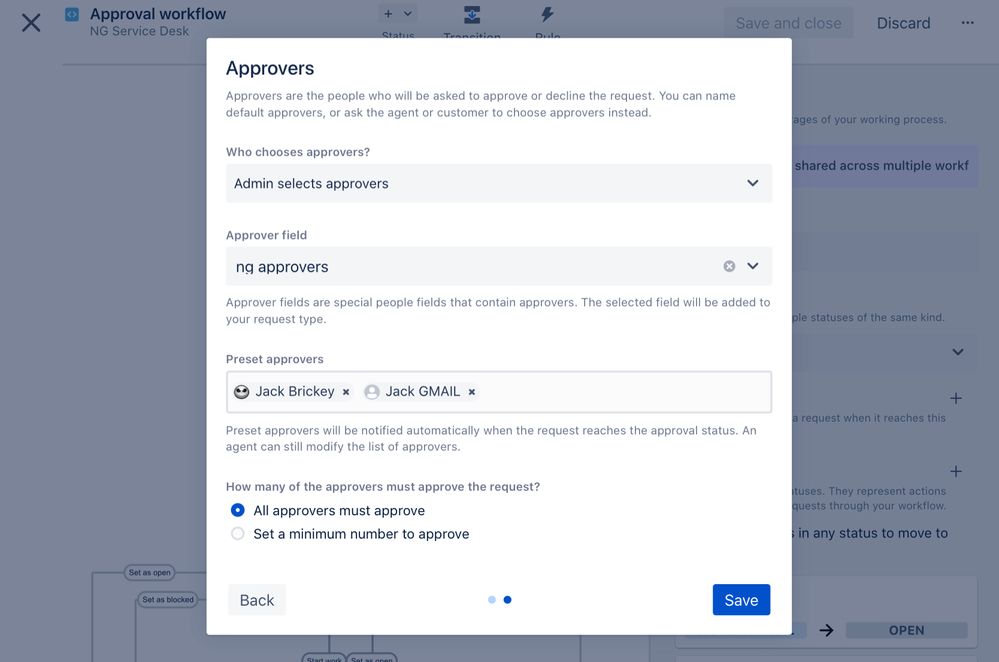
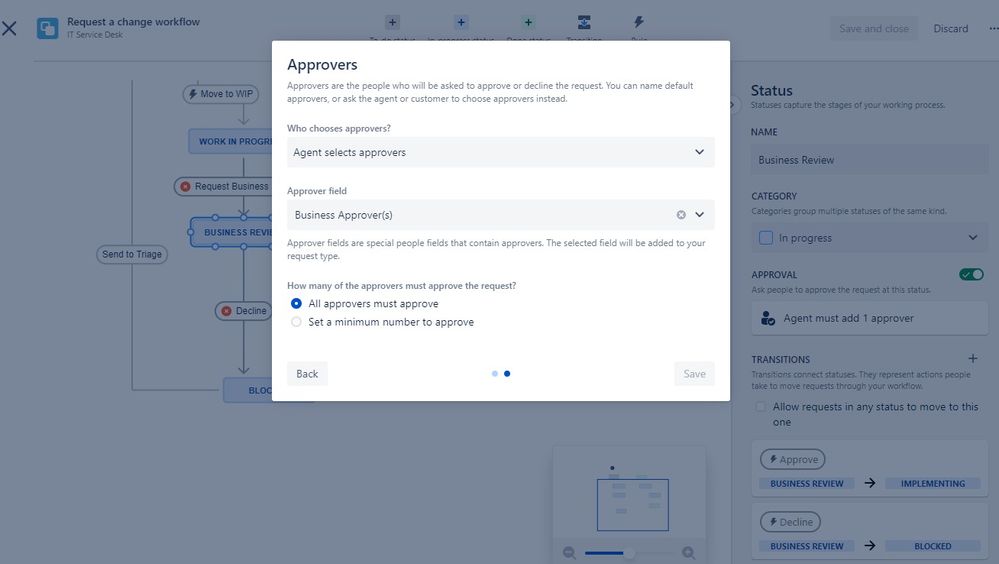
You must be a registered user to add a comment. If you've already registered, sign in. Otherwise, register and sign in.