Community resources
Community resources
- Community
- Products
- Jira Service Management
- Questions
- Re-evaluate a declined request
Re-evaluate a declined request
Newbie looking for ideas or a 'how to' on an approval workflow in the cloud instance.
The built in service approval has the approval at the top so the approver has to approve/decline it before the agent does any work or the customer comments.
Normally though the agent and customer will have a ticket conversation about the request first for clarification. Rarely does a customer put in a perfect request will all the details first time, and therefore the approver only gets part of a request without clarification.
I'm looking for a workflow where this conversation between Agent and Customer can take place first, and only when the request has been clarified will it move to the 'Waiting for approval' stage by the Agent and involve the 'Approver' being emailed their 'Approve/Decline' message.
The request could be moved forward to the 'Waiting for approval' stage by the Agent working on it, but couldn't be worked on or resolved until either it was approved, or was cancelled by either Agent or Customer.
Has anyone done such a pattern they could somehow share somehow? Workflows are not something I've got to grips with yet.
Paul
2 answers
1 accepted

You can change the workflow so that the approval takes place later and on a different status. You will need to follow the KB article below. It is easy to do and you can adjust your workflows to match your business processes. depending on your project type the steps are a little different.
Team Managed Project - https://support.atlassian.com/jira-service-management-cloud/docs/add-an-approval-to-a-request-type-in-team-managed-projects/
Company Managed Project - https://support.atlassian.com/jira-service-management-cloud/docs/add-an-approval-to-a-workflow/

Hi Paul,
Do your customers raise tickets via a Customer Portal?
You could have a status for 1. "In Progress"/"Triage" (or similar) and a status for 2. "Waiting on Customer" and have transitions between the two e.g. 1-2 = "Request Info", 2-1 = "Reply to Service Desk"
The "Reply to Service Desk" transition can be visible on the portal and you can place a Condition that the user must be a Reporter, so that the ticket can only be approved/accepted by the customer before it's sent back to "In Progress" or directly on to "Waiting for Approval"
Hope this helps
You must be a registered user to add a comment. If you've already registered, sign in. Otherwise, register and sign in.

Was this helpful?
Thanks!
DEPLOYMENT TYPE
CLOUDPRODUCT PLAN
FREEPERMISSIONS LEVEL
Site AdminAtlassian Community Events
- FAQ
- Community Guidelines
- About
- Privacy policy
- Notice at Collection
- Terms of use
- © 2024 Atlassian





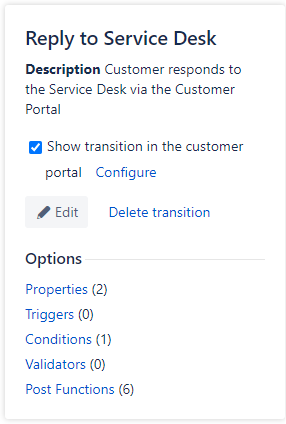
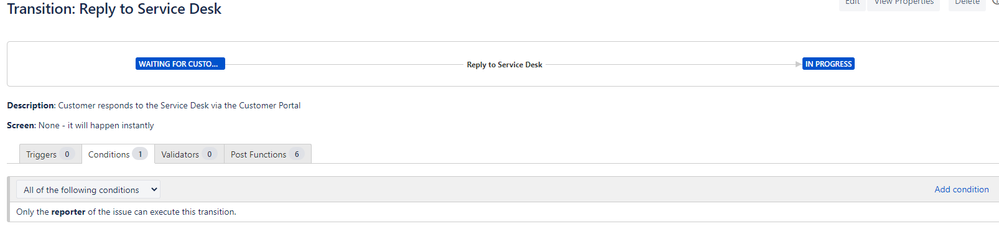
You must be a registered user to add a comment. If you've already registered, sign in. Otherwise, register and sign in.