Community resources
Community resources
- Community
- Products
- Jira Service Management
- Questions
- REmove jira-administrators from jira-servicedesk licenses
REmove jira-administrators from jira-servicedesk licenses
I have installed jira-servicedesk 5 agents licenses
In the same instance i have also core jira server.
I have 3 jira-administrators users. All these users are using my service desk agent licesnses!!! I need admins to manage core users and don't need them to have access to service desk.
How to remove jira-administrators from jira-servicedesk?
1 answer

Hello,
Go to Applications -> Application Access and you will see all groups, which let users become agents. Remove your admin group from the list.
Hello, I've tried doing this and while it successfully removes the group on the permissions page, I get an error message in Service Desk and jira-admin members are still counted as agents. Any advice?
You must be a registered user to add a comment. If you've already registered, sign in. Otherwise, register and sign in.
I have a similar issue. But with Jira Software. The admins should not consume the license, they don't even develop. They only configure the system.
You must be a registered user to add a comment. If you've already registered, sign in. Otherwise, register and sign in.
Was this issue ever resolved? I am experiencing the same thing. My sit admins are taking up Jira Service Management licenses when they don't need to be.
You must be a registered user to add a comment. If you've already registered, sign in. Otherwise, register and sign in.
@David Lord I can share what I did.
Settings > Products > Product Access
Then ensure that Service Desk only has the "jira-servicedesk-users" group added. My JIRA admins are no longer counting for the agent seat.
You must be a registered user to add a comment. If you've already registered, sign in. Otherwise, register and sign in.
You must be a registered user to add a comment. If you've already registered, sign in. Otherwise, register and sign in.

Was this helpful?
Thanks!
- FAQ
- Community Guidelines
- About
- Privacy policy
- Notice at Collection
- Terms of use
- © 2024 Atlassian





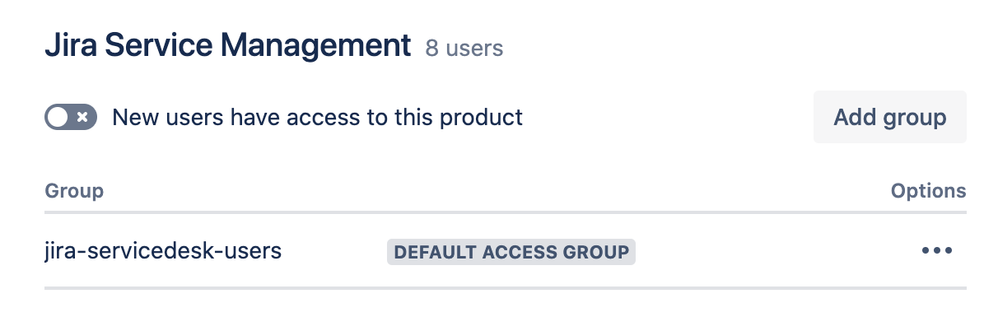
You must be a registered user to add a comment. If you've already registered, sign in. Otherwise, register and sign in.