Community resources
Community resources
- Community
- Products
- Jira Service Management
- Questions
- Project Automation - Triggers are not working
Project Automation - Triggers are not working
I can't get triggers to work properly to create sub-tasks
This doesn't work
Nor this
But this does as a work around. Of course if the request is re-assigned then the sub-tasks are duplicated.
"Issue created" and "Issue migration" triggers miss the requests and I can't figure out how to fix it. The JQL Condition can see the requests but the triggers skip over it
What am I doing wrong?????
2 answers
Hello @Chad Cooper
Thanks for writing to us.
I checked for Issue created one. Seems like you are doing fine. I suspect that condition didn't meet when you created a new ticket of a particular "Request Type" you are interested in and hence subtask was not created. I would request you to share the audit log (see link to know where you can find audit logs) after running the rule, to know what exactly is missing.
Also may I suggest to bit simplify it and get rid of the JQL condition.
Something like:
Trigger: Issue created
Condition: Issue Fields Condition (just from dropdown select Request type as "Field" and value again from dropdown).
Action: Create subtask
Waiting for more details.
Cheers
Sherry(A4j)
You must be a registered user to add a comment. If you've already registered, sign in. Otherwise, register and sign in.

Was this helpful?
Thanks!
DEPLOYMENT TYPE
CLOUDPRODUCT PLAN
STANDARDPERMISSIONS LEVEL
Site AdminAtlassian Community Events
- FAQ
- Community Guidelines
- About
- Privacy policy
- Notice at Collection
- Terms of use
- © 2024 Atlassian





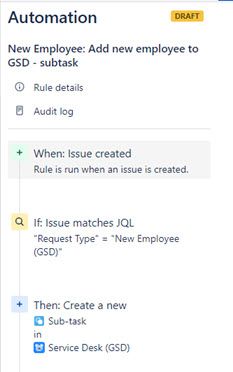
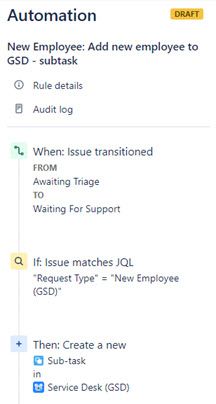
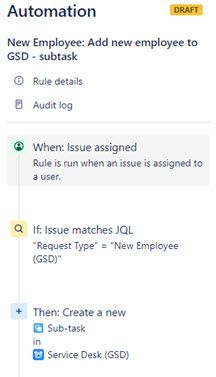

You must be a registered user to add a comment. If you've already registered, sign in. Otherwise, register and sign in.