Community resources
Community resources
- Community
- Products
- Jira Service Management
- Questions
- Problems creating service desk in service desk
Problems creating service desk in service desk
Hello, I am configuring a service desk for the first time, I already have the Service Desk application installed but when creating the project it does not appear to select Service Desk.
Información licencia:
Crear proyecto:
1 answer

Hmm this is a bit strange, must say a first timer for me.
Would try a few things:
- can you verify that no errors happened during the installation in your atlassian-jira.log file? (This is found in Jira app data folder / log / atlassian-jira.log )
- if you go to Manage Apps, toggle on 'All apps', and look up 'Jira Service Desk', are all modules enabled? There should be 3 modules which get those project templates in the Create project menu, so just make sure they are actually on
I don't know for sure but think these should be 'customer-service-desk-project', 'itil-v2-service-desk-project' and 'basic-service-desk-project'.
All in all, all modules should by default be enabled, except maybe disabled analytics but anyway, sometimes plugins fail enabling some for a couple of reasons.
- is it possible to restart the instance and tail the log file again to see if any errors come up?
Edit:
While at the Manage Apps page, when you toggle 'All apps' and search for 'Service Desk', are any plugins disabled and if so, which ones?
Thank you very much for your reply That's right, I get that there are no modules installed to serve Management How can these be installed?
You must be a registered user to add a comment. If you've already registered, sign in. Otherwise, register and sign in.

Huh, strange one. I could see this happen when installing a plugin which was missing dependencies -- you would definitely see stack traces in the atlassian-jira.log file if this would be the case.
When you hover over each module an "Enable" button should pop up. Does this work and get them enabled, or does it error out?
You must be a registered user to add a comment. If you've already registered, sign in. Otherwise, register and sign in.
I spent the whole afternoon trying to fix the problem but couldn't, I made the decision to reinstall JIRA. Any concerns I will be communicating to you Thanks a lot
You must be a registered user to add a comment. If you've already registered, sign in. Otherwise, register and sign in.

Was this helpful?
Thanks!
DEPLOYMENT TYPE
SERVERAtlassian Community Events
- FAQ
- Community Guidelines
- About
- Privacy policy
- Notice at Collection
- Terms of use
- © 2024 Atlassian





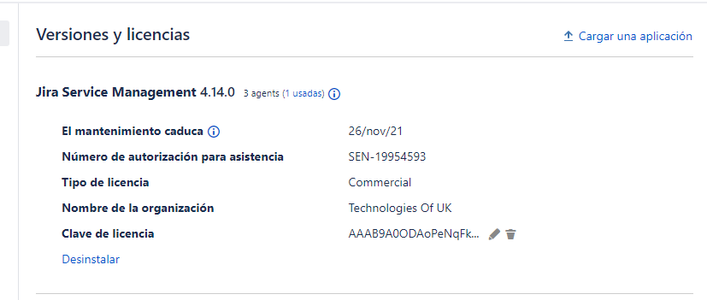
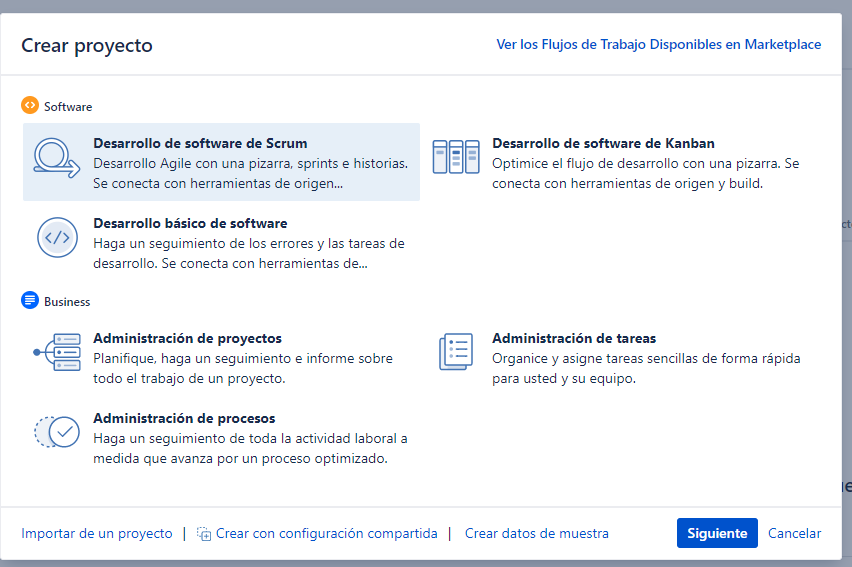
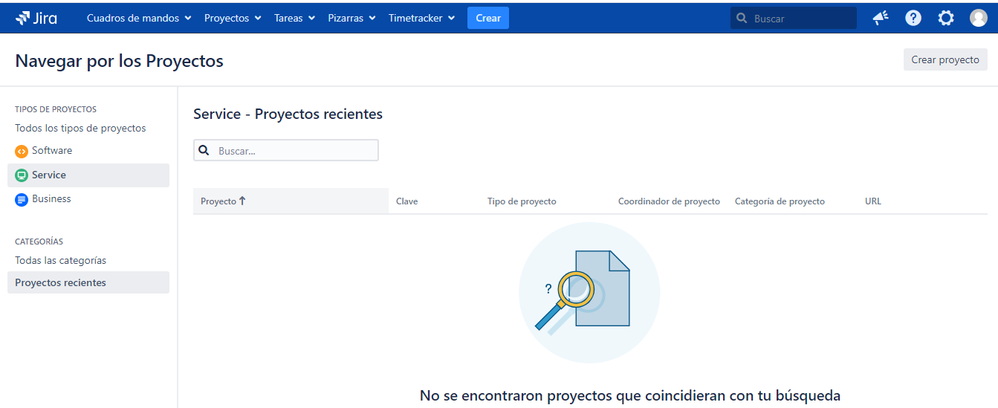
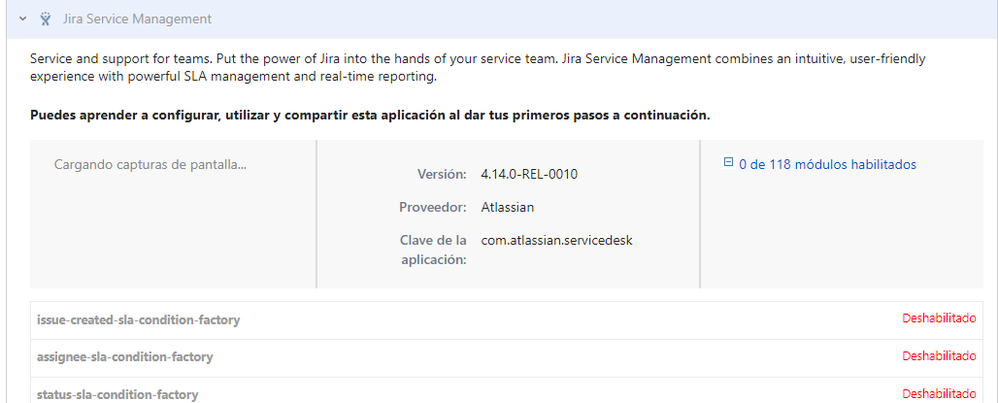
You must be a registered user to add a comment. If you've already registered, sign in. Otherwise, register and sign in.