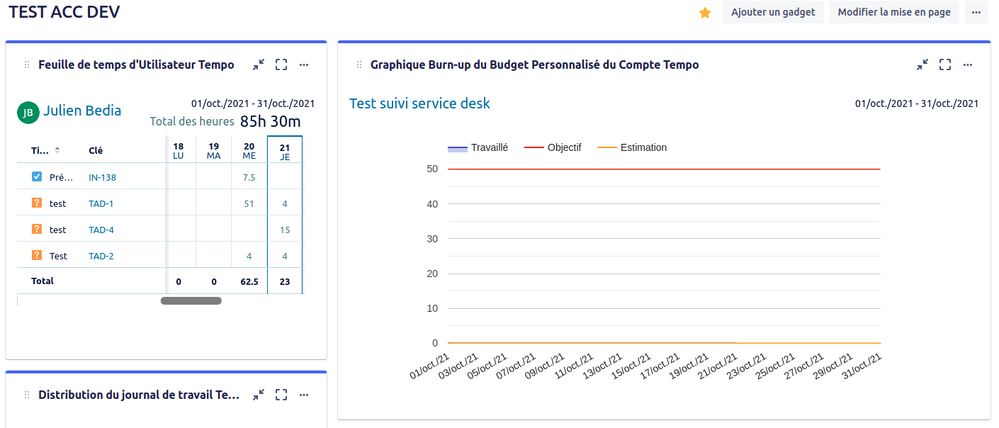Community resources
Community resources
- Community
- Products
- Jira Service Management
- Discussions
- Problem with the gadget : Tempo Account Personalized Budget Burn Up Chart
Problem with the gadget : Tempo Account Personalized Budget Burn Up Chart
Hello
We want to create a dashboard that uses the Tempo Account Personalized Budget Burn-up Chart gadget in order to follow the progress of the budget and the hours of work carried out on a project.
We previously created a Service Project and added support tickets, we also added working hours on tickets using the tempo tool.
At the same time on tempo we created an account and we associated a budget as well as link the project previously created.
Now when we add the gadget in the dashboard, we have the budget inserted in tempo which is indeed active but the hours that we added in the project tickets are not taken into account in the graph (work line).
Thanking you.
Best regards.
1 comment
Hi @Susanne Götz _Tempo_
First for all, thank you for your quick response.
How can i find the "Approve Timesheet" permission ?
I admit that i am a beginner in using Jira.
I share with you a picture of my problem.
Best regards,
Bedia Julien

The "Approve Timesheet" permission is a Tempo specific permission. Team leads get this permission by default (it is a permission that give access to view and approve Timesheets of team members).
For information how to give users this permission, please check out https://help.tempo.io/cloud/en/tempo-timesheets/permissions-in-tempo/tempo-team-permissions.html.
Best regards,
Susanne
Great thanks I will watch this with my Jira administrator.
Can I then subsequently link the "Tempo Account Personalized Budget Burn-up Chart" gadget with the new created team? Because I have the impression that it is only linked to an Account and not to a Team
Best regards,
BEDIA Julien

This gadget is connected to the selected Account.
To view the worklogs of all users who are working on issues that are connected to the Account, you need to have the permission for all teams that these users are members of.
Best regards,
Susanne
If I understood correctly
Users who add time must have the "Approve Timesheet" permission in a team and these users must be part of an account that is linked to the gadget.
(sorry for my ignorance)
Best regards,
BEDIA Julien

The user(s) who needs to view the worklog information in the gadget needs to have this permission.
To add worklogs to the issues that are linked to the Account used in the gadget only need to have the permission to "Browse Project" and "Work on issue" permission for the JIRA project (these are JIRA project permissions).
As you might not want all users to see the worklog information of others (or approve their timesheets), the "Approve Timesheet" permission should be given on a "needs to have" basis.
Best regards,
Susanne
I have created the team and assigned the right permissions, however I come back to the same problem, the gadget does not display the curve corresponds to the working hours (previously added in a project support ticket)
Best regards,
Julien

Hi @Julien Bedia ,
Could you please create a ticket for this in our Tempo Support system (https://tempo-io.atlassian.net/servicedesk/customer/portal/6) so we can better follow up on this.
Screenshots and information about the permissions the viewer has will be helpful.
Best regards,
Susanne
Was this helpful?
Thanks!
Atlassian Community Events
- FAQ
- Community Guidelines
- About
- Privacy policy
- Notice at Collection
- Terms of use
- © 2024 Atlassian