Community resources
Community resources
- Community
- Products
- Jira Service Management
- Questions
- Place timetracking field further up on view screen
Place timetracking field further up on view screen
Hi guys,
I have a short question related to the view screen.
We're using the time tracking tool from Jira.
Unfortunately, the option is too far down on the view screen, as you can see:
We have to close multiple fields on the right side, so that we can see it without having to scroll down.
I moved on the view screen the field time tracking to the top, but haven't changed anything.
We would like to have it on the left side on top.
Is that possible?
Best regards
1 answer
1 accepted

Hi @MHassan
Jira will automatically put fields in certain sections of the screen if this field is related tot his sections. So each field "user related" will be shown in the "People" section, every field "time related" will be pushed at the bottom.
This behaviour is automatic if your field is in the "Default" tab of your screen.
One way to bypass that, is to create another tab in your "View" screen and place the field there. If the field is not on the "Default" tab, Jira will not try to place it automatically.
The down side is that your agents will need to click on the other tab in the "View" screen to see the time tracking field.
Hope this helps.
Have a nice day
Frederic Chartrand
FMX Solutions - Gold Solution Partner

Was this helpful?
Thanks!
TAGS
Atlassian Community Events
- FAQ
- Community Guidelines
- About
- Privacy policy
- Notice at Collection
- Terms of use
- © 2024 Atlassian





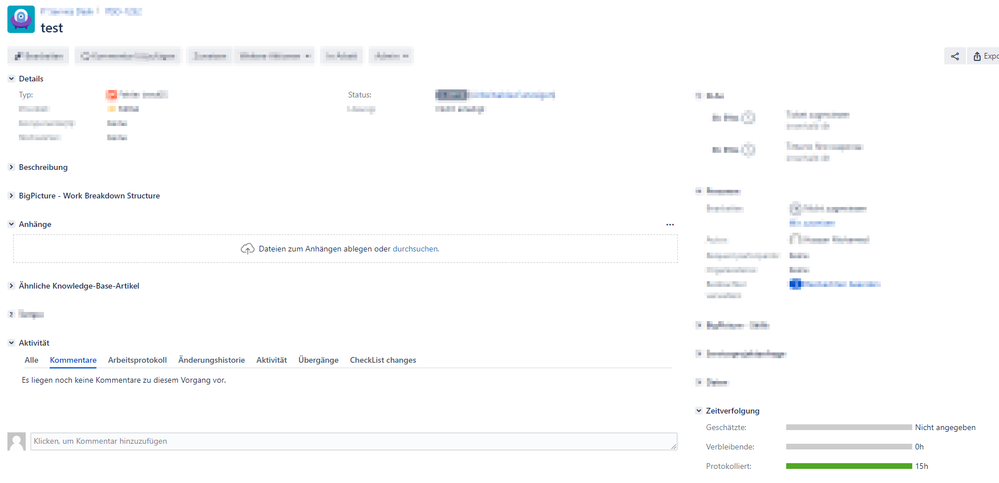
You must be a registered user to add a comment. If you've already registered, sign in. Otherwise, register and sign in.