Community resources
Community resources
- Community
- Products
- Jira Service Management
- Questions
- Permissions error when trying to publish automation rules
Permissions error when trying to publish automation rules
Hi, here is a screenshot of the error I keep experiencing while trying to create and publish automation rules on the project level on my PROD environment. I am currently in the process of setting up, I am not currently live.
All of my permissions settings are default.
The system will let me publish the rule if I set the actor to 'The user who triggered the rule', but the automation will not fire at all.
I have a separate sandbox account, with the same exact settings and permission schemes, same exact rule components. It publishes and runs without issues.
Current addons (on both environments) -
Issue Templates for Jira
Microsoft 365 for Jira
The automation template library also does not load under project automation,
"An unknown error occurred. Please reload and try again."
The library under global, however, loads just fine.
Automation rules behave this way in all of the projects on the PROD environment. This is blocking my work.
What should I do to fix this error?
1 answer
1 accepted

Hi @Max Wright ,
hopefully you are not my free tier account as I believe you need to contact Atlassian support to look at your account. There is something all about the error message that you've shown on the screen.
Yes that is eventually what I ended up doing. It turns out something weird happened during our provisioning.
As of this morning, the problem was resolve internally by Atlassian support.
I appreciate you reaching out.
You must be a registered user to add a comment. If you've already registered, sign in. Otherwise, register and sign in.

Was this helpful?
Thanks!
Atlassian Community Events
- FAQ
- Community Guidelines
- About
- Privacy policy
- Notice at Collection
- Terms of use
- © 2024 Atlassian





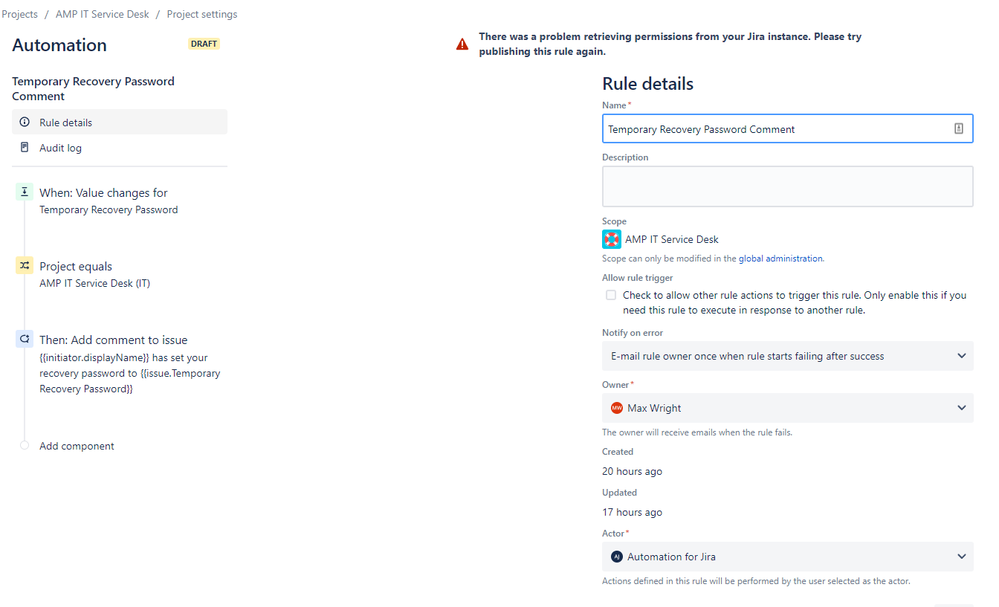
You must be a registered user to add a comment. If you've already registered, sign in. Otherwise, register and sign in.