Community resources
Community resources
- Community
- Products
- Jira Service Management
- Questions
- Participant permissions in JSM
Participant permissions in JSM
Hi all,
I'm having some difficulties with participant permissions. Here's what I'm trying to accomplish:
1. The customers who use our support portal are all internal, and under 1 organization, so I'd like to not use the "share with organization" dropdown in the ticket.
2. When a user submits a ticket and begins adding participants, I'd like that to allow participants to view, comment, receive notifications.
Is this possible? I've been working through it for some time now and think I'm stumped. Any help would be appreciated!
1 answer

Welcome to the community.
Here are a few things that you need to do -
1) Under https://<your based>.atlassian.net/jira/settings/products/jira-service-management-configuration UI, check "Yes" option
2) Under each project's Customer permission UI - (Project settings >> Customer permissions) within the "Customer sharing" section, check the option below -
This should accomplish what you wanted. NOTE that customer can add requested participants after the issue is created by accessing the "Share" option. Once participants are added, they will be able to access the issues, comments on the issues, and receives the notification emails.
Hope this helps.
Best, Joseph Chung Yin
Jira/JSM Functional Lead, Global Infrastructure Applications Team
Viasat Inc.
Thanks, @Joseph Chung Yin - I appreciate the prompt response! I'm still working with some test users to make sure this satisfies the requirement, but will accept your answer as soon as I'm able to test it
You must be a registered user to add a comment. If you've already registered, sign in. Otherwise, register and sign in.
@Joseph Chung Yin I changed those settings and now users can see their participating tickets in 1 project but not the other.
I've combed over all of the settings and everything looks the same. Can you think of any reason this would be?
apologies if this should be a separate topic
You must be a registered user to add a comment. If you've already registered, sign in. Otherwise, register and sign in.

Please note that the change for project level setup, it is done at each project level - for the Project settings >> Customers permissions. Did you made the change to all of your specific projects?
Best, Joseph
You must be a registered user to add a comment. If you've already registered, sign in. Otherwise, register and sign in.
You must be a registered user to add a comment. If you've already registered, sign in. Otherwise, register and sign in.

Can you provide a bit more details on users can see their participating tickets in 1 project but not the other?
Best, Joseph
You must be a registered user to add a comment. If you've already registered, sign in. Otherwise, register and sign in.

Was this helpful?
Thanks!
DEPLOYMENT TYPE
CLOUDPRODUCT PLAN
STANDARDPERMISSIONS LEVEL
Site AdminAtlassian Community Events
- FAQ
- Community Guidelines
- About
- Privacy policy
- Notice at Collection
- Terms of use
- © 2024 Atlassian





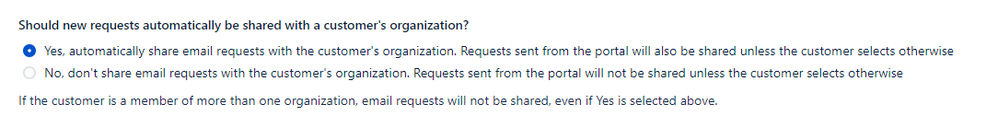
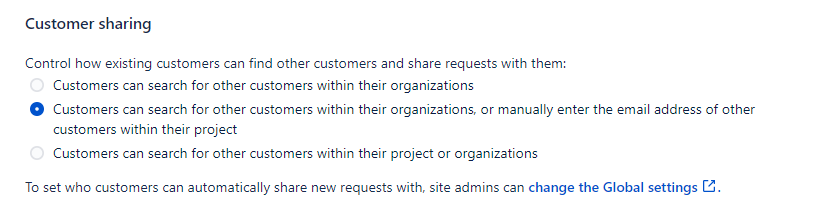
You must be a registered user to add a comment. If you've already registered, sign in. Otherwise, register and sign in.