Community resources
Community resources
- Community
- Products
- Jira Service Management
- Questions
- Participant Share link missing on new ticket
Participant Share link missing on new ticket
Hello,
the Participant Share link is missing on newly created tickets for our customers. It is visible after the ticket status is changed to something other than the "new" status.
Where can I adjust this setting? I want to give customers the permission to share a ticket at every state...
Regards
3 answers

Hi @IT-ZI
Customers in an organization can share requests when they raise them. If a customer belongs to only one organization, the request is shared with it by default unless you have changed the default settings to keep all new requests private. If the customer is in more than one organization, the request is private by default.
If no organizations are configured, then the request can only be shared after its creation.

@IT-ZI -
I agreed with @Dave Mathijs suggestion. NOTE - Please also take a look at your configurations -
https://xxxxx.atlassian.net/jira/settings/products/jira-service-management-configuration
This setup will automatically setup issue sharing with users within the same org. In your case where customers are in multiple orgs, then he/she will need to select which org to share his/her issues with upon issue submission.
Also at each project level, you should also look at Project settings >> Customer permissions to control how customers can share his/her issues with -
Here are a few reference links relates to issue sharing in JSM:
https://confluence.atlassian.com/jirakb/jira-service-management-issue-sharing-962968441.html
Hope this helps.
Best, Joseph Chung Yin
Jira/JSM Functional Lead, Global Infrastructure Applications Team
Viasat Inc.
You must be a registered user to add a comment. If you've already registered, sign in. Otherwise, register and sign in.
Hello @Dave Mathijs
thanks for answering my question. But:
Does this mean I can't change the behaviour? For me it makes no sense to stop the sharing for requests which are in status new. But allow it if the status is changed. A customer should have the option to add participants directly after he raised a new request.
In our case the customers are in two organisations/groups. So this is now impossible to change?
You must be a registered user to add a comment. If you've already registered, sign in. Otherwise, register and sign in.

Was this helpful?
Thanks!
DEPLOYMENT TYPE
SERVERVERSION
9.3Atlassian Community Events
- FAQ
- Community Guidelines
- About
- Privacy policy
- Notice at Collection
- Terms of use
- © 2024 Atlassian





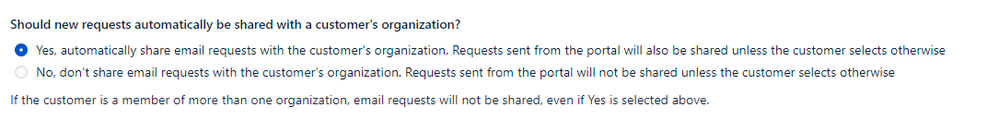
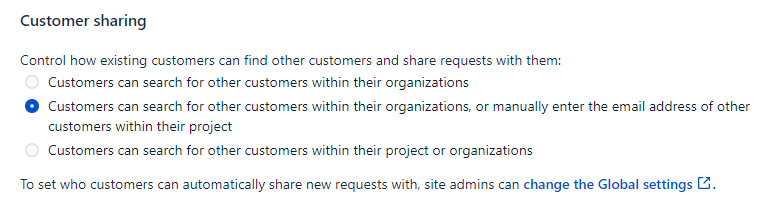
You must be a registered user to add a comment. If you've already registered, sign in. Otherwise, register and sign in.