Community resources
Community resources
- Community
- Products
- Jira Service Management
- Questions
- PORTAL DE CLIENTE SOPORTE
PORTAL DE CLIENTE SOPORTE
Hola
1 Quisiera saber la resolución exacta que maneja el banner y el logo que se permite personalizar en el portal de soporte.
2. Como puedo enviar un mensaje a mis clientes agregados
3. Como puedo enlazar los sla de acuerdo al tipo de solicitud que llegue, teniendo en cuenta la prioridad
Gracias
1 answer
Hello Miguel,
Welcome to Atlassian Community!
Below I added your questions and the answer for each one:
1. Quisiera saber la resolución exacta que maneja el banner y el logo que se permite personalizar en el portal de soporte.
The resolution for the Banner and Logo are the following:
Banner: The recommended banner size for your customer portal is 1680x360 pixels.
Logo: Accepted formats are JPEG, GIF, and PNG, with a maximum file size of 10MB and a maximum height of 24 pixels.
For more information, please check the documentation below:
2. Como puedo enviar un mensaje a mis clientes agregados
Customers receive notifications from comments and other changes on the ticket. It’s not possible to send them an email, but if you add a comment to a ticket where they are the reporter or participant, they will receive a notification.
For more detailed information, please check the following documentation:
3. Como puedo enlazar los sla de acuerdo al tipo de solicitud que llegue, teniendo en cuenta la prioridad
On the SLA page, you can edit the goal and add the JQL to add that specific goal to specific issues based on the priority.
For more details, please check the documentation below:
If you have any other questions regarding this matter, please let us know.
Kind regards,
Angélica

Was this helpful?
Thanks!
Atlassian Community Events
- FAQ
- Community Guidelines
- About
- Privacy policy
- Notice at Collection
- Terms of use
- © 2024 Atlassian





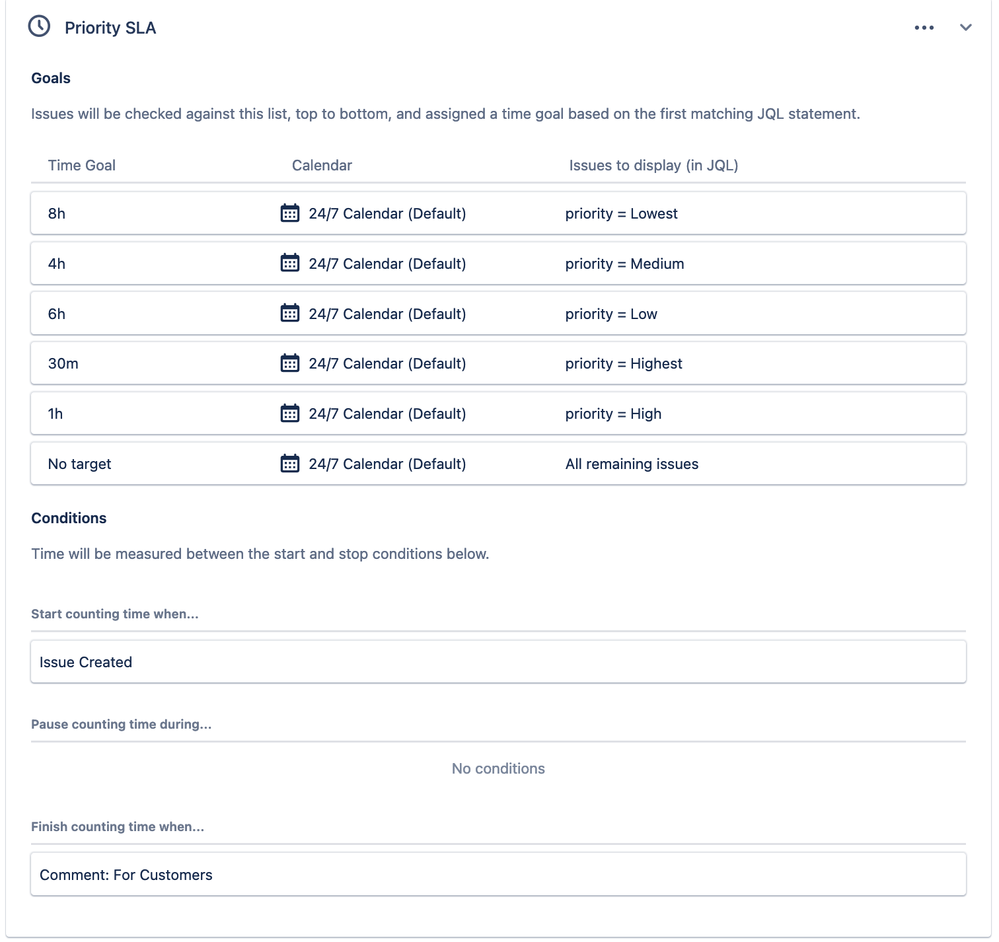
You must be a registered user to add a comment. If you've already registered, sign in. Otherwise, register and sign in.