Community resources
Community resources
- Community
- Products
- Jira Service Management
- Questions
- Office 365 Mailbox Authentication Failures
Office 365 Mailbox Authentication Failures
This is for a brand new web project I've been working on, I've created a brand-new domain name, a brand-new Office 365 account (with a support mailbox - not shared), and a brand-new Jira Service Desk account.
For the life of me, I cannot get Jira Service Desk to authenticate with the Office 365 support mailbox. I've tried using the "Microsoft" button and the "Other" button (using IMAPS with outlook.office365.com on port 994). I've tried with the username as the email address and primary mailbox password (including a reset) and with a newly created app password (I've also tried with MFA off and with MFA on/app password).
The only response I get when trying to create the integration is:
Unfortunately JIRA couldn't connect to the mail server. Here is what the mail server said: "AUTHENTICATE failed."
Screenshot of the error:
This is the only thing I need to get Jira Service Desk to do (monitor a support@ mailbox) and I can't seem to get it to work. Has anyone had experience with this kind of problem before? I'm out of ideas at this point aside from switching to Freshdesk (was trying to move off of that since we use Jira already for software dev/bug tracking and Confluence).
1 answer
I have similar message on an email address with a custom domain and hosted on Google GSuite. I had turn ON allowed less secured app access but still getting the same error message. Help PLEASE!
I faced the similar issue but then allowing less secured app access has worked for me. However, I am still not able to get around the Microsoft O365 mailbox setup.
You must be a registered user to add a comment. If you've already registered, sign in. Otherwise, register and sign in.

Was this helpful?
Thanks!
DEPLOYMENT TYPE
CLOUDPRODUCT PLAN
FREEPERMISSIONS LEVEL
Site AdminTAGS
Atlassian Community Events
- FAQ
- Community Guidelines
- About
- Privacy policy
- Notice at Collection
- Terms of use
- © 2024 Atlassian





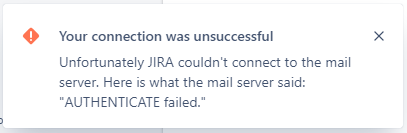
You must be a registered user to add a comment. If you've already registered, sign in. Otherwise, register and sign in.