Community resources
Community resources
- Community
- Products
- Jira Service Management
- Questions
- Not able to reply to ticket via email
Not able to reply to ticket via email
I've raised a similar issue before, but we didn't fully have the email service configured.
We've now got that configured, and I've set it up so it forwards failures to myself.
Every user that tries to respond via email, an email goes to me with the following error;
The error was:
------------------------
"User '<user>' does not have permission to comment on an issue in project '10014'.
"
------------------------
I'm able to respond to tickets via email myself.
But I have a license to SeriviceDesk as I'm an operative.
It's almost as though it's suggesting they need a license to comment on an issue???
3 answers
Hi @Khaelas ,
I'm one of the Product Managers on Jira Service Management. From what I've gathered from the thread, what you are attempting to do should be possible.
I can confirm that if you've configured an email support address within a JSM project, users who raise tickets from the portal and get an email notification can reply to that email notification and create a comment on the ticket. They do not need a Jira Service Management agent license to be able to do that.
It appears that there is a configuration issue preventing that from happening and @Veera is right in saying that the error message could be related to using the Jira mail handler. I'd recommend that you create a support ticket or alternatively reach out to me at jdcruz@atlassian.com and I'll be happy to help.
Cheers,
Jason
Hi @Khaelas
The customers of a Service Desk project don't need to have a license.
We usually see that sort of error when you configure standard Jira Incoming mail channel for Jira Service Desk.
For Jira Service Desk customers, we need to configure at the JSD project level.
https://support.atlassian.com/jira-service-desk-cloud/docs/receive-requests-from-an-email-address/
You must be a JSD licensed user if your messages are being processed.
You must be a registered user to add a comment. If you've already registered, sign in. Otherwise, register and sign in.
Hi Veera,
We've configured the email service within the Project.
We want users to be able to raise tickets via the portal (This ensures the required fields are filled in)
But then to be able to reply via the email they get when an agent updates the ticket.
This saves them having to go back to the portal after initial raising.
You must be a registered user to add a comment. If you've already registered, sign in. Otherwise, register and sign in.

Hi @Khaelas
It can't work like that. You either have to accept that:
A) your customer raises requests via email - you update ticket / add a comment - customer receives email notification, customer can reply to email notification with further comments - you comment or update or resolve request - customer receives email notification showing resolved.
OR
B) your customer raises requests via the customer portal - you update ticket / add a comment - customer receives email notification with link to the customer portal. If they want to reply they need to do it via the comment section of the request in the Customer Portal. They can't reply to the email notification. That doesn't work!
In reality email responses doesn't save them any less time, because the email notification they receive has a link to the ticket/request in the Customer Portal and they will already be logged in so if the customer is arguing that point to you, just show them the link.
And it is in your best interests to get your customers off email and onto the Customer Portal only for everything. Only email notifications should go the customer and your users.
Advantages of this are many:
- Customer can easily keep track of all their requests raised via the customer portal. Through email it becomes very messy because they get an email for every request update, comment and transition, multiplied by how many requests there are.
- Customers can easily see other users requests on Portal, not simple on email.
- Customers can share requests with organisation, on email the initial CC works but not on future responses.
- For you (important) creating labels and rules and automation around requests logged via the customer portal is very simple, not so with email, if I remember correctly you can't define labels, issue types etc based on an incoming email request, it would mean a lot of manual intervention on the request for you and your agents.
- Automation of the process is the way to go and that means everyone using the Portal for comments and updates.
Email requests in my opinion is the biggest headache for your team using Jira Service Desk.
I've used other service desk tools before, it kinda worked with Zendesk, but Zendesk lacked a lot of the basic features Jira Service Desk has. JSD though is by far the best once you get your head around how customers and agents work together.
Good luck!
-Mike
You must be a registered user to add a comment. If you've already registered, sign in. Otherwise, register and sign in.
Hi @Mike Bowen ,
Thanks for reaching out and trying to help @Khaelas While using the portal does have advantages over email that you mentioned, I can confirm that the following statement in your response is not correct.
"your customer raises requests via the customer portal - you update ticket / add a comment - customer receives email notification with link to the customer portal. If they want to reply they need to do it via the comment section of the request in the Customer Portal. They can't reply to the email notification. That doesn't work! "
Customers who create requests from the Portal and then get email notifications can reply to the notification to create a comment on the ticket. However, there could be configurations that prevent this from happening.
I'm happy to walk you through how it can be achieved. Please reach out to me at jdcruz@atlassian.com if you'd like.
Cheers,
Jason
You must be a registered user to add a comment. If you've already registered, sign in. Otherwise, register and sign in.
My Jira Service Desk all of a sudden started exhibiting this same behavior. Public (non agent) user opens a ticket on the portal, agent makes a comment, email is received by the ticket creator (Reporter), Reporter tries to reply to the email and gets a returned email failure message.
From: XXX, Isaac <servicedeskreply@YYY.texas.gov>
Sent: Wednesday, April 7, 2021 3:31 PM
To: XXXXXXX, Jonathan <Jonathan.XXXXXXX@YYY.texas.gov>
Subject: ITSM-1883 Please move from DEV to TST
XXX, Isaac commented:
Jonathan,
This has been deployed to TST. Let me know when to move to prod.
Thanks,
Isaac
View request · Turn off this request's notifications
This is shared with XXXXXX, Jonathan.
., powered by Jira Service Desk, sent you this message.
WHEN THE (portal, public, non jira licensed) USER REPLIES TO THE comment on their issue above they get a failure message.
You must be a registered user to add a comment. If you've already registered, sign in. Otherwise, register and sign in.
Hi @David Redwine ,
There could be a few reasons why this isn't working. Have you looked in the logs accessible from Email Requests in the project?
Please check the following
1. Is there an email request type set up in the project and mapped to an email address?
2. Is the notification scheme using the email address above so replies always come to this address?
3. Has anything changed with permission settings?
4. Is there any automation rule added which is affecting the behavior?
Do let me know what you find and I'm happy to jump on a call with you if needed.
Cheers,
Jason
You must be a registered user to add a comment. If you've already registered, sign in. Otherwise, register and sign in.
The problem was that I had cloned my production box to a test server, and did not clear/update the SMTP settings. So my test server was responding to mail traffic that belonged to the production server. Totally self inflicted.
You must be a registered user to add a comment. If you've already registered, sign in. Otherwise, register and sign in.
It is not completely clear to me. I have a similar issue. Email requests are Disabled in my Jira Service Management project.
When I create an issue with Service Desk Team (Agent) role. I can reply to the mail and get the mail reply added to the comment.
When I only remove the role Service Desk Team (Agent) role. So I am only a customer the mail reply isn't added to the comment.
In both cases, I am only testing with the "request created" mail. So I have not yet tested the "Comment Added" replies.
Keep in mind that we don't want email creation enabled for the customers since we want to control what they fill in during creation.
Secondly as mentioned more often in this thread, I would like the customer to have to option to reply via email because that is intuitive for a lot of customers (they are used to this in other systems they use).
Thanks.
Jaap
You must be a registered user to add a comment. If you've already registered, sign in. Otherwise, register and sign in.
Hi @Jaap van Oostaijen ,
Thanks for posting.
To ensure that emails from people with Customer Roles are added properly as comments, the Jira Service Management mail handler must be used. That means, you will need to enable email requests and ensure that replies via email are going to the mail address in the JSM project.
This also means that customers will now be able to send emails and create new tickets. A workaround is to set up an automation rule for the Request Type being created from an email request. On ticket creation, you can close the ticket automatically with a message directing them to the Help centre. This ensures that new tickets get closed but comments get added.
In short, in order to prevent new tickets from being created via email but still allow comments on existing tickets via email from customers, you can
- Set up the email request type in your JSM project and hide it from the portal
- Map the support email to the request type created in the previous step
- Set up automation to auto-close and comment on new requests to that request type directing users to the portal
- Ensure that the notification scheme uses the email address set up in Step 1 so all replies go to that email address.
Cheers,
Jason
You must be a registered user to add a comment. If you've already registered, sign in. Otherwise, register and sign in.
Hi Jason,
Thanks for your explanation. But this results in receiving an email after the issue is created (Request Created) and this request is immediately closed via automation. Part of the automation is a reply (mail/comment) that the creation of issues via email is not allowed/wanted, but the reporter still receives the "Creation" email.
Is there another option?
Best regards,
Jaap
You must be a registered user to add a comment. If you've already registered, sign in. Otherwise, register and sign in.
Hi Jaap, If the concern is about getting two emails, one for Request creation and the other from automation closing the issue, then one way to get around this is to disable the customer notification for request creation and use automation to manage the email when a request is created.
That way, you could set up something like
If RequestType ="Emailed Request" send mail saying "This has been closed. Please use the Portal"
Else
send mail saying "Your request has been created"
Again, these are all workarounds. We are working on identifying the best case to enable the use case you want.Let me know if this helps.
Regards,
Jason
You must be a registered user to add a comment. If you've already registered, sign in. Otherwise, register and sign in.

Hi @Khaelas
- These "users" are they customers (external to your company) or internal users with accounts on Jira Service Desk?
- Are these "users" raising requests via email or via the customer portal?
- Do you have email enabled in Project Settings - Email Requests?
-Mike
You must be a registered user to add a comment. If you've already registered, sign in. Otherwise, register and sign in.
Hi Mike,
The users don't have accounts within JIRA (i.e., no license being consumed)
But they are using an email with the same Domain.
We use it as an internal support desk.
Currently the users go to a portal to create a new ticket, yes.
But it'd be nice if they could respond via email.
And yes I have email enabled in Project Settings.
However it says here no email ever received, so there's no log.
I get an email like in my original post instead.
You must be a registered user to add a comment. If you've already registered, sign in. Otherwise, register and sign in.

Hi @Khaelas
Thanks for answering the questions, because the problem is clear now.
Only you as a licensed user of JSD will be able to update and resolve requests raised by those users via the Customer Portal. Unless you have other licensed users helping you then it won't be possible.
The users logging requests via the customer portal can always email requests to you Jira Service Desk and again only you and licensed users will be able to resolve the requests from Jira Service Desk.
When you say "But it'd be nice if they could respond via email", who is they?
No email ever received... is because your users are going to the customer portal to raise requests and not sending email requests to the address you set up in Project Settings - Email requests.
For this to work get those users to email their requests through instead and when you add comments or updated the request, those users will receive status updates via email. If they respond again to those emails the request is updated automatically in JSD.
-Mike
You must be a registered user to add a comment. If you've already registered, sign in. Otherwise, register and sign in.
Thanks for the update Mike.
That's a little odd behaviour, every other helpdesk I've used let's you (Assume I'm the customer here);
I raise a request via a portal.
An agent responds, I then get an email with the update in.
I can then respond directly to that email, rather than having to open up a separate page for the portal.
(Right now, our users then have to go back to the portal to respond)
Instances where I've used the above method without issue;
Zendesk and Freshdesk
You must be a registered user to add a comment. If you've already registered, sign in. Otherwise, register and sign in.

You said "Currently the users go to a portal to create a new ticket, yes.
But it'd be nice if they could respond via email."
Yes, I am not saying the customer can't respond via email to the email notification they get back when a licensed user updates or adds a comment, but had customer (users) sent an email request in the first place then it would be possible if you have configured your email requests.
That is the confusing bit, but @Veera is right.
You must be a registered user to add a comment. If you've already registered, sign in. Otherwise, register and sign in.

Was this helpful?
Thanks!
Atlassian Community Events
- FAQ
- Community Guidelines
- About
- Privacy policy
- Notice at Collection
- Terms of use
- © 2024 Atlassian





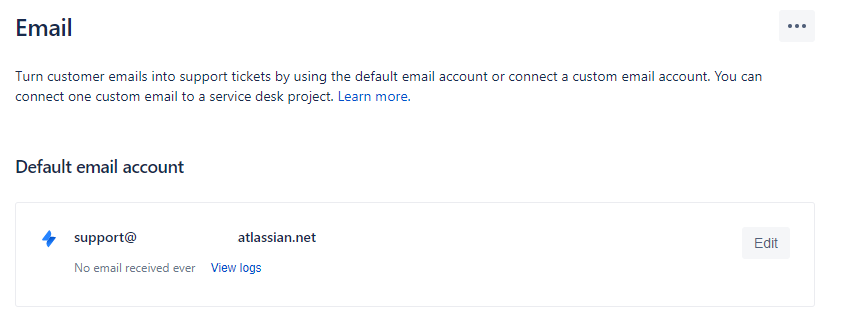
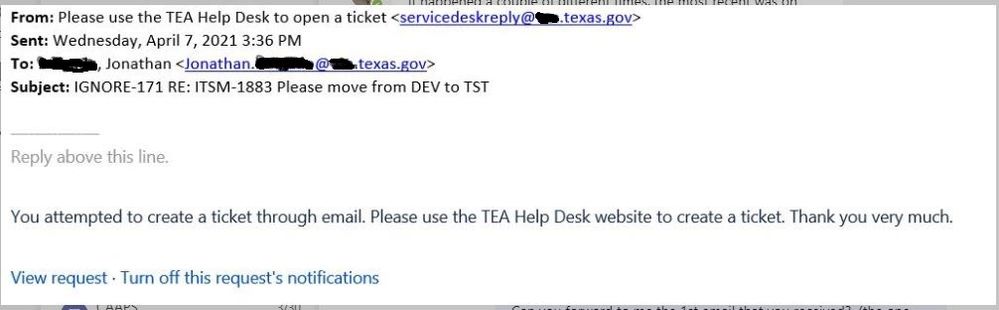
You must be a registered user to add a comment. If you've already registered, sign in. Otherwise, register and sign in.